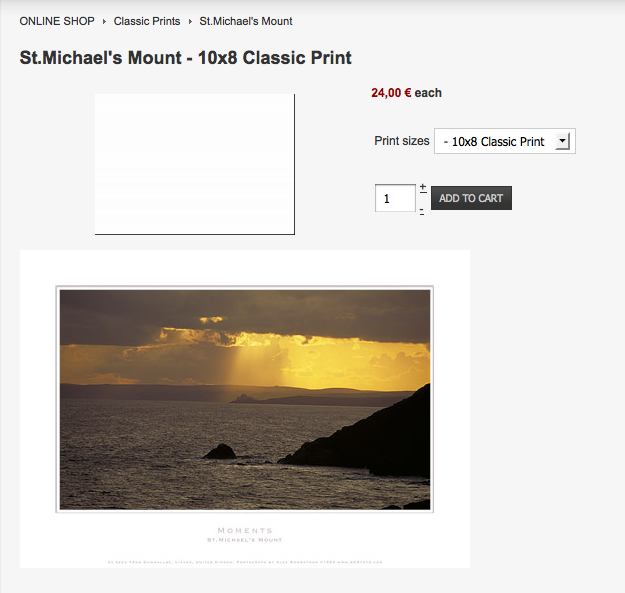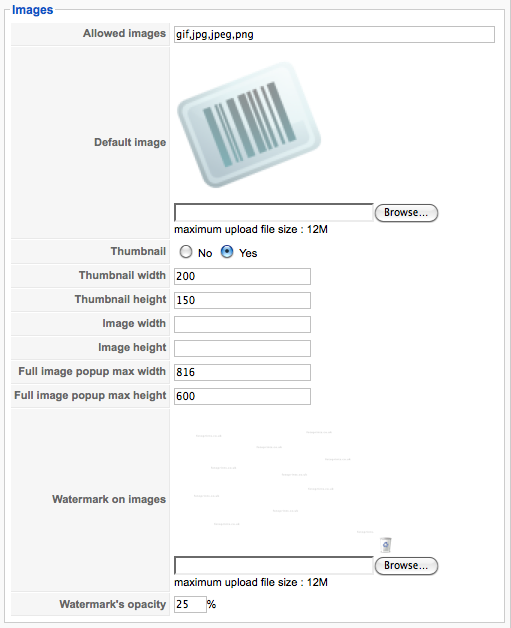I take it you mean if the reverse order that I just did.
So now, I deleted the watermark and product images from within the back-end, but noticed by using ftp that only the product images had been deleted from the server, so I deleted the watermark images using ftp in the two folders.
I first then uploaded again the watermark image using the config --> files page, and then the product image.
All is fine except no watermark is showing.
Maybe I am missing the point somewhere with the water mark image. The size is 800 x 566px is this a problem?
 HIKASHOP ESSENTIAL 60€The basic version. With the main features for a little shop.
HIKASHOP ESSENTIAL 60€The basic version. With the main features for a little shop.
 HIKAMARKETAdd-on Create a multivendor platform. Enable many vendors on your website.
HIKAMARKETAdd-on Create a multivendor platform. Enable many vendors on your website.
 HIKASERIALAdd-on Sale e-tickets, vouchers, gift certificates, serial numbers and more!
HIKASERIALAdd-on Sale e-tickets, vouchers, gift certificates, serial numbers and more!
 MARKETPLACEPlugins, modules and other kinds of integrations for HikaShop
MARKETPLACEPlugins, modules and other kinds of integrations for HikaShop