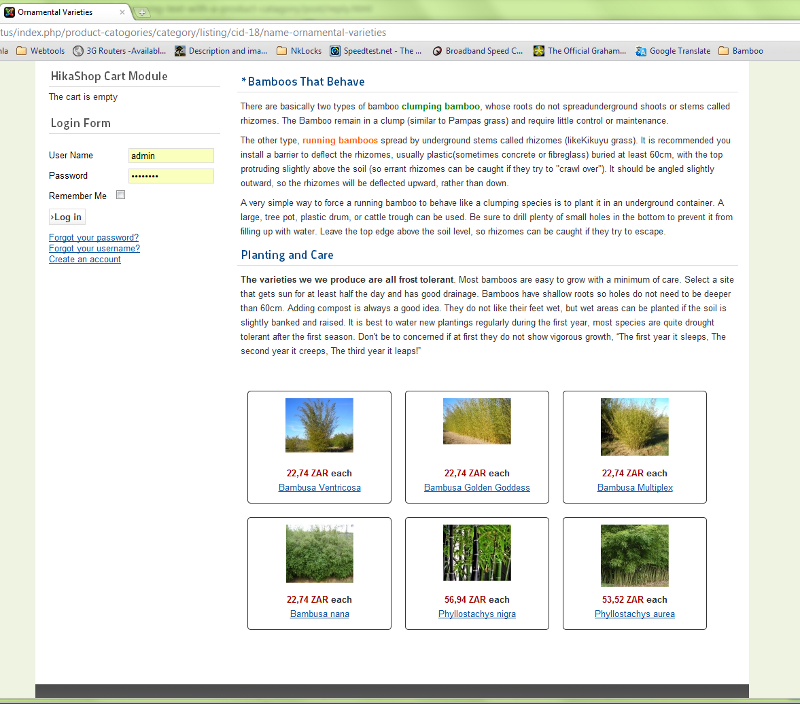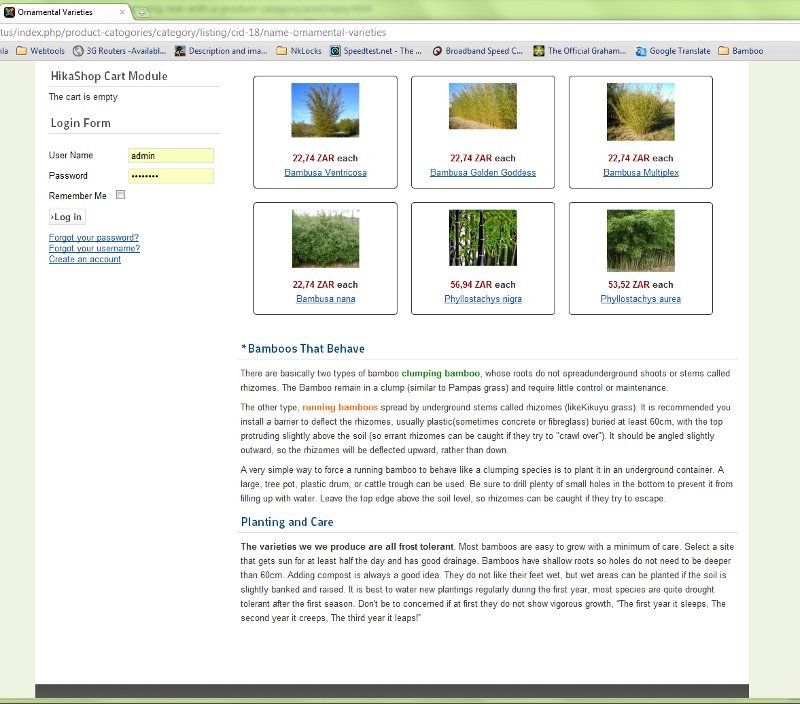Hi Nicolas Thanks,
I have tried playing with the code you referred to in the above posts, editing it as you suggested via the ADMINISTRATOR; Components/HikaShop/Display/Views menu, and then selecting the item 108, Front end, beez_20, category, listing but am not having any success in getting the products to appear above the description 
Here is a link to the live site:
www.hortuscapensis.com/product-catogorie...-ornamentalvarieties
I want the description to display at the bottom, below the products.
 HIKASHOP ESSENTIAL 60€The basic version. With the main features for a little shop.
HIKASHOP ESSENTIAL 60€The basic version. With the main features for a little shop.
 HIKAMARKETAdd-on Create a multivendor platform. Enable many vendors on your website.
HIKAMARKETAdd-on Create a multivendor platform. Enable many vendors on your website.
 HIKASERIALAdd-on Sale e-tickets, vouchers, gift certificates, serial numbers and more!
HIKASERIALAdd-on Sale e-tickets, vouchers, gift certificates, serial numbers and more!
 MARKETPLACEPlugins, modules and other kinds of integrations for HikaShop
MARKETPLACEPlugins, modules and other kinds of integrations for HikaShop