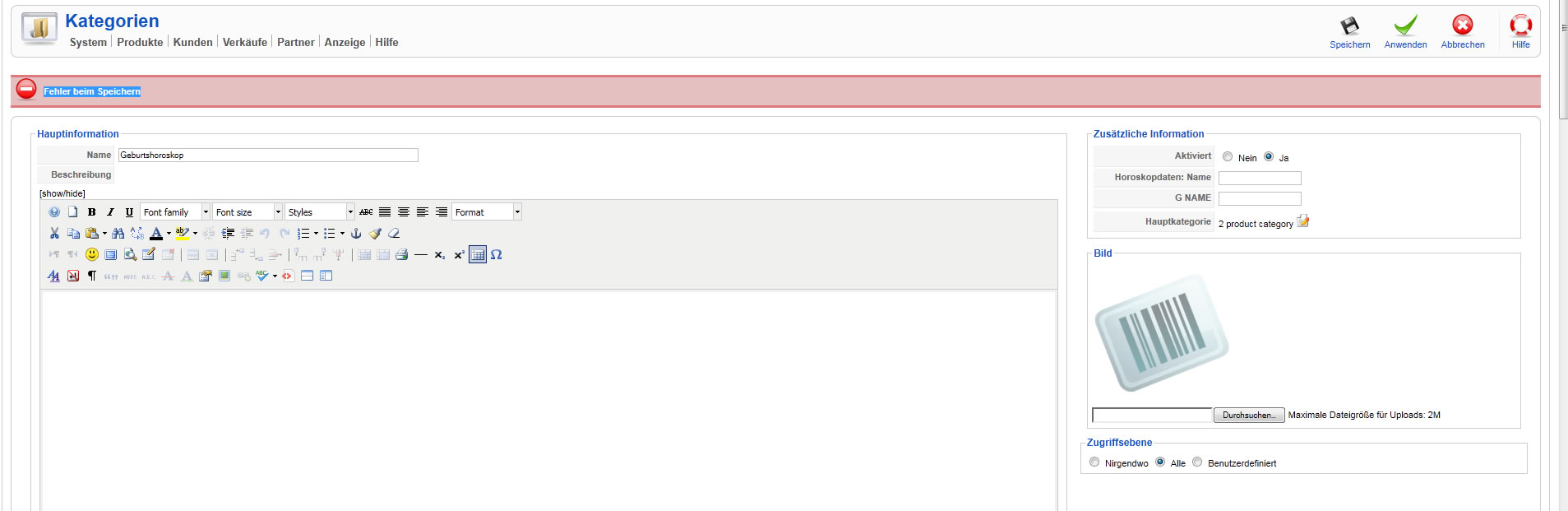Application afterLoad: 0.006 seconds, 0.59 MB
Application afterInitialise: 0.098 seconds, 4.84 MB
Application afterRoute: 0.098 seconds, 4.84 MB
Application afterDispatch: 1.118 seconds, 13.60 MB
Application afterRender: 1.156 seconds, 14.58 MB
Speichernutzung
15332600
18 Abfragen protokolliert
SELECT *
FROM jos_session
WHERE session_id = 'dd1oea74abs3v8j0djv637u2lnq733hj'
DELETE
FROM jos_session
WHERE ( TIME < '1313048878' )
SELECT *
FROM jos_session
WHERE session_id = 'dd1oea74abs3v8j0djv637u2lnq733hj'
UPDATE `jos_session`
SET `time`='1313059678',`userid`='62',`usertype`='Super Administrator',`username`='xxxxxx',`gid`='25',`guest`='0',`client_id`='1',`data`='__default|a:8:{s:15:\"session.counter\";i:2;s:19:\"session.timer.start\";i:1313059664;s:18:\"session.timer.last\";i:1313059664;s:17:\"session.timer.now\";i:1313059678;s:22:\"session.client.browser\";s:74:\"Mozilla/5.0 (Windows NT 6.1; WOW64; rv:5.0.1) Gecko/20100101 Firefox/5.0.1\";s:8:\"registry\";O:9:\"JRegistry\":3:{s:17:\"_defaultNameSpace\";s:7:\"session\";s:9:\"_registry\";a:2:{s:7:\"session\";a:1:{s:4:\"data\";O:8:\"stdClass\":0:{}}s:11:\"application\";a:1:{s:4:\"data\";O:8:\"stdClass\":1:{s:4:\"lang\";s:0:\"\";}}}s:7:\"_errors\";a:0:{}}s:4:\"user\";O:5:\"JUser\":19:{s:2:\"id\";s:2:\"62\";s:4:\"name\";s:13:\"Administrator\";s:8:\"username\";s:5:\"xxxxxx\";s:5:\"email\";s:14:\"xxxxxxxxxx\";s:8:\"password\";s:65:\"xxxxxxxxxxxxxxxxxxxxxxxxxxxxxxxxxxxxxx\";s:14:\"password_clear\";s:0:\"\";s:8:\"usertype\";s:19:\"Super Administrator\";s:5:\"block\";s:1:\"0\";s:9:\"sendEmail\";s:1:\"1\";s:3:\"gid\";s:2:\"25\";s:12:\"registerDate\";s:19:\"2010-12-27 10:24:34\";s:13:\"lastvisitDate\";s:19:\"2011-08-10 22:39:15\";s:10:\"activation\";s:0:\"\";s:6:\"params\";s:66:\"admin_language=de-DE\nlanguage=de-DE\neditor=\nhelpsite=\ntimezone=0\n\n\";s:3:\"aid\";i:2;s:5:\"guest\";i:0;s:7:\"_params\";O:10:\"JParameter\":7:{s:4:\"_raw\";s:0:\"\";s:4:\"_xml\";N;s:9:\"_elements\";a:0:{}s:12:\"_elementPath\";a:1:{i:0;s:81:\"/srv/www/vhosts/xxxxxxxxxxxxxxxxx.de/httpdocs/libraries/joomla/html/parameter/element\";}s:17:\"_defaultNameSpace\";s:8:\"_default\";s:9:\"_registry\";a:1:{s:8:\"_default\";a:1:{s:4:\"data\";O:8:\"stdClass\":5:{s:14:\"admin_language\";s:5:\"de-DE\";s:8:\"language\";s:5:\"de-DE\";s:6:\"editor\";s:0:\"\";s:8:\"helpsite\";s:0:\"\";s:8:\"timezone\";s:1:\"0\";}}}s:7:\"_errors\";a:0:{}}s:9:\"_errorMsg\";N;s:7:\"_errors\";a:0:{}}s:13:\"session.token\";s:32:\"8eae76275094d21b053c74d2d7f9a1b9\";}'
WHERE session_id='dd1oea74abs3v8j0djv637u2lnq733hj'
SELECT folder AS TYPE, element AS name, params
FROM jos_plugins
WHERE published >= 1
AND access <= 2
ORDER BY ordering
SELECT *
FROM jos_components
WHERE parent = 0
SELECT id
FROM jos_plugins
WHERE folder = "system"
AND element = "mtupgrade"
SELECT id, title, module, POSITION, content, showtitle, control, params
FROM jos_modules AS m
LEFT JOIN jos_modules_menu AS mm
ON mm.moduleid = m.id
WHERE m.published = 1
AND m.access <= 2
AND m.client_id = 1
ORDER BY POSITION, ordering
SELECT template
FROM jos_templates_menu
WHERE client_id = 1
AND menuid = 0
SELECT COUNT(*)
FROM jos_session
WHERE userid != 0
ORDER BY usertype, username
SELECT username, TIME, userid, usertype, client_id
FROM jos_session
WHERE userid != 0
ORDER BY usertype, username
SELECT a.hits, a.id, a.sectionid, a.title, a.created, u.name
FROM jos_content AS a
LEFT JOIN jos_users AS u
ON u.id=a.created_by
WHERE a.state <> -2
ORDER BY hits DESC
LIMIT 0, 10
SELECT a.id, a.sectionid, a.title, a.created, a.modified, u.name, a.created_by_alias, a.created_by
FROM jos_content AS a
LEFT JOIN jos_users AS u
ON u.id = a.created_by
WHERE a.state <> -2
ORDER BY created DESC
LIMIT 0, 10
SELECT menutype, COUNT(id) AS numitems
FROM jos_menu
WHERE published = 1
GROUP BY menutype
SELECT a.*, SUM(b.home) AS home
FROM jos_menu_types AS a
LEFT JOIN jos_menu AS b
ON b.menutype = a.menutype
GROUP BY a.id
SELECT *
FROM jos_components
WHERE `option` <> "com_frontpage"
AND `option` <> "com_media"
AND enabled = 1
ORDER BY ordering, name
SELECT COUNT(*)
FROM jos_messages
WHERE state = 0
AND user_id_to = 62
SELECT COUNT( session_id )
FROM jos_session
WHERE guest <> 1
 HIKASHOP ESSENTIAL 60€The basic version. With the main features for a little shop.
HIKASHOP ESSENTIAL 60€The basic version. With the main features for a little shop.
 HIKAMARKETAdd-on Create a multivendor platform. Enable many vendors on your website.
HIKAMARKETAdd-on Create a multivendor platform. Enable many vendors on your website.
 HIKASERIALAdd-on Sale e-tickets, vouchers, gift certificates, serial numbers and more!
HIKASERIALAdd-on Sale e-tickets, vouchers, gift certificates, serial numbers and more!
 MARKETPLACEPlugins, modules and other kinds of integrations for HikaShop
MARKETPLACEPlugins, modules and other kinds of integrations for HikaShop