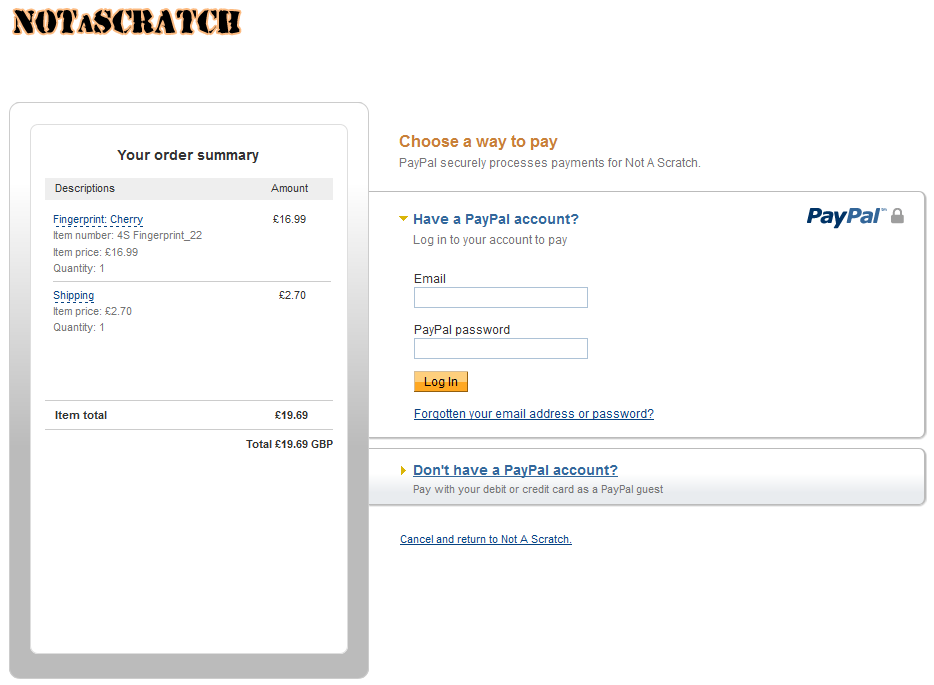Hi,
Until recently my cart was working fine but it just died on me when trying to remove the login section the process. I did as another user did and set login to 'no', and also to 'no registration'. I edited the language files to remove the text (but not the '') for LOGIN_OR_REGISTER_ACCOUNT, HIKA_REGISTRATION, ADDRESS_INFORMATION, and modify HIKA_REGISTER to read 'next'.
Please see the hika.jpg attachment for what I see, and the hika_cart.jpg for my cart set up.
I am stuck and I can't make sales. I have a hika business account and would really appreciate a quick response. My url is
notascratch.com
.
Thanks in advance,
Luke
 HIKASHOP ESSENTIAL 60€The basic version. With the main features for a little shop.
HIKASHOP ESSENTIAL 60€The basic version. With the main features for a little shop.
 HIKAMARKETAdd-on Create a multivendor platform. Enable many vendors on your website.
HIKAMARKETAdd-on Create a multivendor platform. Enable many vendors on your website.
 HIKASERIALAdd-on Sale e-tickets, vouchers, gift certificates, serial numbers and more!
HIKASERIALAdd-on Sale e-tickets, vouchers, gift certificates, serial numbers and more!
 MARKETPLACEPlugins, modules and other kinds of integrations for HikaShop
MARKETPLACEPlugins, modules and other kinds of integrations for HikaShop