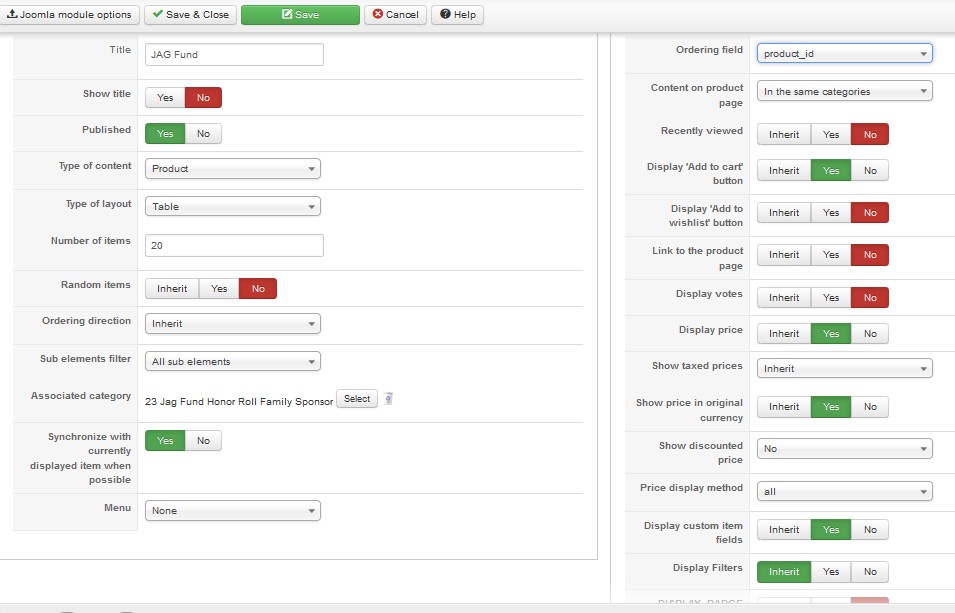I've tried changing the order direction but no luck
error msg page after change
1064 - You have an error in your SQL syntax; check the manual that corresponds to your MySQL server version for the right syntax to use near 'inherit LIMIT 0, 20' at line 1 SQL=SELECT DISTINCT b.* FROM jml_hikashop_product_category AS a LEFT JOIN jml_hikashop_product AS b ON a.product_id=b.product_id WHERE b.product_published=1 AND b.product_type = 'main' AND a.category_id IN (23) AND b.product_quantity!=0 AND (b.product_access = 'all' OR b.product_access LIKE '%,9,%') ORDER BY b.product_id inherit LIMIT 0, 20
 HIKASHOP ESSENTIAL 60€The basic version. With the main features for a little shop.
HIKASHOP ESSENTIAL 60€The basic version. With the main features for a little shop.
 HIKAMARKETAdd-on Create a multivendor platform. Enable many vendors on your website.
HIKAMARKETAdd-on Create a multivendor platform. Enable many vendors on your website.
 HIKASERIALAdd-on Sale e-tickets, vouchers, gift certificates, serial numbers and more!
HIKASERIALAdd-on Sale e-tickets, vouchers, gift certificates, serial numbers and more!
 MARKETPLACEPlugins, modules and other kinds of integrations for HikaShop
MARKETPLACEPlugins, modules and other kinds of integrations for HikaShop