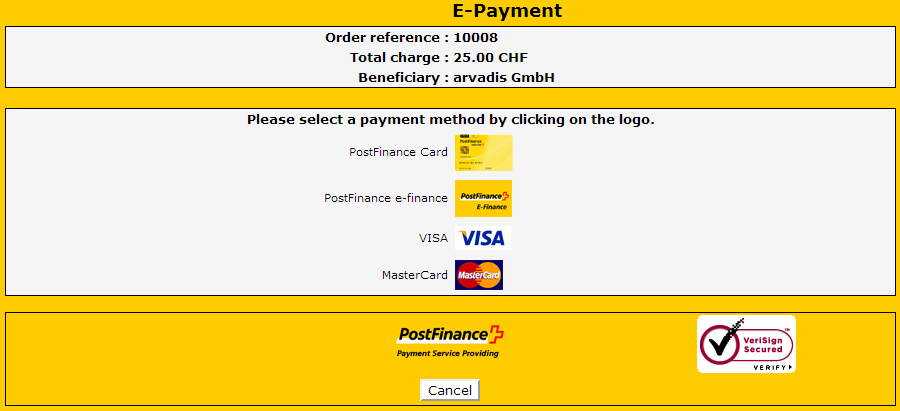Hi,
In the meantime, I managed to get the process more or less working - the problem right now is the following:
Payment by postfinance is processed as ok, then hikashop is displayed but with an error msg:
Message: Transaction Failed with the status number: (empty)
The cart is empty
Whilest 2(!) Emails are sent to the purchaser, that the orde status has now changed to paid.
Also Postfinance is sending details in an email and they say:
"Process error with online postsales http request"
then they go into deferred mode:
"the deferred postsale process is now setup etc..."
I talked to Postfiance, they are telling, that the return URL you are providing is generating a HTML response, which is not good, because their system in that case tries to display your response,, instead of processing further.
if you look at the logfiles within hikashop, you can see that the payment ok has been received, but never processed, the order stays on created.
here the details of what I wrote above from postfinance:
9.3.3 Response to the customer
We use a possible reply from your post-payment page to show a feedback (end of transaction page)
to your customer.
If your post-payment page replies with: an HTML page (containing an <html> tag) or A redirection
(HTTP 302 Object Moved), our system will send this HTML page “as is” to the client browser or
perform the redirection, rather than redirecting your customer at the end of your post-payment
feedback process to one of the four URLs you may have sent in the hidden fields (ACCEPTURL,
EXCEPTIONURL, CANCELURL and DECLINEURL as described here: Redirection depending on the
payment result).
Alternatively, if you use none of the above as feedback to your customer, you can have your postpayment
page respond with a few lines of text (no <html> tag) which we will include in our standard
response, or our system will simply show the standard response (as described in: Default reaction).
*****************************************************************************************************************
 HIKASHOP ESSENTIAL 60€The basic version. With the main features for a little shop.
HIKASHOP ESSENTIAL 60€The basic version. With the main features for a little shop.
 HIKAMARKETAdd-on Create a multivendor platform. Enable many vendors on your website.
HIKAMARKETAdd-on Create a multivendor platform. Enable many vendors on your website.
 HIKASERIALAdd-on Sale e-tickets, vouchers, gift certificates, serial numbers and more!
HIKASERIALAdd-on Sale e-tickets, vouchers, gift certificates, serial numbers and more!
 MARKETPLACEPlugins, modules and other kinds of integrations for HikaShop
MARKETPLACEPlugins, modules and other kinds of integrations for HikaShop