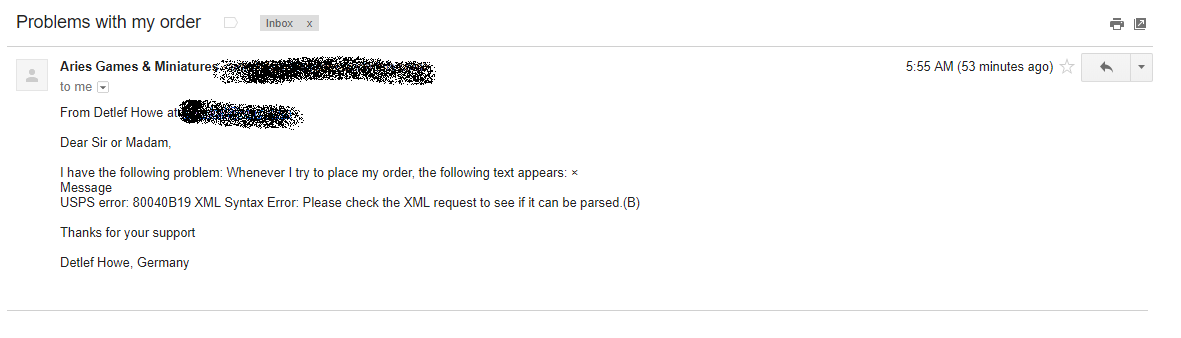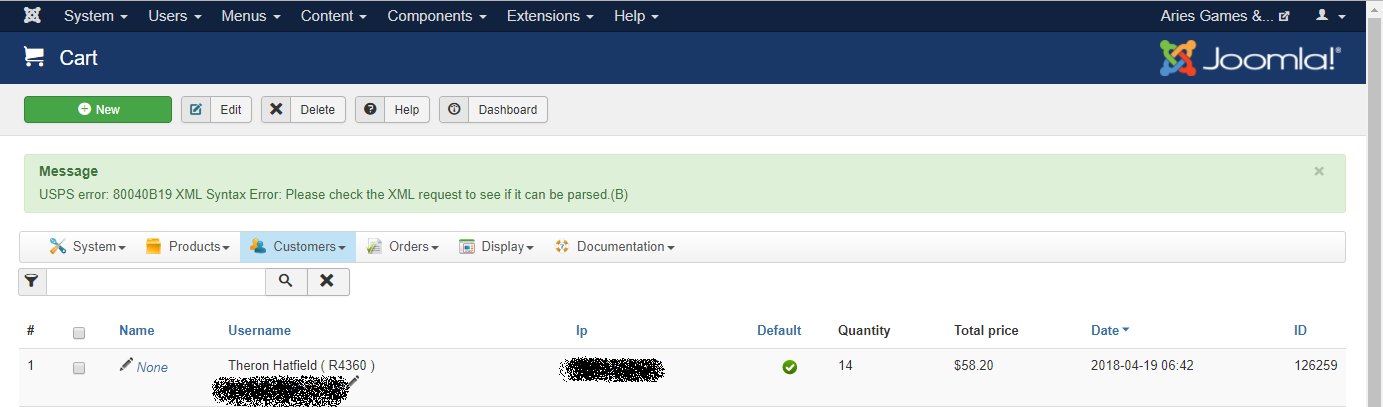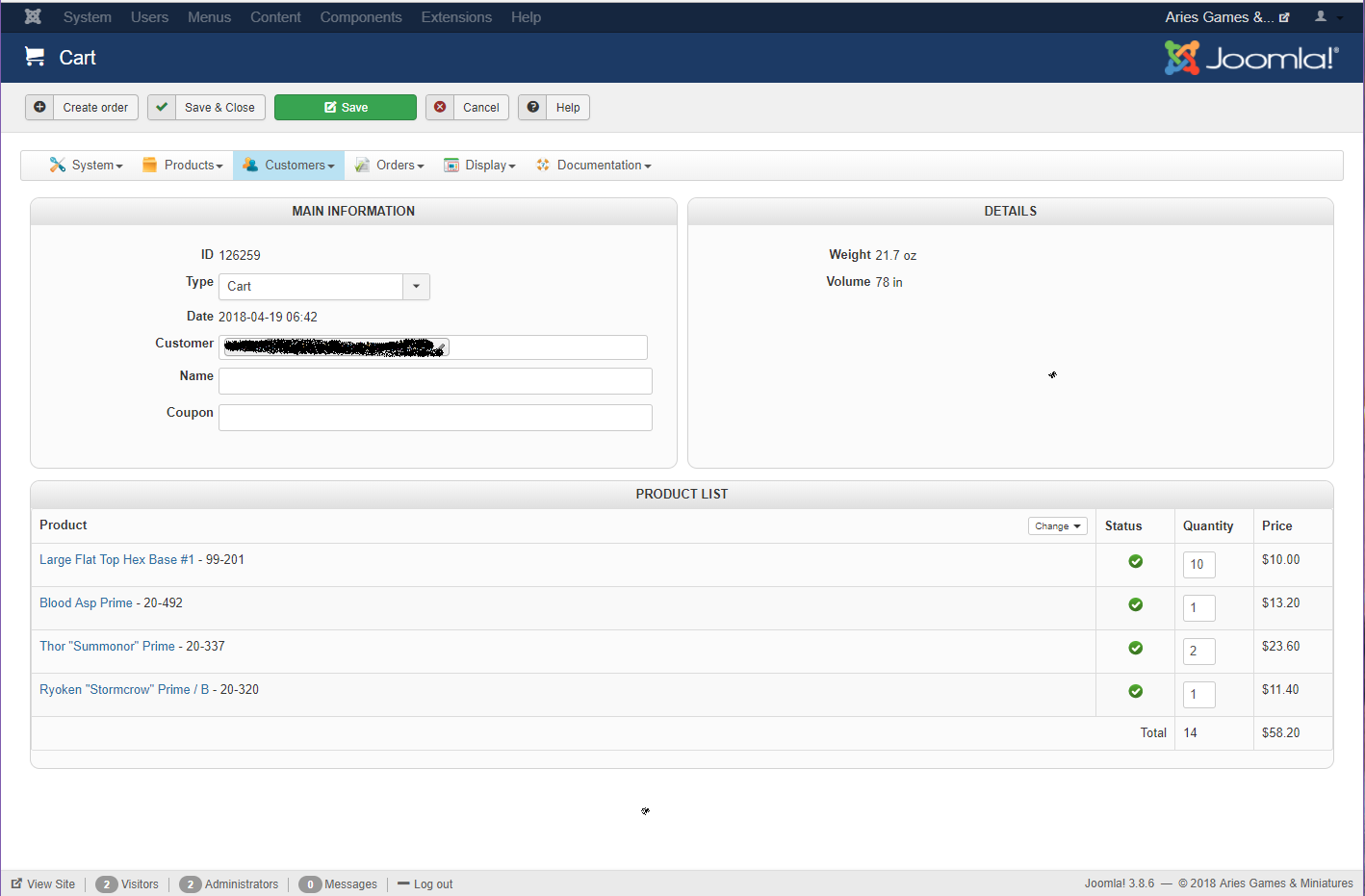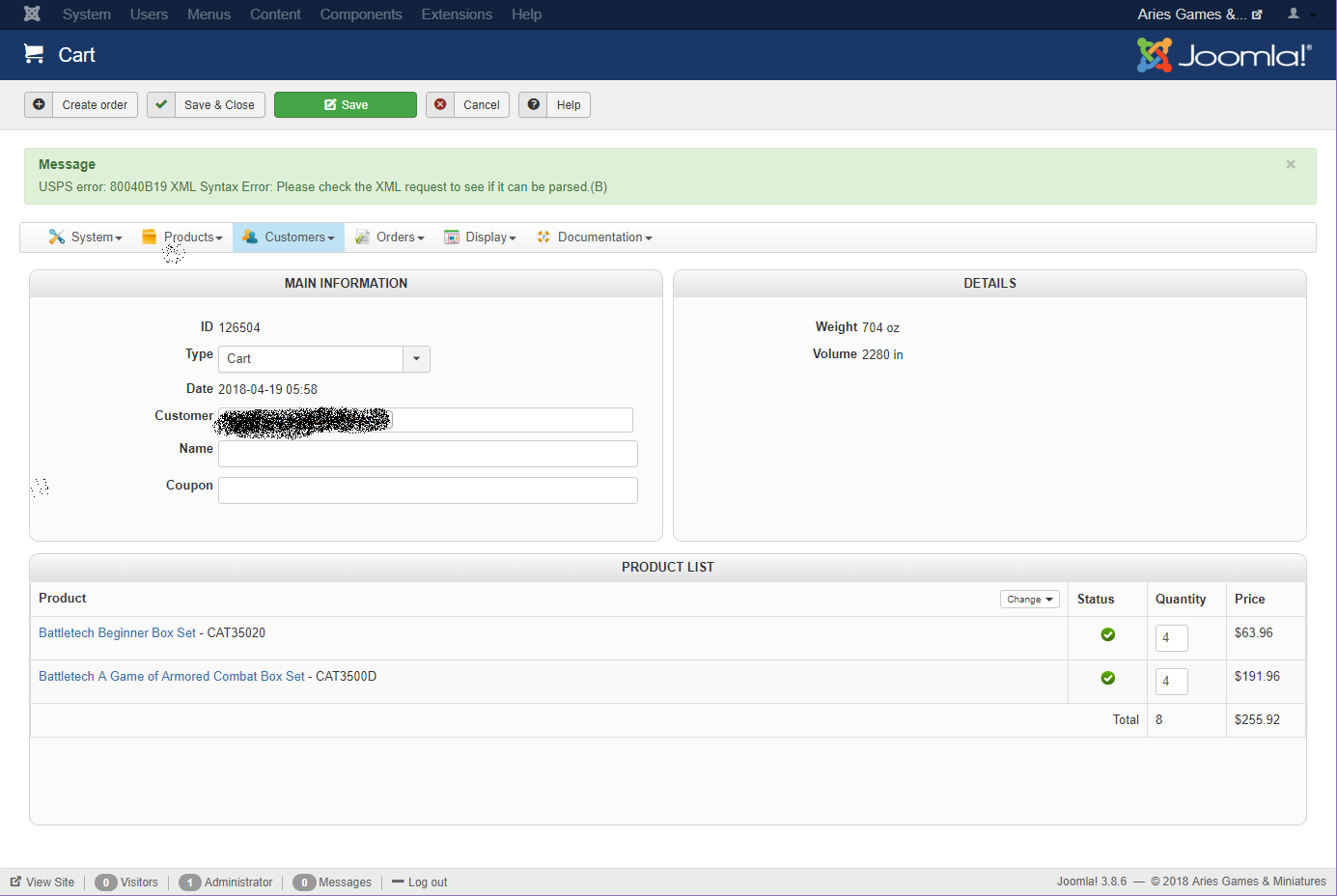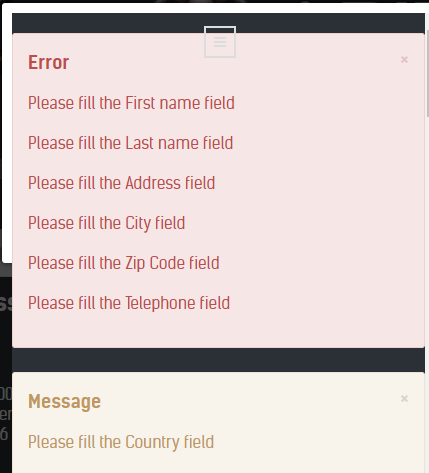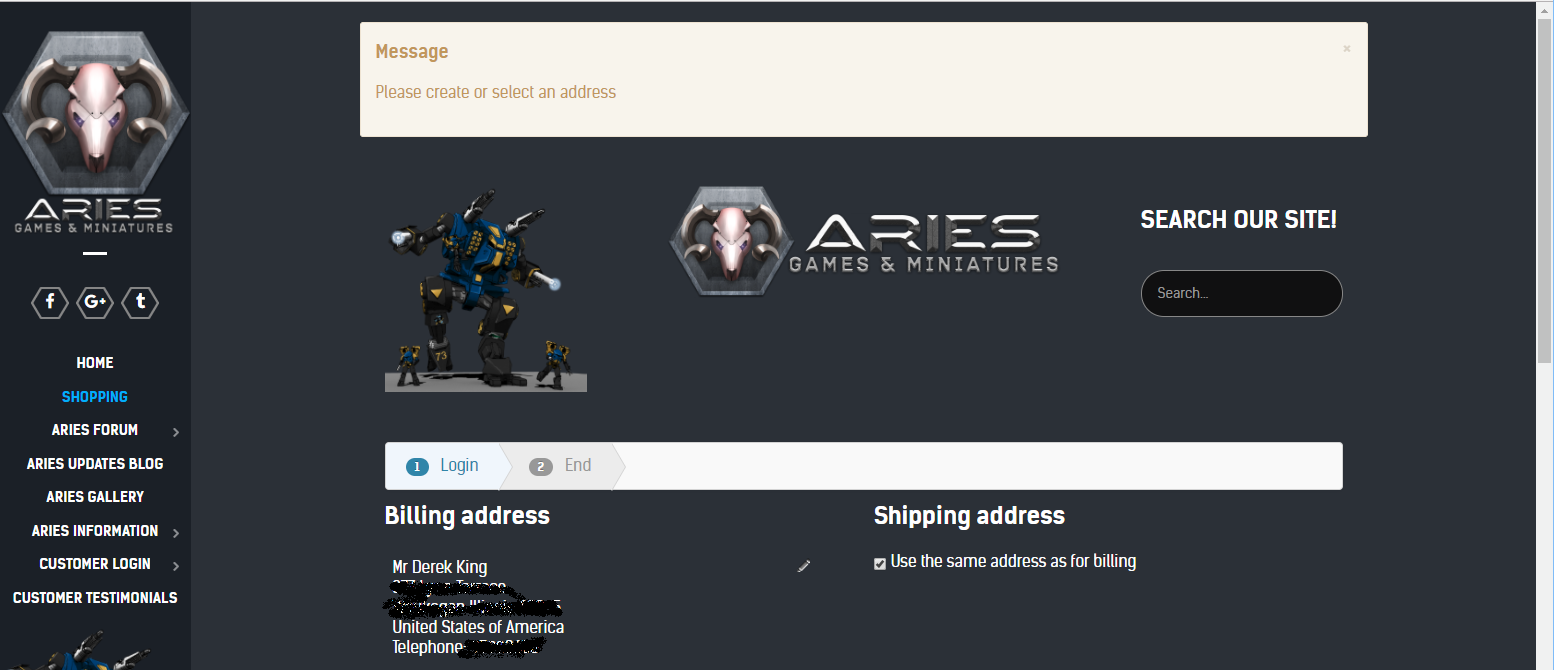Mohamed Thelji wrote: Hello,
Can you show us information about your customer cart details (products dimensions/weight, shipping address..) through some screenshots so that we can eventually reproduce it on our end ? Thank you.
Best regards,
Mohamed Thelji.
Hello Mohamed,
Sorry for the delay, my day job is requiring more & more of my time recently.
I've attached an image of his full cart, and the specifics are listed below...all dimensions are in inches
Large Flat Top Hex Base #1 - 99-201 - Product is 1x1.5x0.2, Weight is 1.0oz, Quantity 10
Blood Asp Prime - 20-492 - Product is 5x3x1.25, Weight is 3.9oz, Quantity 1
Thor "Summoner" Prime - 20-337 - Product is 5x3x1.25, Weight is 2.7oz, Quantity 2
Ryoken "Stormcrow" Prime/b - 20-320 - Product is 5x3x1.25, Weight is 2.4oz, Quantity 1
Ship from Zip was 53412, Ship to Zip is 02474...both in the U.S.
I've also created a new copy of the staging site, and will send that information via your contact form in case you need to log into the back end. This was an attempted purchase...so the sale never went through due to the error, the customer could not complete the sale. Date this happened was 03-19-2018, so when you look for it in the back end cart area...it is ID #126259. When sorted by date descending...it should be the 11th one in the list for a "Theron Hatfield".
Any time I enter the back end cart area...this error also pops up at the top of the screen...so my only guess is that it is starting to bleed over to the front end. What exactly it is...I don't know.
Thank you
 HIKASHOP ESSENTIAL 60€The basic version. With the main features for a little shop.
HIKASHOP ESSENTIAL 60€The basic version. With the main features for a little shop.
 HIKAMARKETAdd-on Create a multivendor platform. Enable many vendors on your website.
HIKAMARKETAdd-on Create a multivendor platform. Enable many vendors on your website.
 HIKASERIALAdd-on Sale e-tickets, vouchers, gift certificates, serial numbers and more!
HIKASERIALAdd-on Sale e-tickets, vouchers, gift certificates, serial numbers and more!
 MARKETPLACEPlugins, modules and other kinds of integrations for HikaShop
MARKETPLACEPlugins, modules and other kinds of integrations for HikaShop