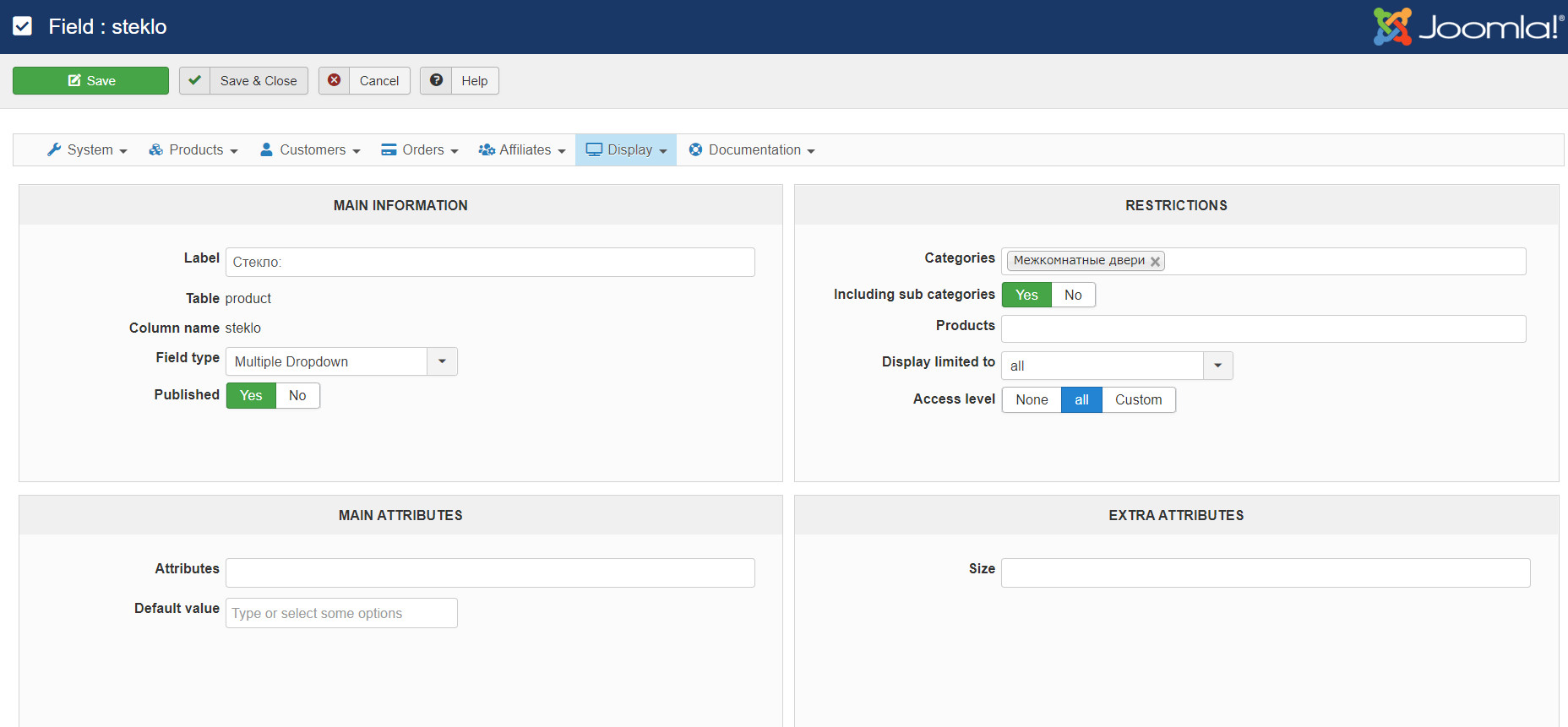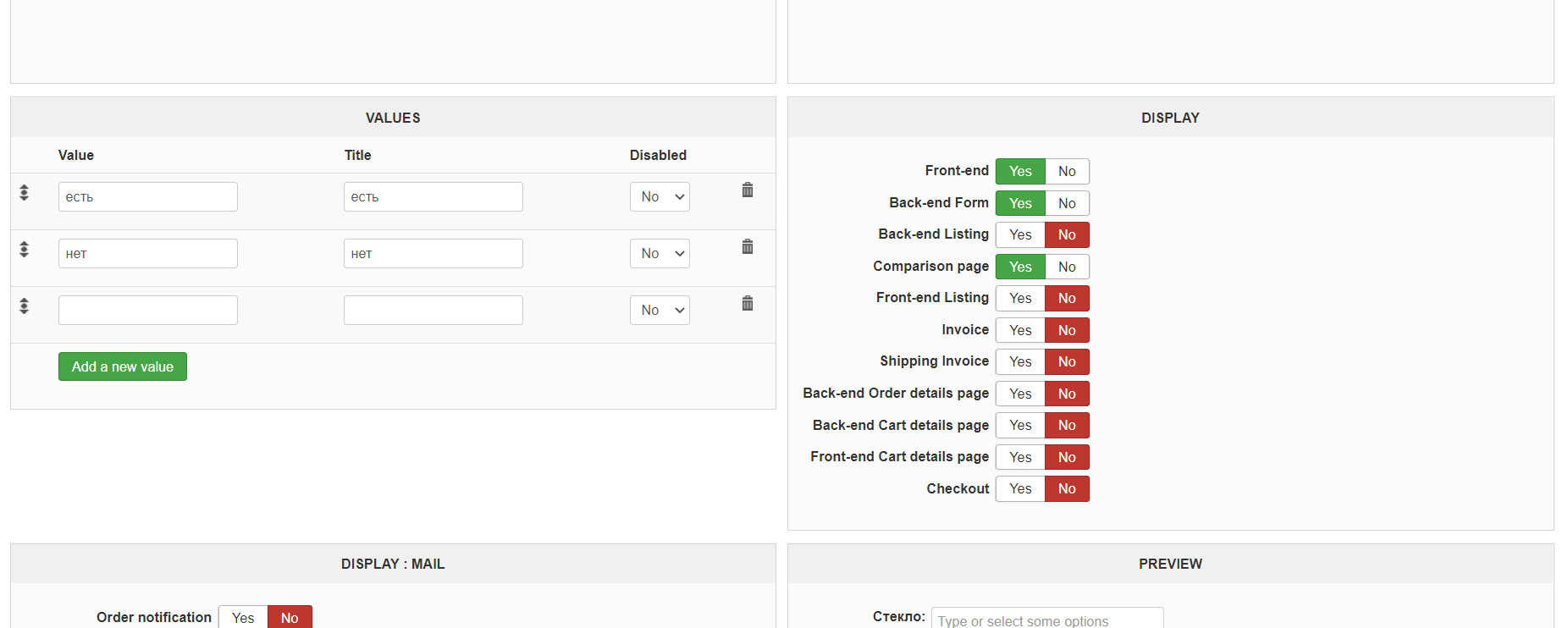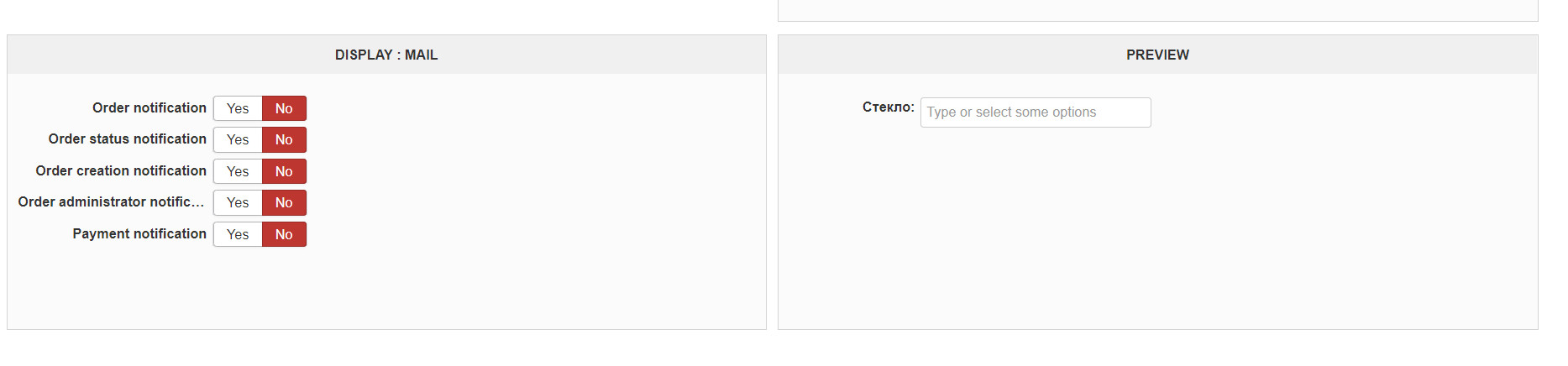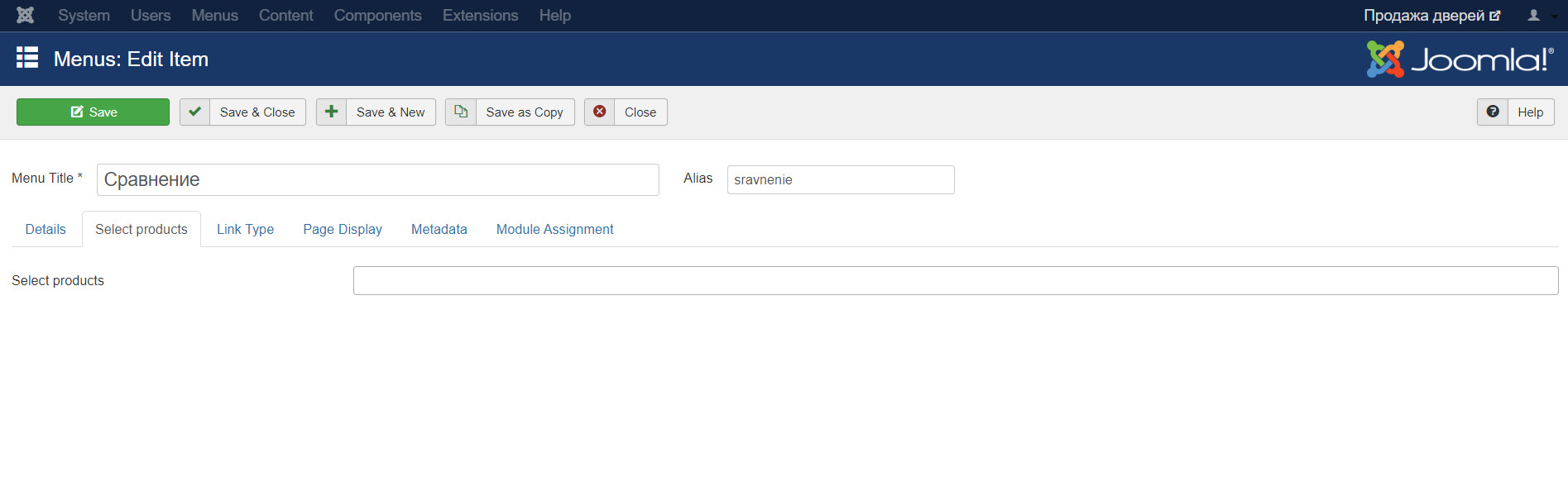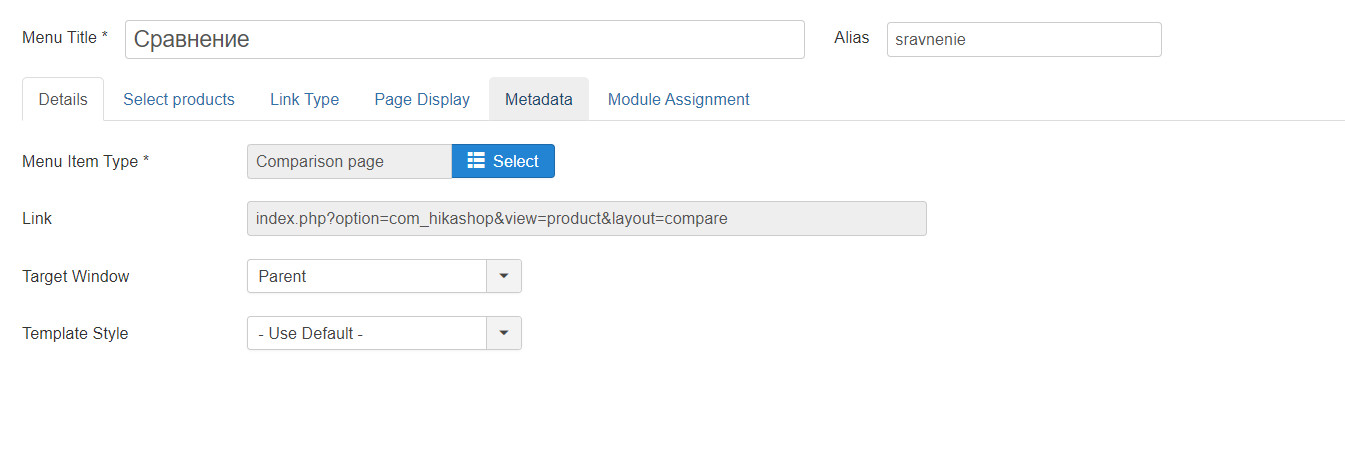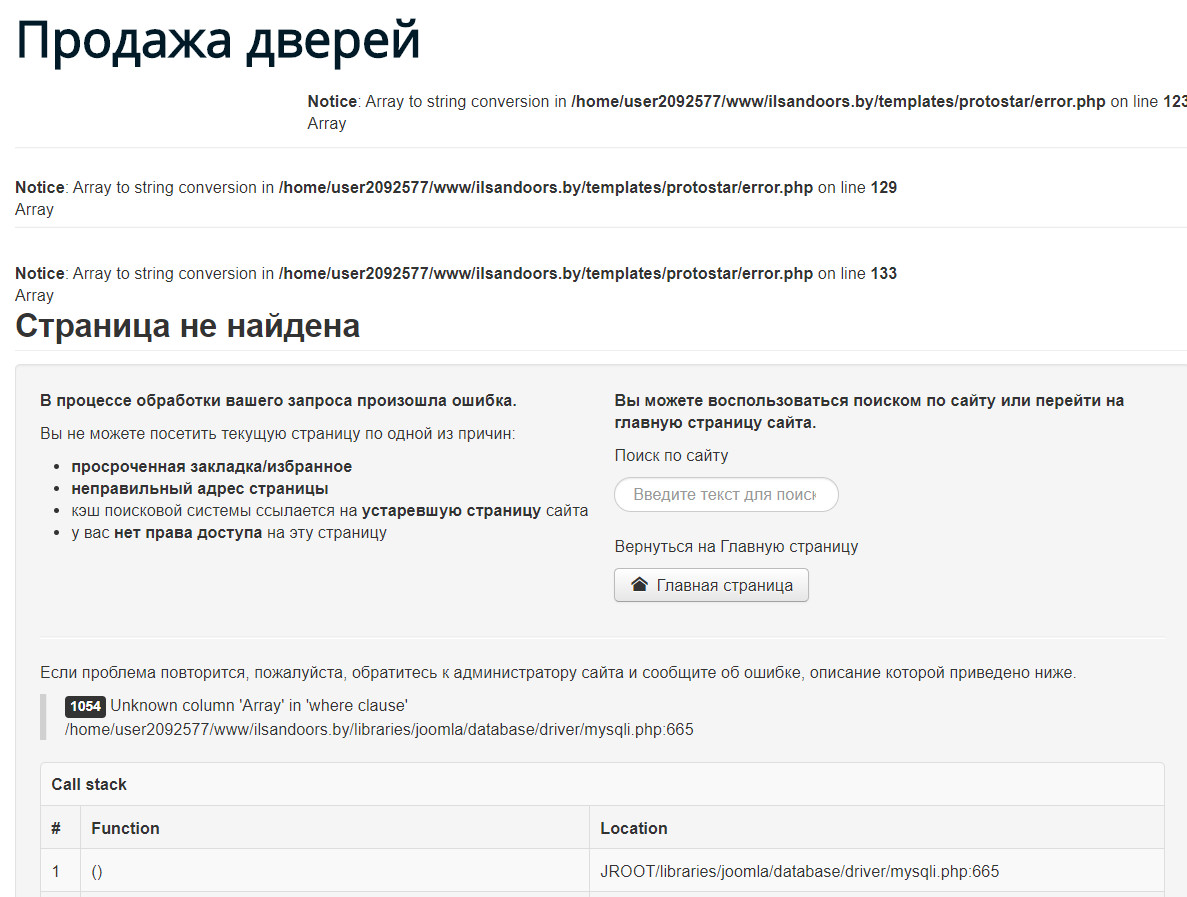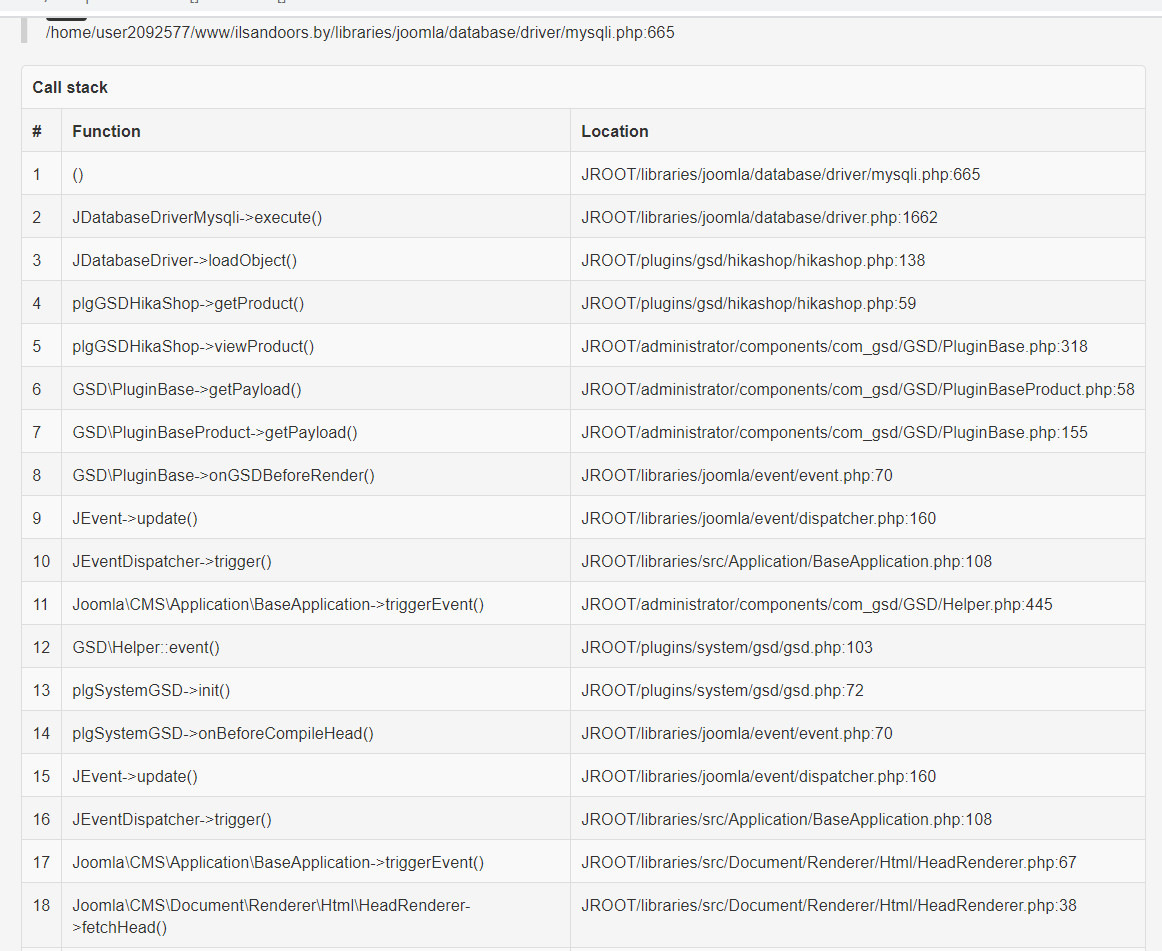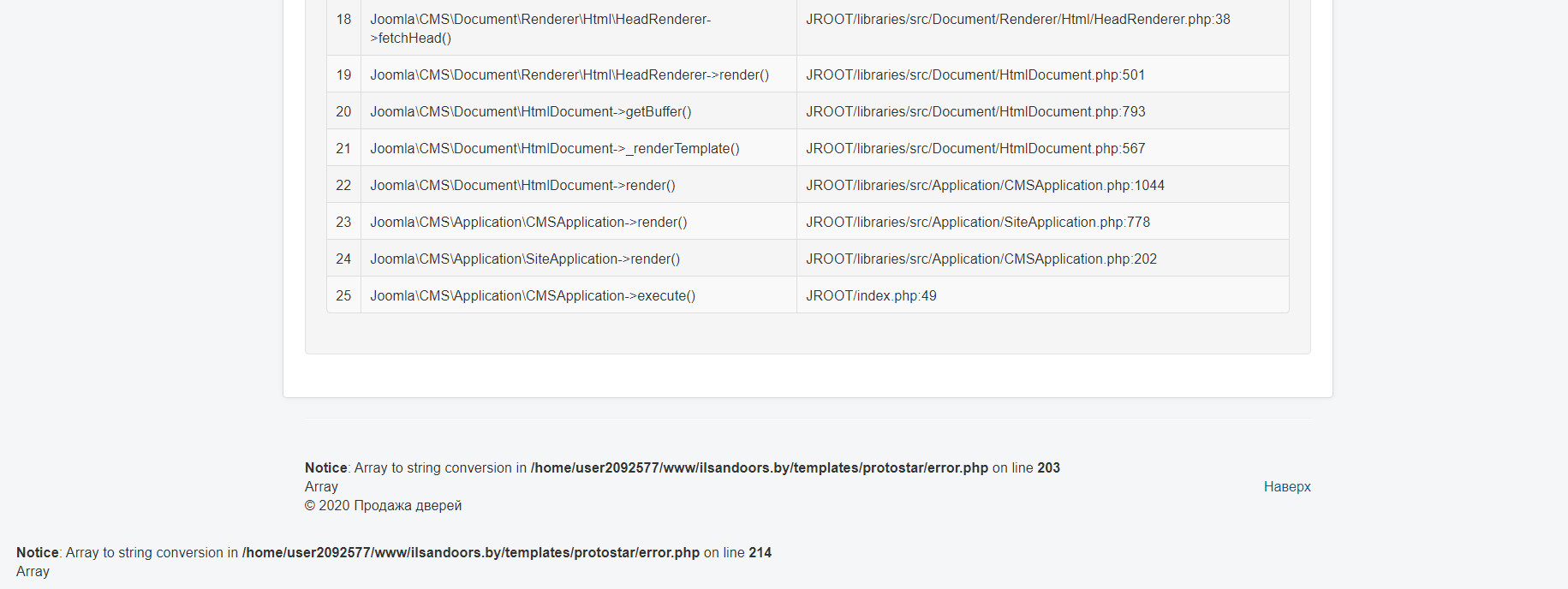Hi,
That's normal. For a custom field of the type "single dropdown", "multiple dropdown", "radio", ou "checkbox", the values are automatically taken from the custom field. So you don't have to enter the values in the filter.
Note that I can see you have the "dynamic display" setting activated in your filter. In that case, the filter will only use the values of the custom field which have been selected in the custom field in your products. And if you haven't done that yet, then you'll see the filter empty, thinking that you have to enter the values in it, which isn't the case.
 HIKASHOP ESSENTIAL 60€The basic version. With the main features for a little shop.
HIKASHOP ESSENTIAL 60€The basic version. With the main features for a little shop.
 HIKAMARKETAdd-on Create a multivendor platform. Enable many vendors on your website.
HIKAMARKETAdd-on Create a multivendor platform. Enable many vendors on your website.
 HIKASERIALAdd-on Sale e-tickets, vouchers, gift certificates, serial numbers and more!
HIKASERIALAdd-on Sale e-tickets, vouchers, gift certificates, serial numbers and more!
 MARKETPLACEPlugins, modules and other kinds of integrations for HikaShop
MARKETPLACEPlugins, modules and other kinds of integrations for HikaShop