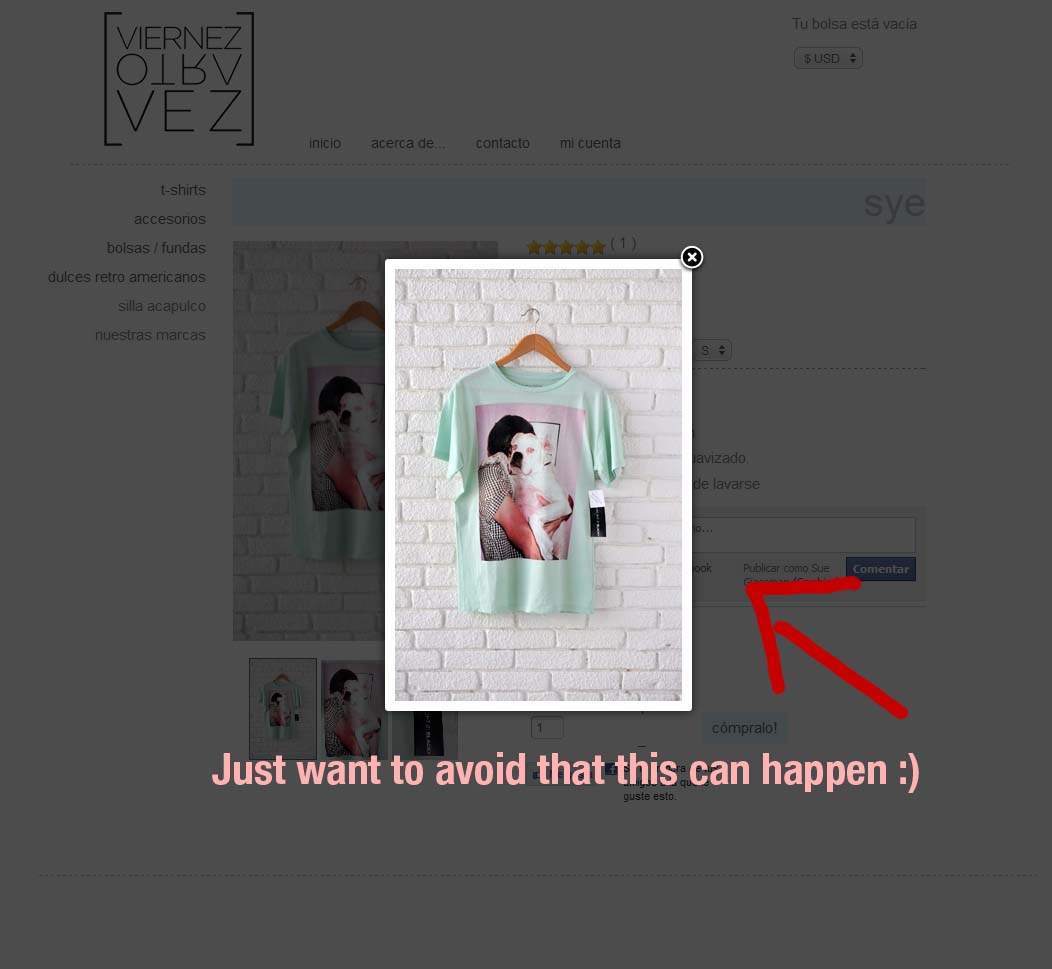Oh! thank you so much! Just in time!

Just one more question, i discover a plugin that made possible to put facebook comments on the products, it works lovely, could be possible to add it into the php? i tried with this code:
<?php
$pluginsClass = hikashop_get('class.plugins');
$plugin = $pluginsClass->getByName('content', 'fcomments');
if (@ $plugin->published || @ $plugin->enabled) {
echo '{fcomments}';
}
?>
<?php
$this->setLayout('show_block_product_files');
echo $this->loadTemplate();
?>
But when i put that on the php code everything went wild!
The plugin normally work just adding {fcomment} on the description.
 HIKASHOP ESSENTIAL 60€The basic version. With the main features for a little shop.
HIKASHOP ESSENTIAL 60€The basic version. With the main features for a little shop.
 HIKAMARKETAdd-on Create a multivendor platform. Enable many vendors on your website.
HIKAMARKETAdd-on Create a multivendor platform. Enable many vendors on your website.
 HIKASERIALAdd-on Sale e-tickets, vouchers, gift certificates, serial numbers and more!
HIKASERIALAdd-on Sale e-tickets, vouchers, gift certificates, serial numbers and more!
 MARKETPLACEPlugins, modules and other kinds of integrations for HikaShop
MARKETPLACEPlugins, modules and other kinds of integrations for HikaShop