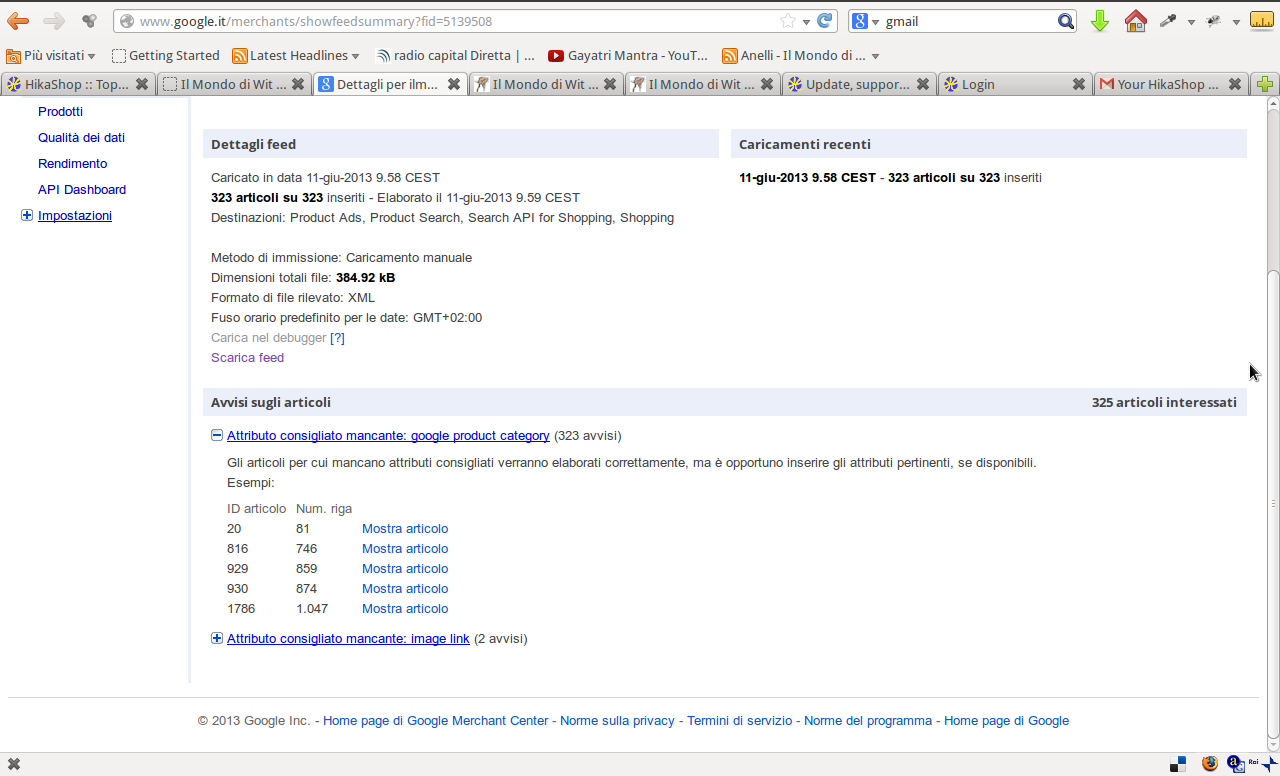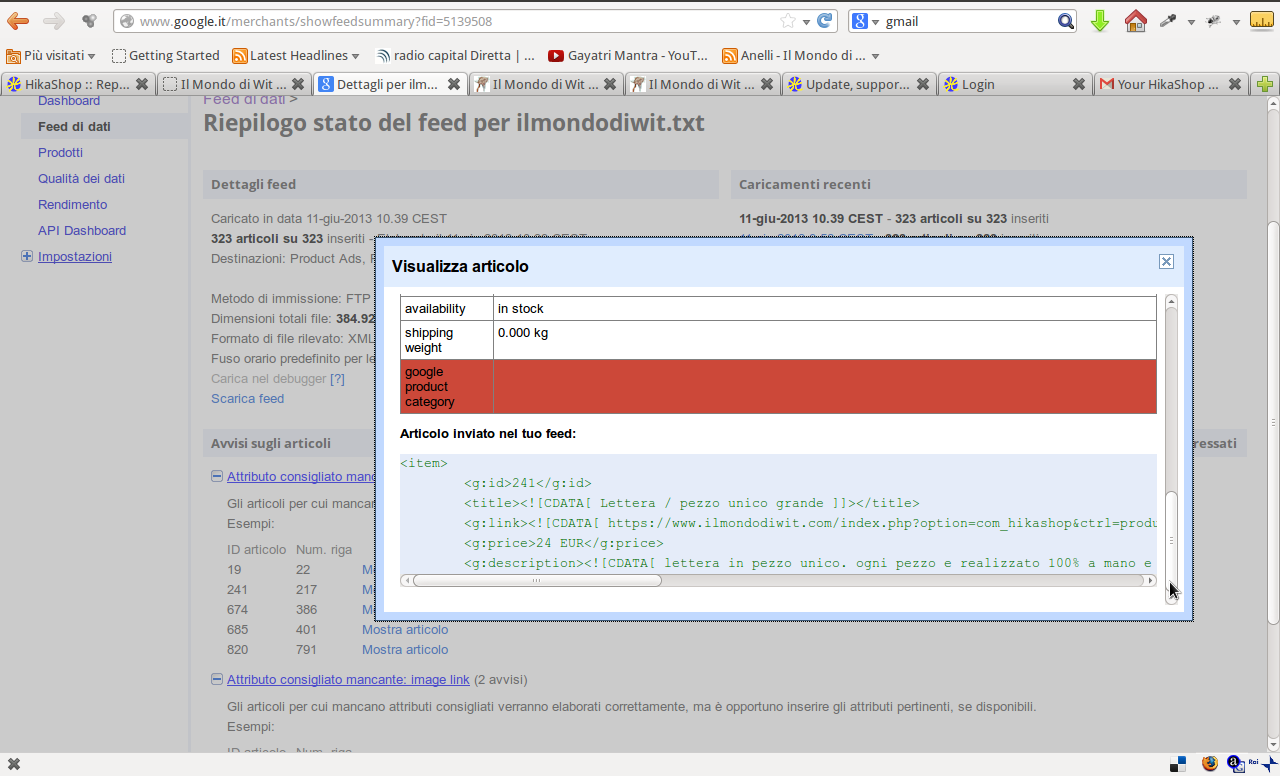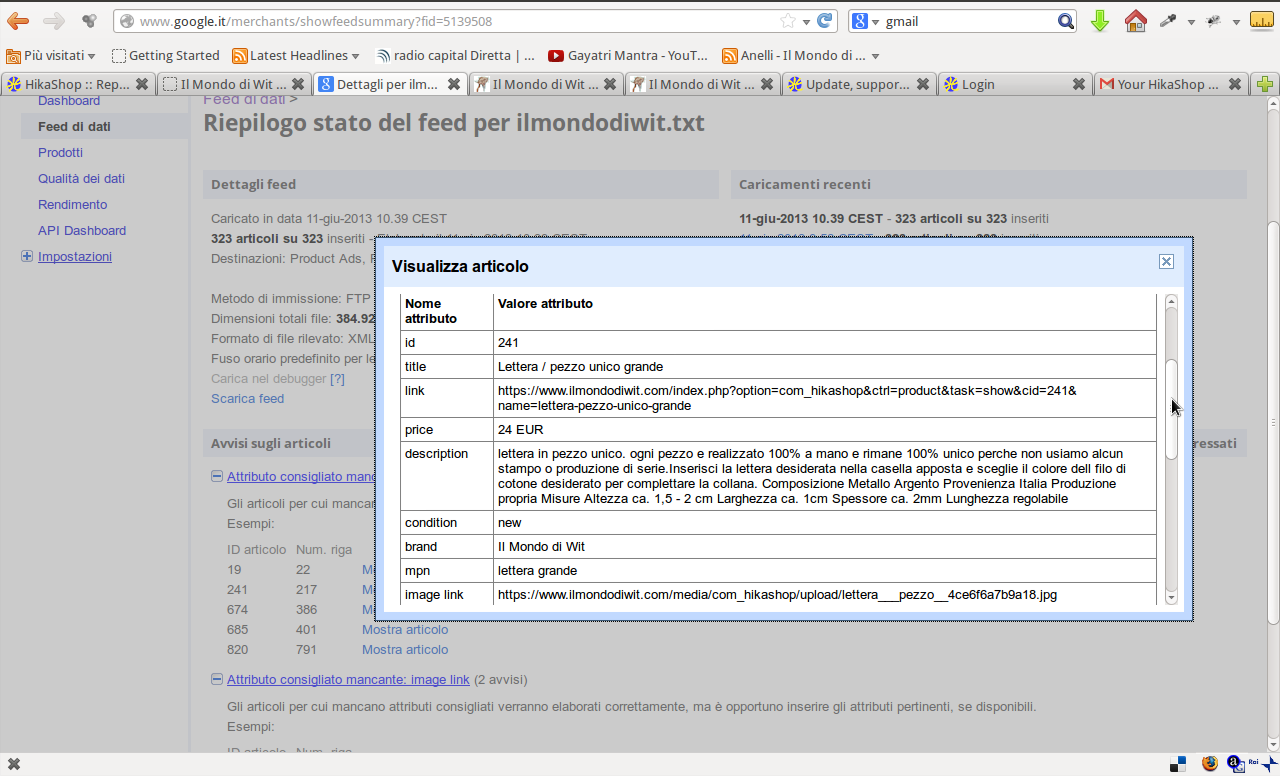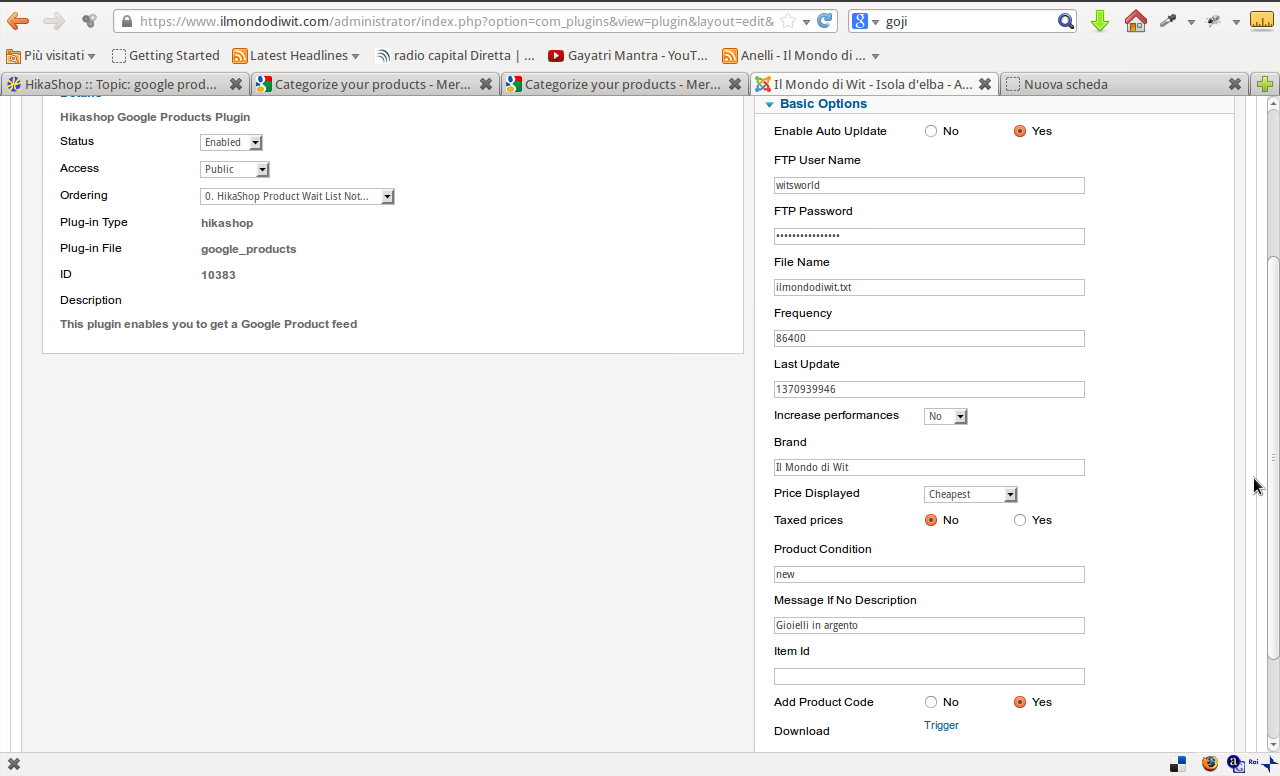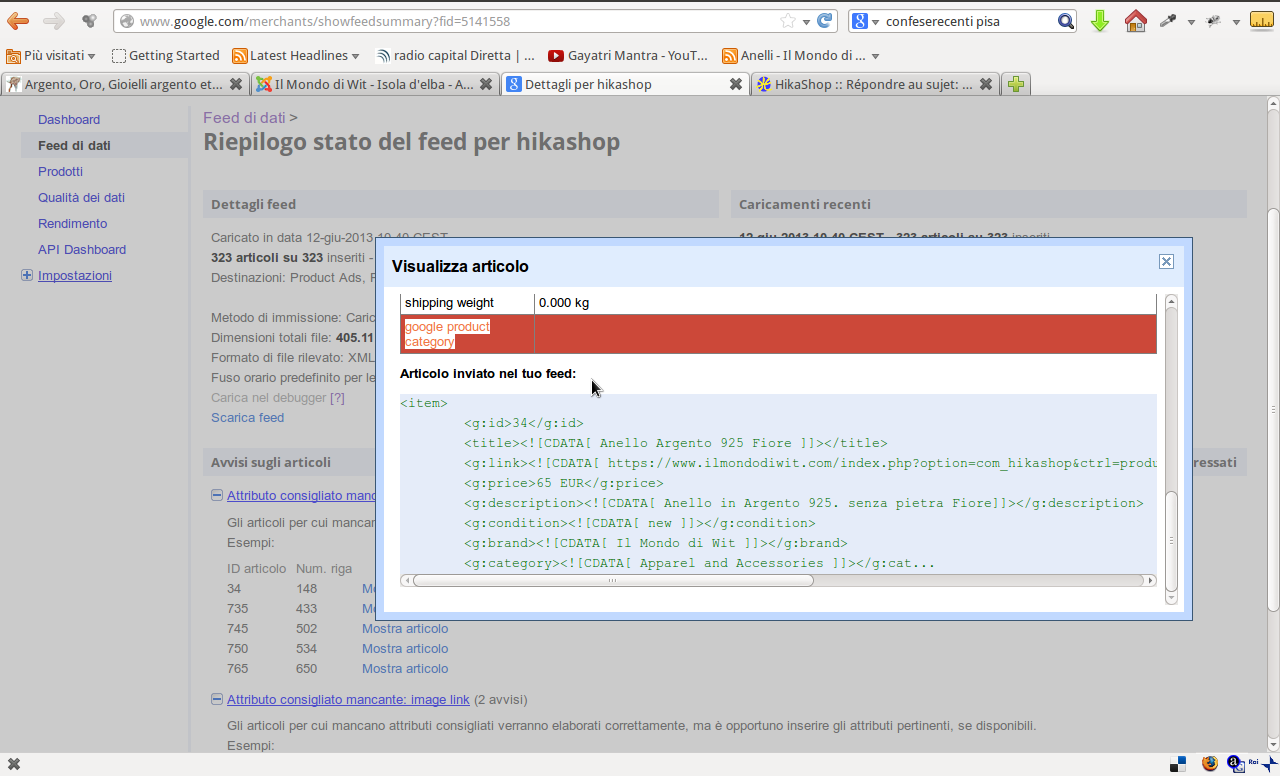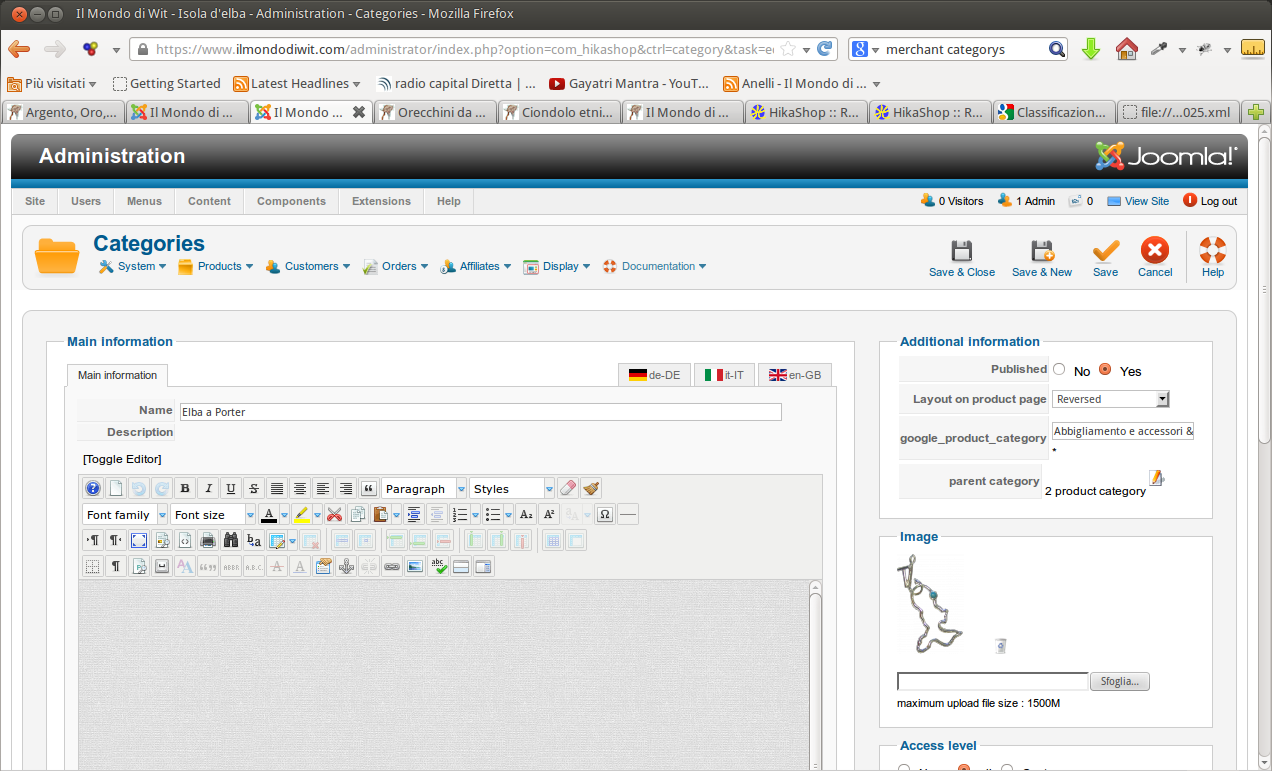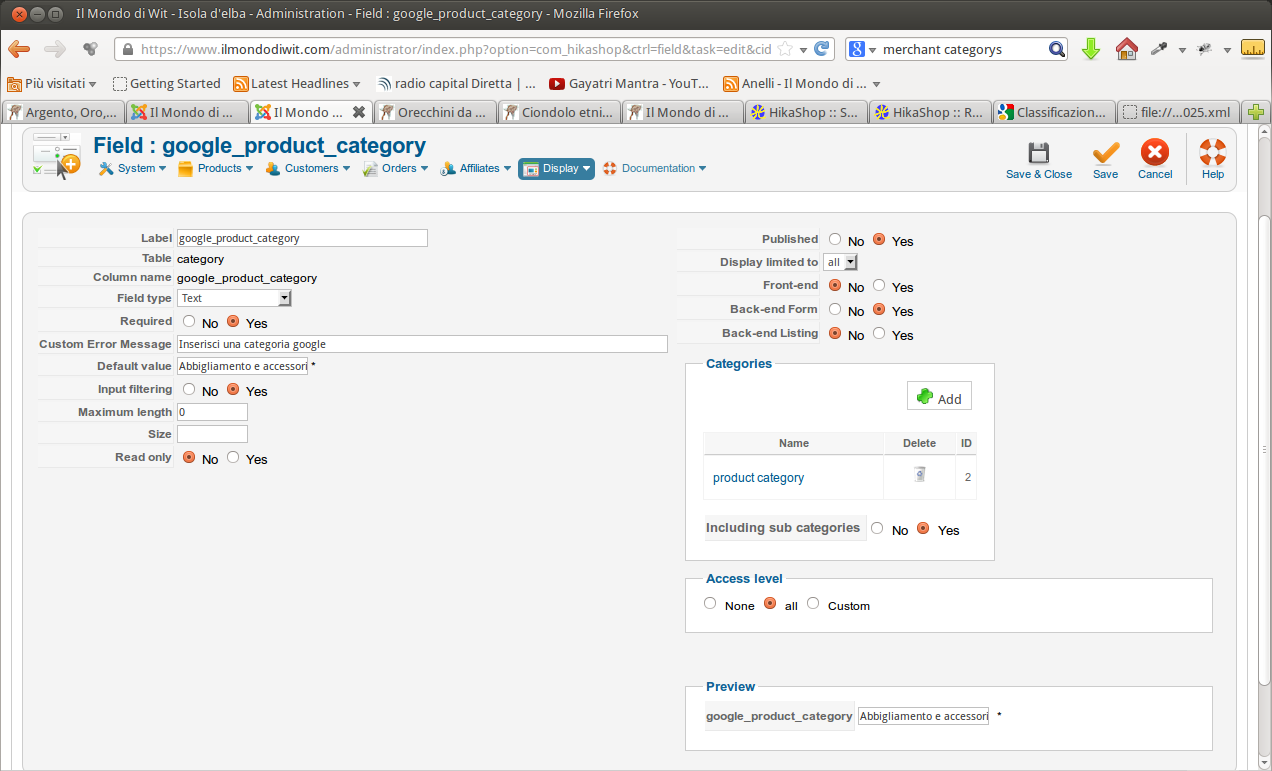I don't understand what your mean by "adding the hikashop behind the google_product_category" since you can now set whatever you in the plugin configuration.
That's right. I can set what i want. But the plugin provides the general category -> means for example
Apparel & Accessories
But this is for EVERY product of the shop. I'm ,for example, running category shop in this category.
Like google explains
Acceptable categories:
'Apparel & Accessories > Clothing'
'Apparel & Accessories > Clothing' > Pants'
'Apparel & Accessories > Clothing' > Pants > Leggings'
Invalid categories
'Apparel & Accessories' !!!
So if i set for example
Apparel & Accessories in the plugin it does not add the categorys for example 'Clothing' which i set in the product category in the shop article settings.
Another example.
I set in the plugin Apparel & Accessories -> so every product gets the google_product_category Apparel & Accessories
I have in my shop the product categorys
-> Rings
-> Necklaces
-> Bracelets
ecc
Second the google directives all my products could be good in Apparel & Accessories > jewelry
But it would be better in:
Apparel & Accessories
(set in plugin)> jewelry
(set in plugin)> rings
(comes from DB $category)
Apparel & Accessories
(set in plugin)> jewelry
(set in plugin)> bracelets
(comes from DB $category)
Apparel & Accessories
(set in plugin)> jewelry
(set in plugin)> Necklaces
(comes from DB $category)
I hope i explained better.
Maybe it is interesting for you to put in a further release.
If you want me to test it let me know
Thanks and best regards
 HIKASHOP ESSENTIAL 60€The basic version. With the main features for a little shop.
HIKASHOP ESSENTIAL 60€The basic version. With the main features for a little shop.
 HIKAMARKETAdd-on Create a multivendor platform. Enable many vendors on your website.
HIKAMARKETAdd-on Create a multivendor platform. Enable many vendors on your website.
 HIKASERIALAdd-on Sale e-tickets, vouchers, gift certificates, serial numbers and more!
HIKASERIALAdd-on Sale e-tickets, vouchers, gift certificates, serial numbers and more!
 MARKETPLACEPlugins, modules and other kinds of integrations for HikaShop
MARKETPLACEPlugins, modules and other kinds of integrations for HikaShop