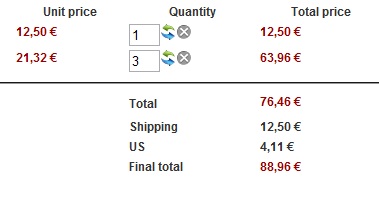I am running 1.6.0. I upgraded to it shortly after it was released.
Both the shipping method and the product have a tax category of none.
I think I found how the math is working now, but I still don't understand why.
One product, the one selling for $12.50 actually has a discount on it. The regular price is $19.95. If I add $19.95 and the other merchandise before taxes which comes to $59.85, I get $79.80. If I calculate tax from that amount, I get $5.49, which is what the customer was charged.
I feel confident that I have figured out what happened, but I don't understand why, as the discounted item has a tax category of none. It does have three variants as there are three sizes, but variants don't have a tax setting, so it isn't something buried in there.
Any thoughts as to why that one item would be taxed, when it is not set to be taxed?
 HIKASHOP ESSENTIAL 60€The basic version. With the main features for a little shop.
HIKASHOP ESSENTIAL 60€The basic version. With the main features for a little shop.
 HIKAMARKETAdd-on Create a multivendor platform. Enable many vendors on your website.
HIKAMARKETAdd-on Create a multivendor platform. Enable many vendors on your website.
 HIKASERIALAdd-on Sale e-tickets, vouchers, gift certificates, serial numbers and more!
HIKASERIALAdd-on Sale e-tickets, vouchers, gift certificates, serial numbers and more!
 MARKETPLACEPlugins, modules and other kinds of integrations for HikaShop
MARKETPLACEPlugins, modules and other kinds of integrations for HikaShop