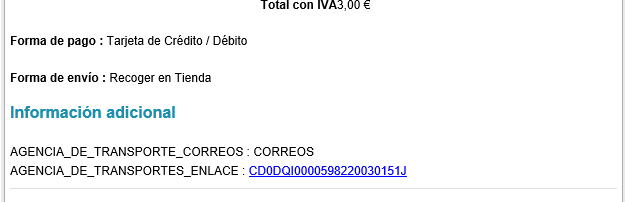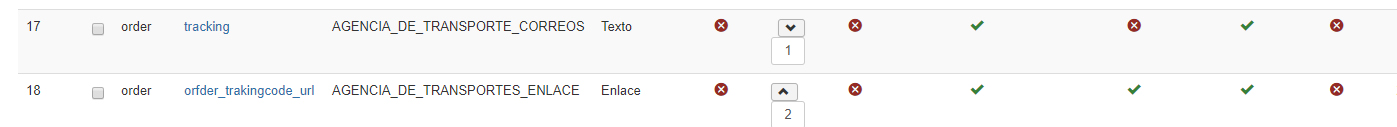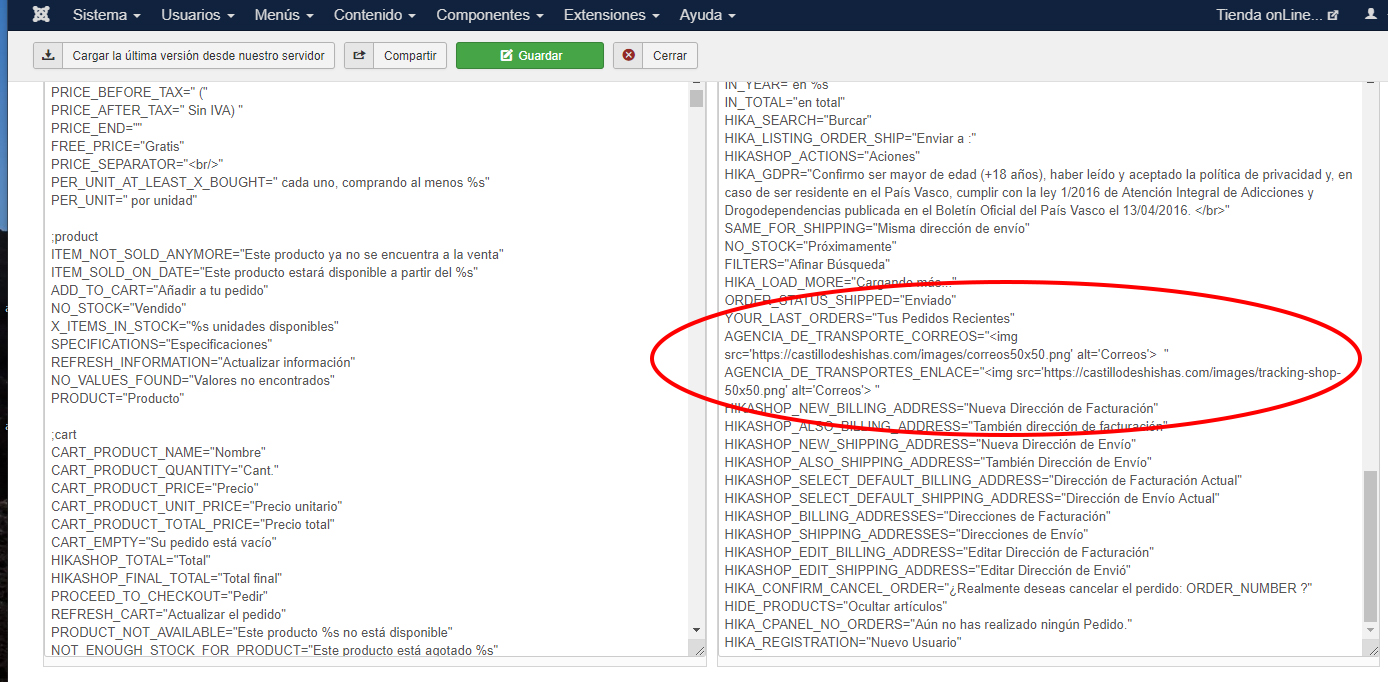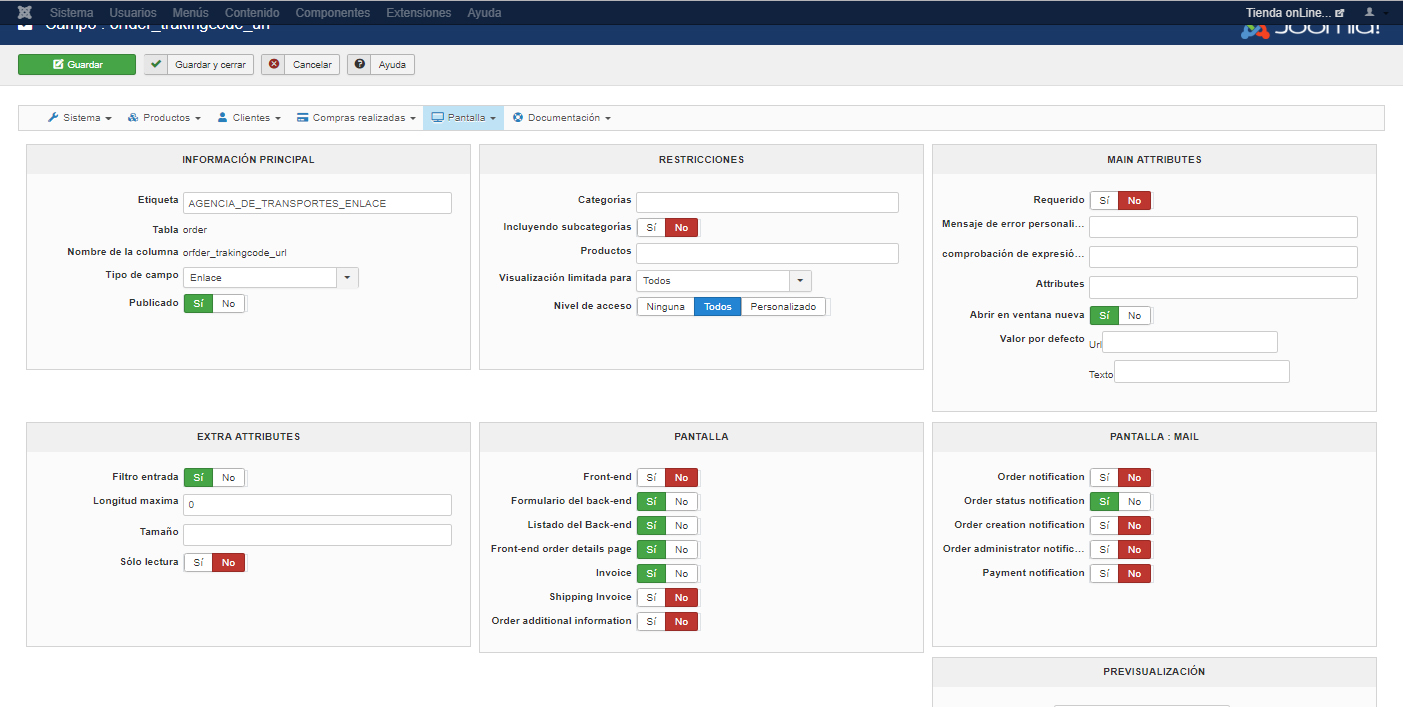Hi, I've managed to work out the issues above. Thank you for your help.
I have another issue with custom fields in the emails that I can't seem to work out.
I've created text custom fields in the table 'product' and given them a default value, they're published, display is set to all, they're assigned to the correct categories, and I can see the preview. When I look at the categories they're assigned to, I can see them listed at the bottom.
I am trying to use them in an email to create personalised text for each product as per the code below:
<h2 style="color:#000000 !important; font-size:14px; font-weight:normal; font-weight:bold;margin-bottom:0px;padding:0px;">{TXT:HI_CUSTOMER}<!--{START:PRODUCT_LINE}--> {LINEVAR:item.org_member} </h2></p>
<p style="border-bottom:1px solid #ddd;padding-bottom:3px;text-align:left;color:#1c8faf !important;font-size:12px;">Thank you for {LINEVAR:product.invfragment01a} the 'our business'. {LINEVAR:product.invfragment02a}</p>
<p style="border-bottom:1px solid #ddd;padding-bottom:3px;text-align:left;color:#1c8faf !important;font-size:12px;">As a peak body, our business depends on its broad and diverse membership base to help us fight for a better deal. You are our eyes and ears out there in the market and we encourage you to give us your feedback on that affect .</p>
I initially set them up using the table 'item' and hid those using CSS in the front-end. This all worked perfectly except they were included in the LINEVAR:PRODUCT_NAME field in the email which I didn't want. The fields from the table 'item' display with no problems in the code above.
So now I'm trying to do the same thing with the table 'product', which I see in the forums I can include in the email using LINEVAR:product.custom_field. But they're just not displaying. I'm assuming they need to go between the start and end of PRODUCT_LINE.
Do I need to include something else in the preload or is there something else I need to do to get them to work.
Thanks again for your time.
Regards
Rich
 HIKASHOP ESSENTIAL 60€The basic version. With the main features for a little shop.
HIKASHOP ESSENTIAL 60€The basic version. With the main features for a little shop.
 HIKAMARKETAdd-on Create a multivendor platform. Enable many vendors on your website.
HIKAMARKETAdd-on Create a multivendor platform. Enable many vendors on your website.
 HIKASERIALAdd-on Sale e-tickets, vouchers, gift certificates, serial numbers and more!
HIKASERIALAdd-on Sale e-tickets, vouchers, gift certificates, serial numbers and more!
 MARKETPLACEPlugins, modules and other kinds of integrations for HikaShop
MARKETPLACEPlugins, modules and other kinds of integrations for HikaShop