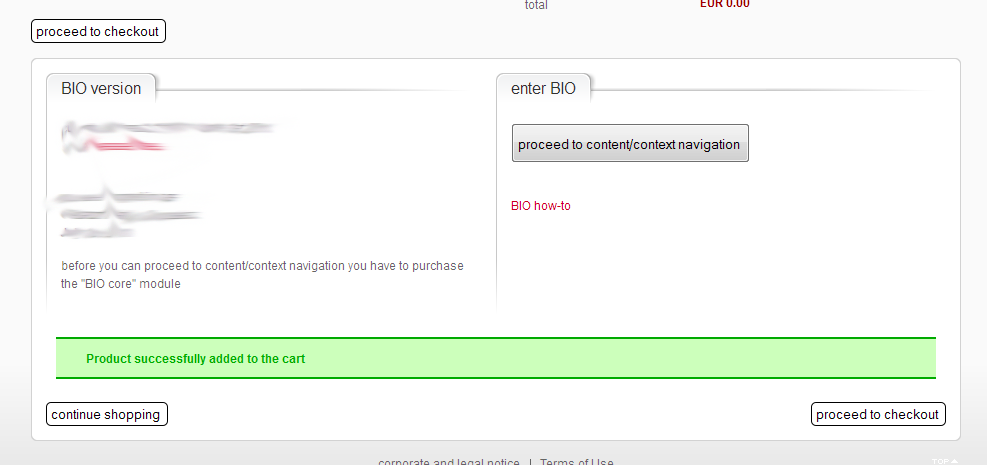Yes. Edit the file notice of the view checkout via the menu Display->Views and change the line:
echo $this->cartClass->displayButton(JText::_('CONTINUE_SHOPPING'),'continue_shopping',$this->params,'','try{ window.top.document.getElementById(\'sbox-window\').close(); }catch(err){ window.top.SqueezeBox.close(); } return false;','id="hikashop_add_to_cart_continue_button"');
to:
echo $this->cartClass->displayButton(JText::_('CONTINUE_SHOPPING'),'continue_shopping',$this->params,'','window.top.location=\'
mywebsite.com/mylink\';return
false;','id="hikashop_add_to_cart_continue_button"');
 HIKASHOP ESSENTIAL 60€The basic version. With the main features for a little shop.
HIKASHOP ESSENTIAL 60€The basic version. With the main features for a little shop.
 HIKAMARKETAdd-on Create a multivendor platform. Enable many vendors on your website.
HIKAMARKETAdd-on Create a multivendor platform. Enable many vendors on your website.
 HIKASERIALAdd-on Sale e-tickets, vouchers, gift certificates, serial numbers and more!
HIKASERIALAdd-on Sale e-tickets, vouchers, gift certificates, serial numbers and more!
 MARKETPLACEPlugins, modules and other kinds of integrations for HikaShop
MARKETPLACEPlugins, modules and other kinds of integrations for HikaShop