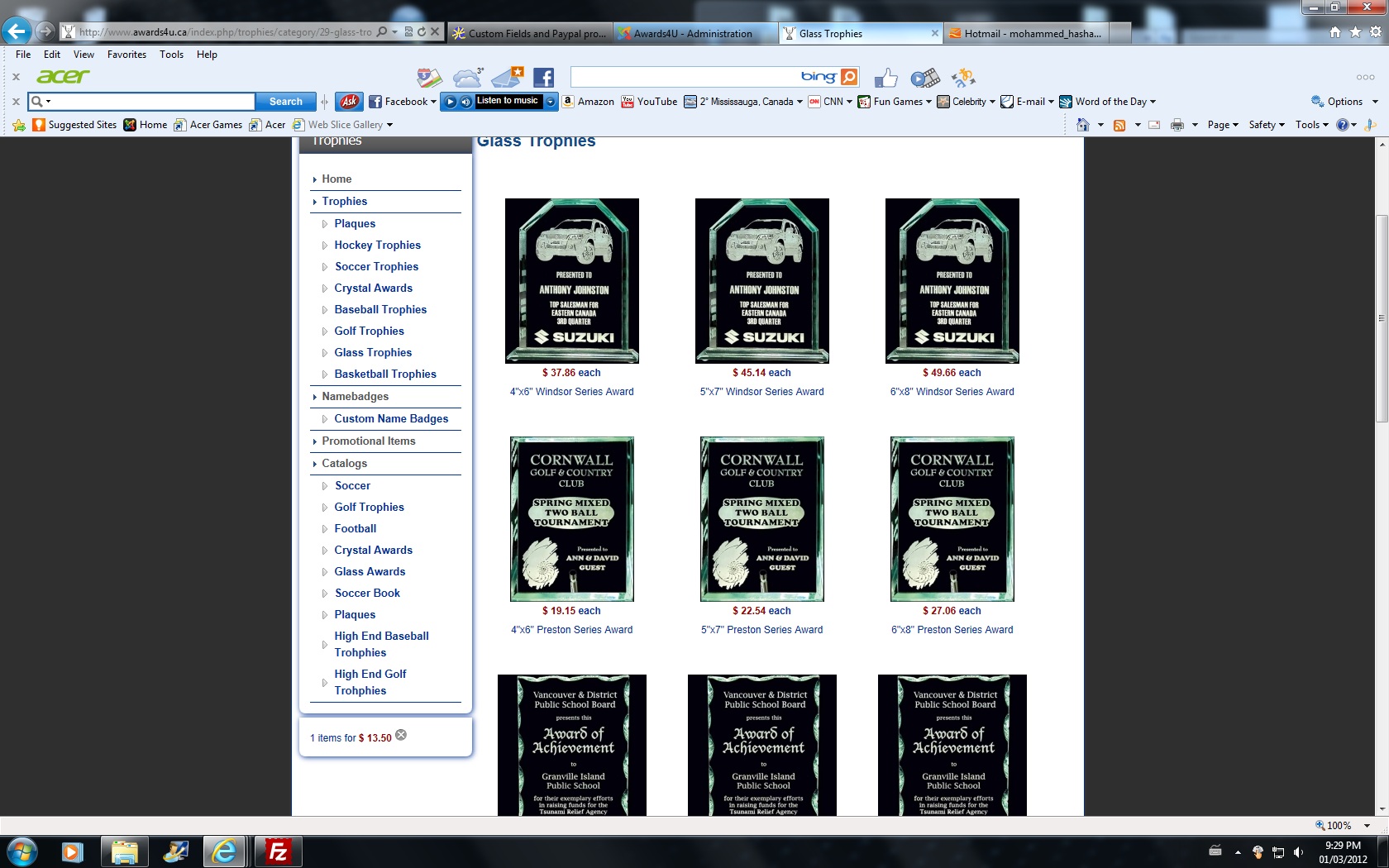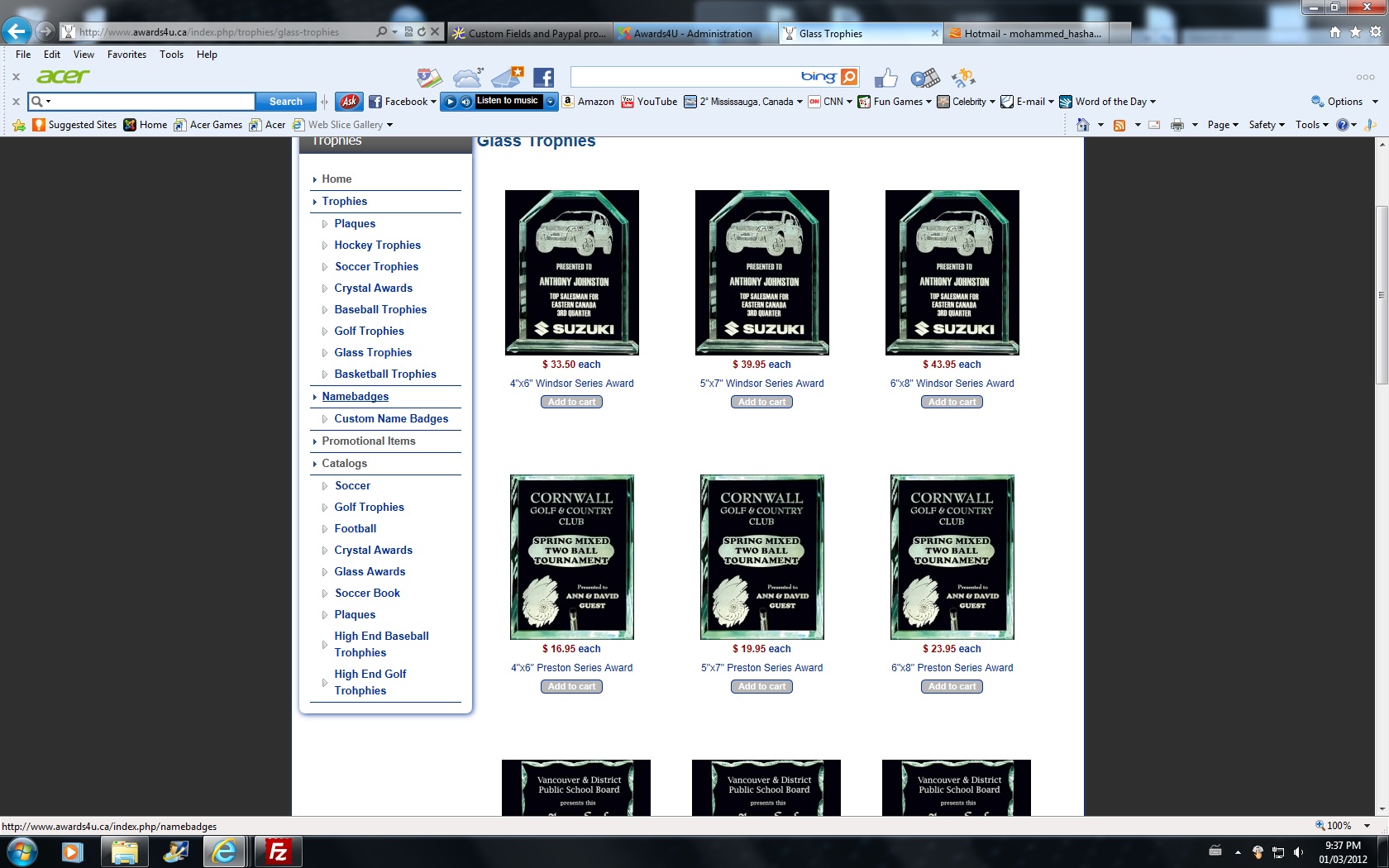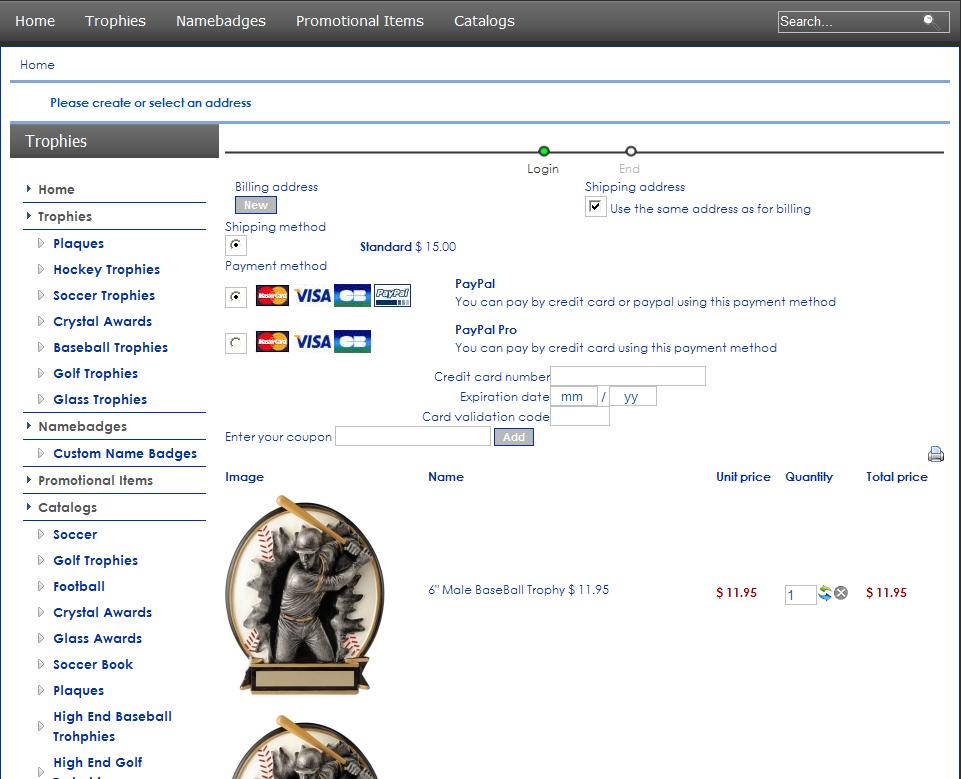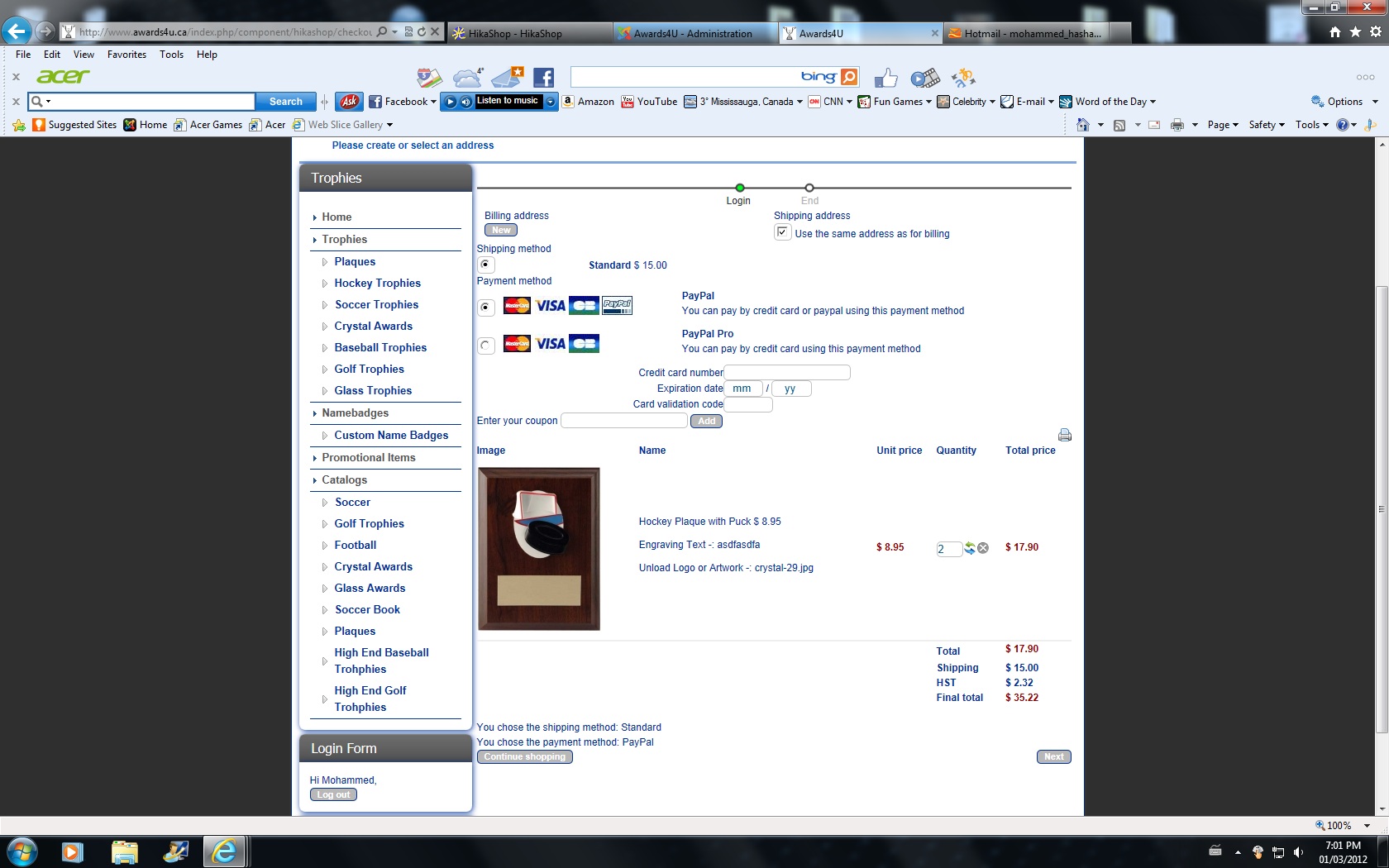1. I did put the custom fields. But if I have 2 of the same products. Please see the picture it has 2 items in the shopping cart but only one place to put the text and logo.
Is it possible that as soon as they put 2 items of the same product that 2 text box and logo or browse shows up?
Also, is it possible if I don't want the text box to show up for every product. For some products there is nothing to engrave.
2. Please see the 2 pages. same page one with tax and one without tax. I have no idea why this is happening and how to fix it.
a) If you go click on trophies and then glass trophies the page with tax will show up. I don't want the page with tax I want it without tax.
Also, when you click on trophies you see PGA Golf Tour and I don't want that catagory. Is it possible to get rid of it.
b) If you want click on glass trophies from the main page then it doesn't have the price with tax. That how I want it to look!
www.awards4u.ca
 HIKASHOP ESSENTIAL 60€The basic version. With the main features for a little shop.
HIKASHOP ESSENTIAL 60€The basic version. With the main features for a little shop.
 HIKAMARKETAdd-on Create a multivendor platform. Enable many vendors on your website.
HIKAMARKETAdd-on Create a multivendor platform. Enable many vendors on your website.
 HIKASERIALAdd-on Sale e-tickets, vouchers, gift certificates, serial numbers and more!
HIKASERIALAdd-on Sale e-tickets, vouchers, gift certificates, serial numbers and more!
 MARKETPLACEPlugins, modules and other kinds of integrations for HikaShop
MARKETPLACEPlugins, modules and other kinds of integrations for HikaShop