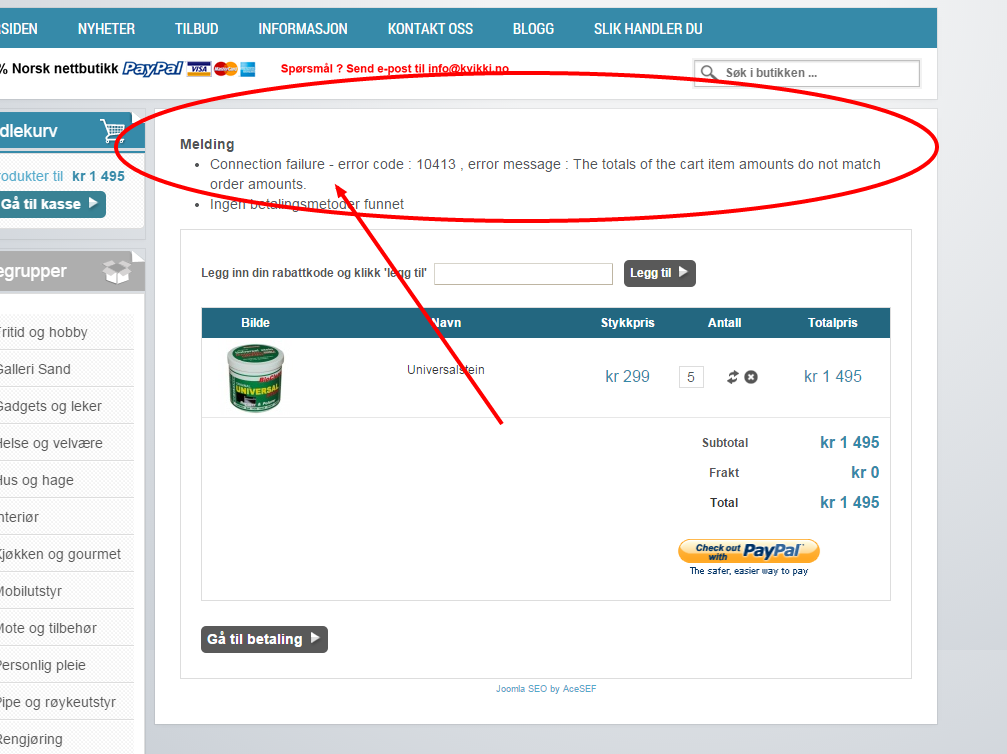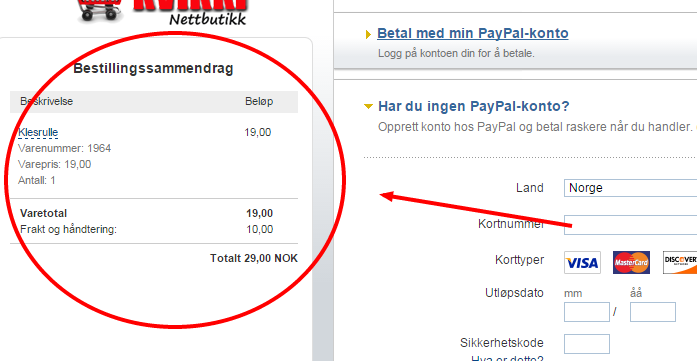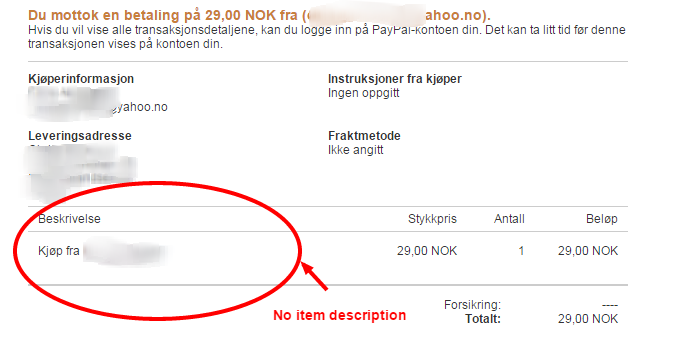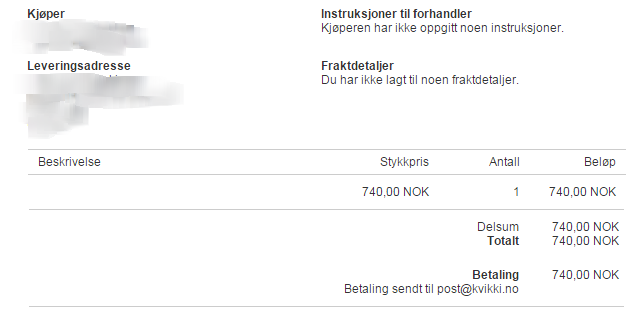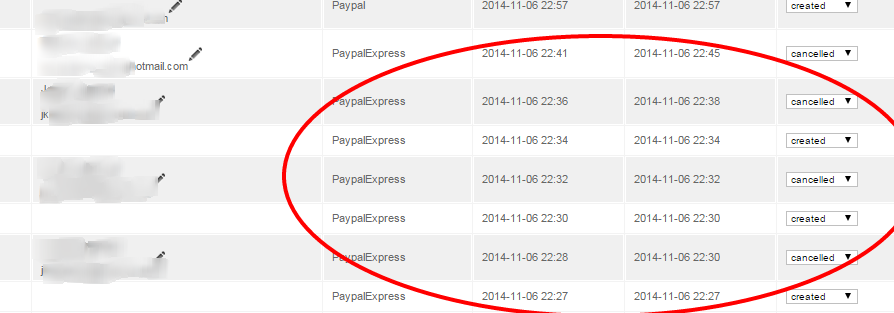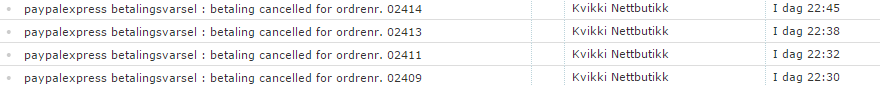I think you should do some research on this. For it does not work at all.
I installed this version on my live site.
...and I had two costumers who made a real purchase, one tried to purchase three time in a row.
I receive the e-mail that the order has been cancelled, any no payment was made to my paypal account.
.... but the strange thing is that both name and address is filled out in these orders the orders
I don't understand a thing, so I just activated the old Paypal system.
I I think you should to some more development
 HIKASHOP ESSENTIAL 60€The basic version. With the main features for a little shop.
HIKASHOP ESSENTIAL 60€The basic version. With the main features for a little shop.
 HIKAMARKETAdd-on Create a multivendor platform. Enable many vendors on your website.
HIKAMARKETAdd-on Create a multivendor platform. Enable many vendors on your website.
 HIKASERIALAdd-on Sale e-tickets, vouchers, gift certificates, serial numbers and more!
HIKASERIALAdd-on Sale e-tickets, vouchers, gift certificates, serial numbers and more!
 MARKETPLACEPlugins, modules and other kinds of integrations for HikaShop
MARKETPLACEPlugins, modules and other kinds of integrations for HikaShop