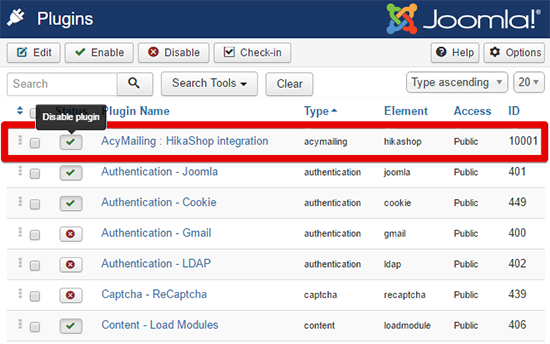i checked all plugins one by one - no effect
only found error in other plugin
Fatal error: Call to undefined function empy() in .../plugins/system/hikashopremarketing/hikashopremarketing.php on line 144
what does mean
?
because if use page without it - the page load
https://aketo.org/ru/?option=com_hikashop&ctrl=product&task=listing&cid=1&limitstart=12&Itemid=151
there is the piece of code in listing_div.php
if(empty($this->tmpl_ajax)) {
?>
<div class="hikashop_products"<?php echo $attributes; ?>>
<?phpthis line
<?php echo $attributes; ?>
is red color in editor
also
is red in
if(empty($this->tmpl_ajax)) {
?>
</div>
<?php
}
the red color in code editors usualy means wrong syntaxis
may be this stuff affect on error ?
 HIKASHOP ESSENTIAL 60€The basic version. With the main features for a little shop.
HIKASHOP ESSENTIAL 60€The basic version. With the main features for a little shop.
 HIKAMARKETAdd-on Create a multivendor platform. Enable many vendors on your website.
HIKAMARKETAdd-on Create a multivendor platform. Enable many vendors on your website.
 HIKASERIALAdd-on Sale e-tickets, vouchers, gift certificates, serial numbers and more!
HIKASERIALAdd-on Sale e-tickets, vouchers, gift certificates, serial numbers and more!
 MARKETPLACEPlugins, modules and other kinds of integrations for HikaShop
MARKETPLACEPlugins, modules and other kinds of integrations for HikaShop