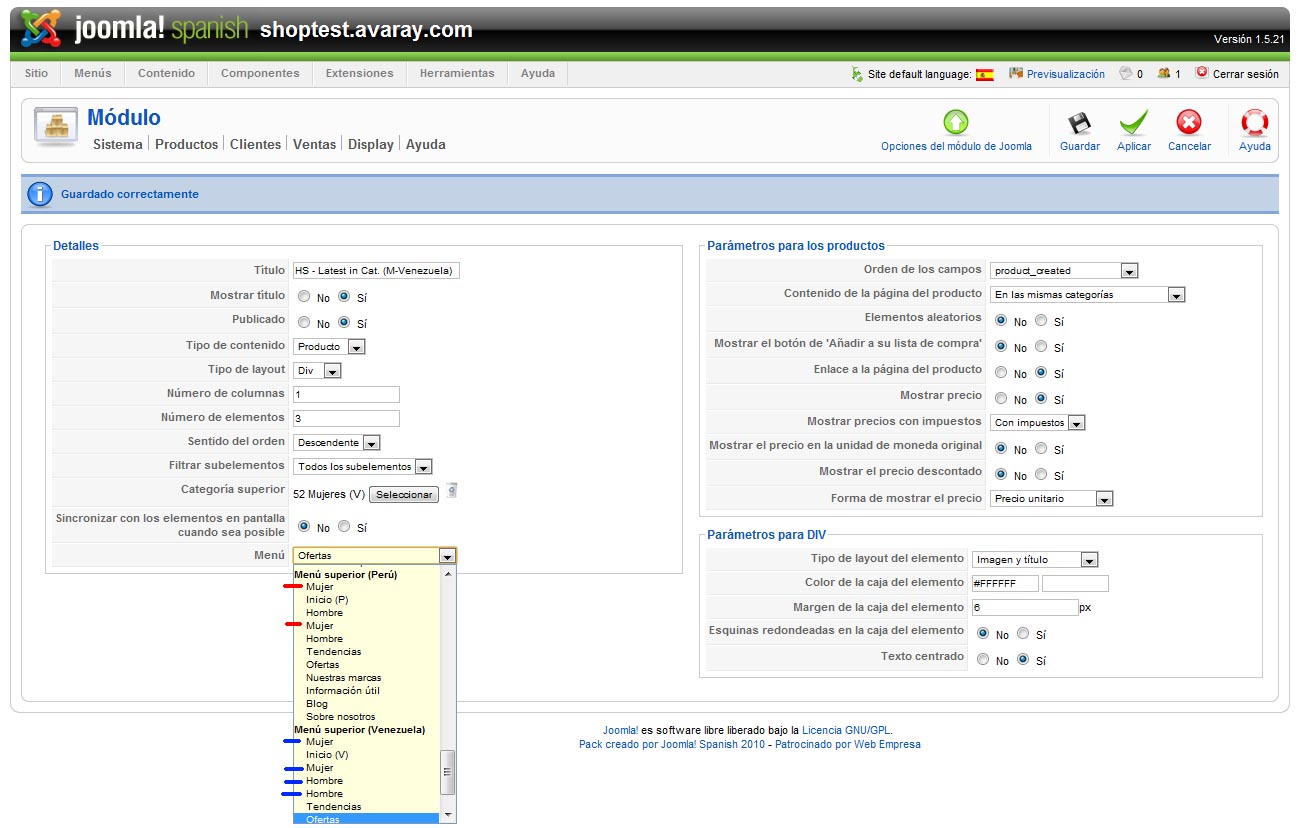That's a problem of Itemid.
In joomla, each menu generated has an Itemid linked to it. When you assign a module to a menu, in fact, all the links with the parameter Itemid equal to the menu Itemid will display that module.
At first, we didn't had any Itemid in our links in HikaShop. Now HikaShop always adds the Itemid parameter the urls so that you keep your modules while navigating your store.
However, it depends on the options you set in your menus and modules.
For modules displaying a list of product and which are not synchronized with the option "content synchronization", the Itemid used will be the Itemid of the menu you can set in the options of the module.
For modules displaying a list of category, the itemid used will be the itemid of the menu you can set in the options of the module.
In all other cases, the links will keep the Itemid of the current page so you will keep the current modules.
So to conclude, it means that you should make sure that you are using at least the version 1.3.0 and that your modules have the option "menu" set to the appropriate value.
 HIKASHOP ESSENTIAL 60€The basic version. With the main features for a little shop.
HIKASHOP ESSENTIAL 60€The basic version. With the main features for a little shop.
 HIKAMARKETAdd-on Create a multivendor platform. Enable many vendors on your website.
HIKAMARKETAdd-on Create a multivendor platform. Enable many vendors on your website.
 HIKASERIALAdd-on Sale e-tickets, vouchers, gift certificates, serial numbers and more!
HIKASERIALAdd-on Sale e-tickets, vouchers, gift certificates, serial numbers and more!
 MARKETPLACEPlugins, modules and other kinds of integrations for HikaShop
MARKETPLACEPlugins, modules and other kinds of integrations for HikaShop