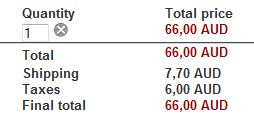Did you set a tax category in your shipping method ?
In the menu System->Shipping methods you can edit your AUP plugin options. There, you will have the option "zone" with an edit icon to select a zone restriction. You can choose australia there. In these options, you also have the tax category option.
If you edit the file plugins/hikashopshipping/aupost.php and change the code
if($parcels[$i]->Weight+$product_weight>$maw_weight || $parcels[$i]->global_volume+$product_volume>$max_volume){
unset($parcels[$i]->global_volume);
$parcel = null;
$parcel->Weight = 0;
$parcel->global_volume = 0;
$parcels[]=$parcel;
$i++;
}to
unset($parcels[$i]->global_volume);
$parcel = null;
$parcel->Weight = 0;
$parcel->global_volume = 0;
$parcels[]=$parcel;
$i++;
in order to have one parcel per product.
 HIKASHOP ESSENTIAL 60€The basic version. With the main features for a little shop.
HIKASHOP ESSENTIAL 60€The basic version. With the main features for a little shop.
 HIKAMARKETAdd-on Create a multivendor platform. Enable many vendors on your website.
HIKAMARKETAdd-on Create a multivendor platform. Enable many vendors on your website.
 HIKASERIALAdd-on Sale e-tickets, vouchers, gift certificates, serial numbers and more!
HIKASERIALAdd-on Sale e-tickets, vouchers, gift certificates, serial numbers and more!
 MARKETPLACEPlugins, modules and other kinds of integrations for HikaShop
MARKETPLACEPlugins, modules and other kinds of integrations for HikaShop