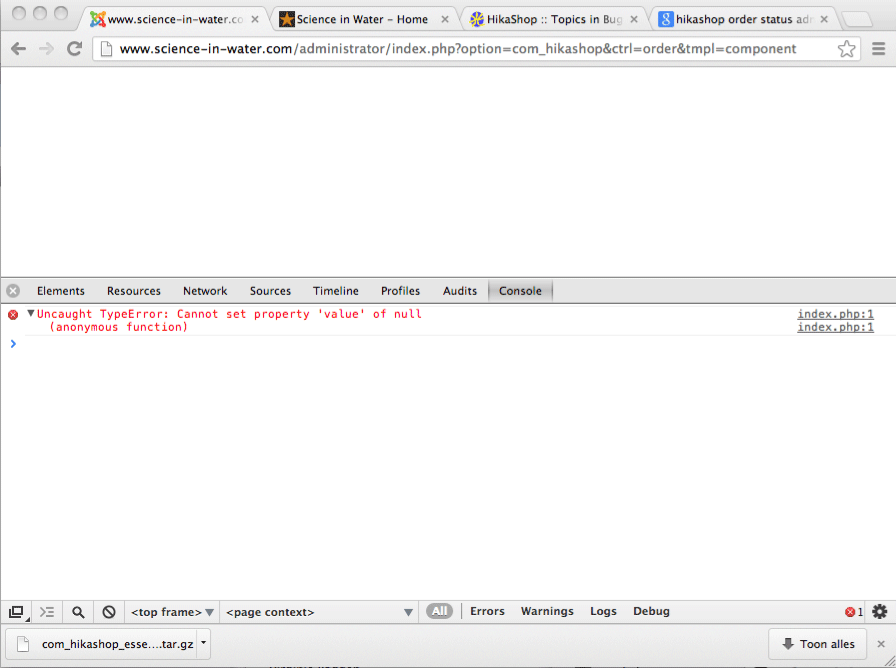Hi Jerome and others,
1.when i try to change the status of the order from the total list of orders, i get a popup with the new status, and i can fill in a reason of the order change.. and when clicking ok, nothing happens.
2. when i try to change the status of the order from the order itself.. the lightbox opens, i click on OK, and the next URL i get is a "blank" page out of the lightbox..
the URL i get = http://SITURL/administrator/index.php?option=com_hikashop&ctrl=order&tmpl=component > if ik then refresh the page, the order status gets changed, but i totally need to reload the page because the joomla admin framework is missing.
if i check the error listing in chrome when trying option 1 , it starts off with an error regarding a reference.
then when clicking ok i get..
The lightbox works fine everywhere else in hikashop (for example payment plugins),
i've updated to joomla latest version and hikashop.
can anyone tell me what is going wrong?
cheers
niels
 HIKASHOP ESSENTIAL 60€The basic version. With the main features for a little shop.
HIKASHOP ESSENTIAL 60€The basic version. With the main features for a little shop.
 HIKAMARKETAdd-on Create a multivendor platform. Enable many vendors on your website.
HIKAMARKETAdd-on Create a multivendor platform. Enable many vendors on your website.
 HIKASERIALAdd-on Sale e-tickets, vouchers, gift certificates, serial numbers and more!
HIKASERIALAdd-on Sale e-tickets, vouchers, gift certificates, serial numbers and more!
 MARKETPLACEPlugins, modules and other kinds of integrations for HikaShop
MARKETPLACEPlugins, modules and other kinds of integrations for HikaShop