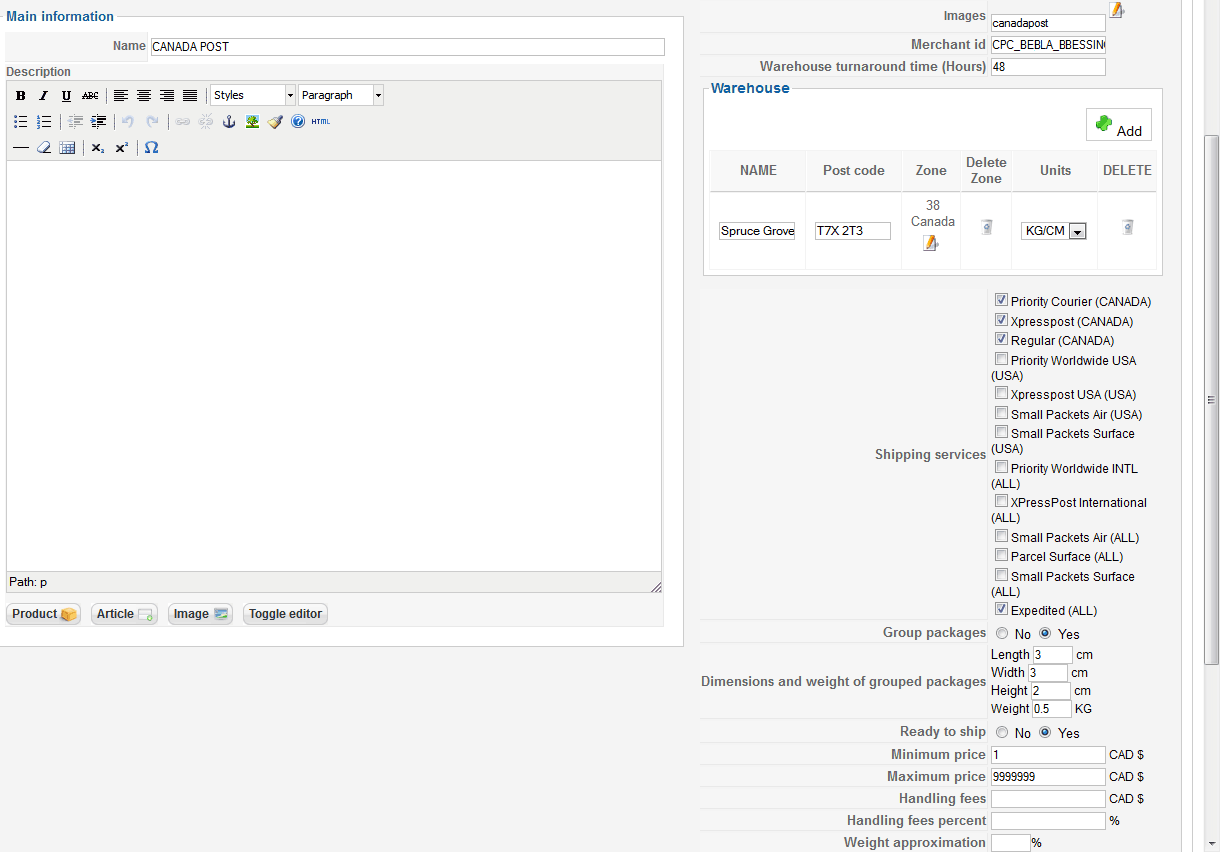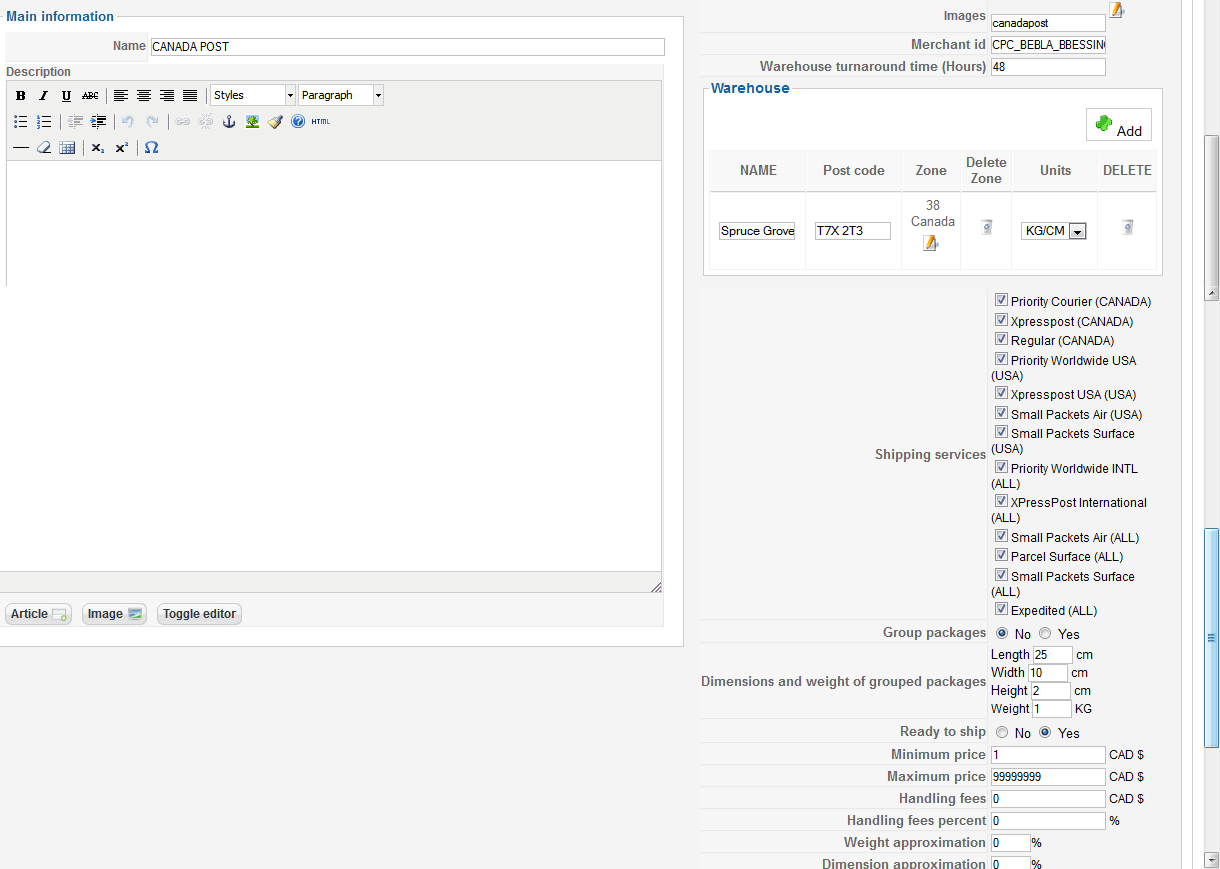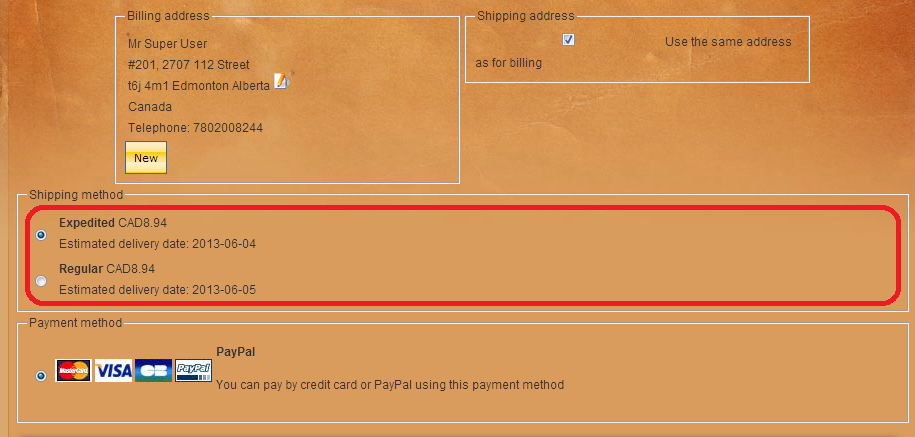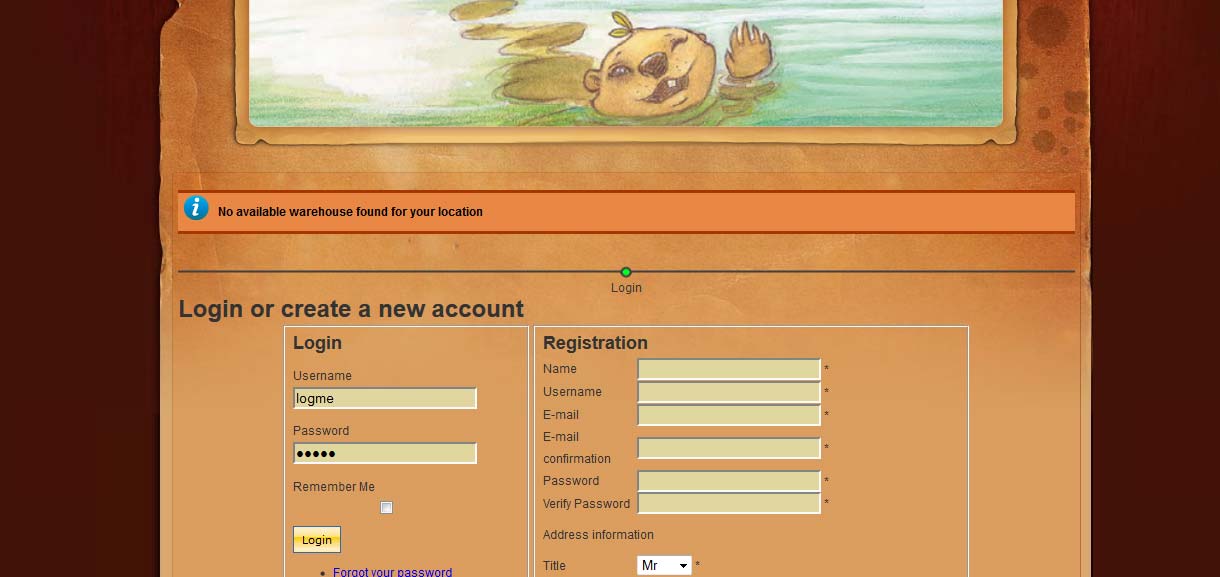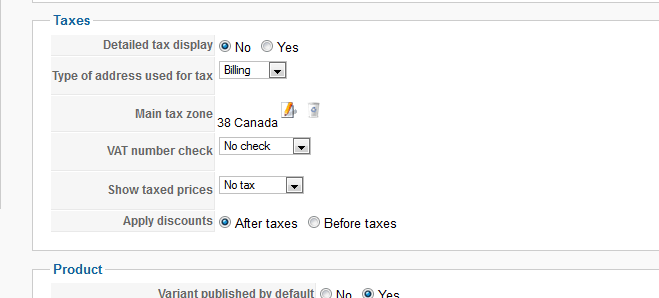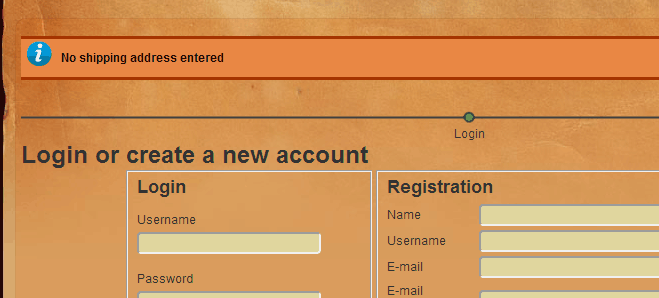Okay I tried the following cases:
Case 1:
1- change the tax area in the configuration to Canada only - check attached image
2- Results: still have the same error message
Case 2:
1- removed the zone from the warehouse
2- results: the message changed to "No shipping address entered"
Case 3:
1- removed the zone from the taxes and removed the zone from the warehouse
2- results: the message changed to "No shipping address entered"
the thing is why the system show me error messages regarding the shipping or the warehouse as long as the user didnt even login !!! how the system detect user's country before they log or create account?!!!!!
I believe that the system may show theses messages after the login process not before that
Anyways, any ideas to fix this problem?! and if you need the admin login I can send it via "private message"
Samy
 HIKASHOP ESSENTIAL 60€The basic version. With the main features for a little shop.
HIKASHOP ESSENTIAL 60€The basic version. With the main features for a little shop.
 HIKAMARKETAdd-on Create a multivendor platform. Enable many vendors on your website.
HIKAMARKETAdd-on Create a multivendor platform. Enable many vendors on your website.
 HIKASERIALAdd-on Sale e-tickets, vouchers, gift certificates, serial numbers and more!
HIKASERIALAdd-on Sale e-tickets, vouchers, gift certificates, serial numbers and more!
 MARKETPLACEPlugins, modules and other kinds of integrations for HikaShop
MARKETPLACEPlugins, modules and other kinds of integrations for HikaShop