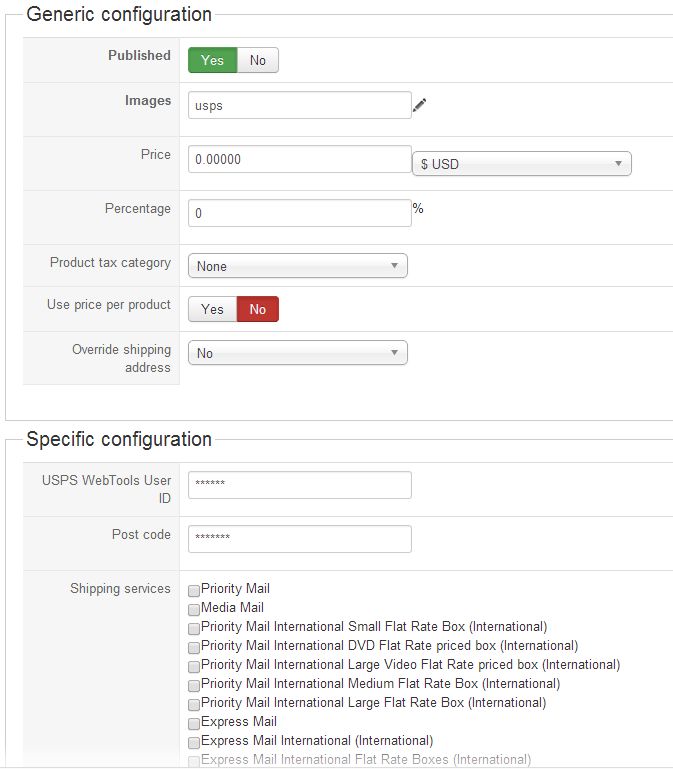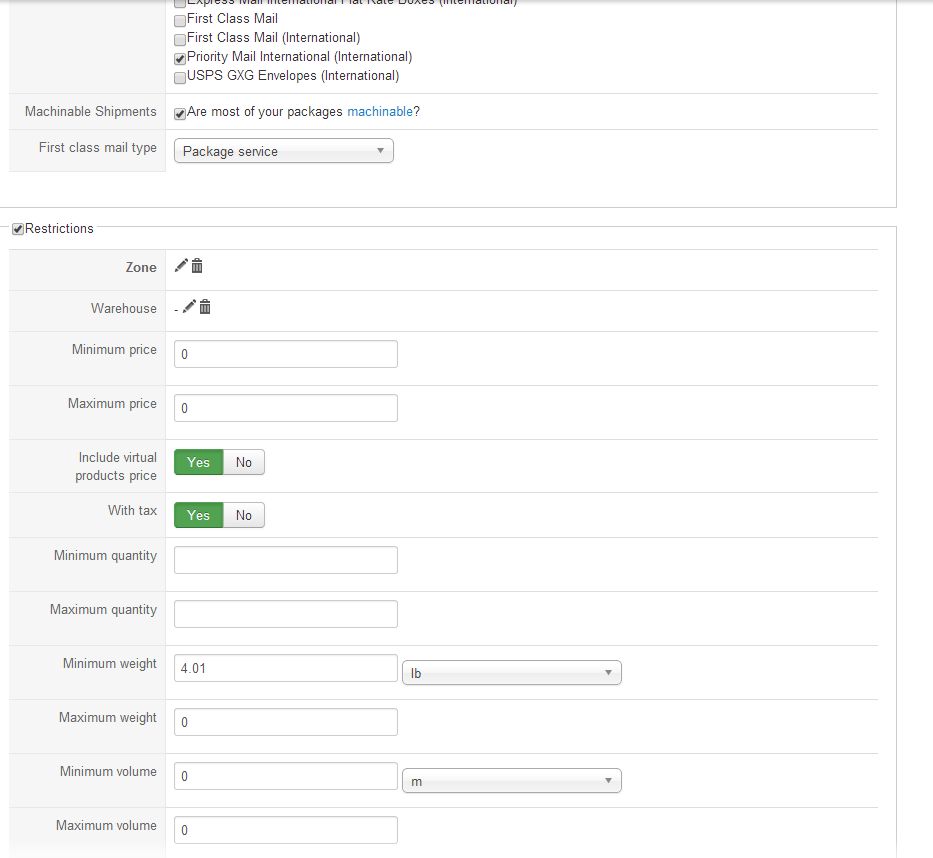Hello,
1.
I have them set up in the options/variants section... the product is set for virtual goods, then once they pick the through options/variants the dimensions and weight are set for the size option they choose.
You should only make sure that in your cart, you have at least a product/variant which have dimensions/weight.
2.
Login > Cart> Shipping > Payment
You should add the "Address" step, USPS will need a shipping address to ship your packages.
3.
You should also try it without any weight restriction through the USPS shipping method configuration page.
 HIKASHOP ESSENTIAL 60€The basic version. With the main features for a little shop.
HIKASHOP ESSENTIAL 60€The basic version. With the main features for a little shop.
 HIKAMARKETAdd-on Create a multivendor platform. Enable many vendors on your website.
HIKAMARKETAdd-on Create a multivendor platform. Enable many vendors on your website.
 HIKASERIALAdd-on Sale e-tickets, vouchers, gift certificates, serial numbers and more!
HIKASERIALAdd-on Sale e-tickets, vouchers, gift certificates, serial numbers and more!
 MARKETPLACEPlugins, modules and other kinds of integrations for HikaShop
MARKETPLACEPlugins, modules and other kinds of integrations for HikaShop