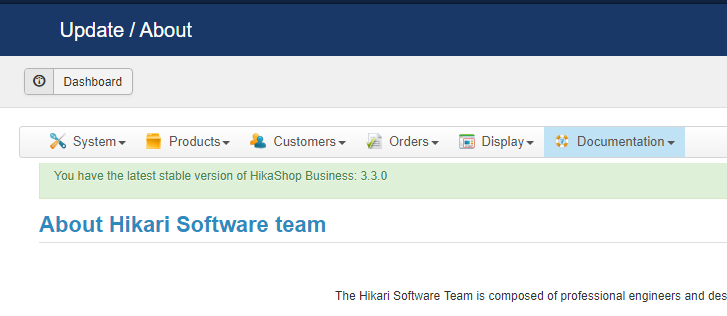Hello,
Regarding these questions :
And why would a $1600 product only be insured for approximately $110? Not that we want it insured, but if your system was going to insure it - wouldn't it be for the full price?
Also, I have 'Use price per product' set to 'No'. Originally, I did have it incorrect but it was fixed before that XML was posted. And as I stated, if it was using the insurance why would the price not match the product price?
The XML sent to the UPS platform was generated on my website with my products which have different prices than your products.
The "include prices" option worked correctly.
I can state that it is being processed wrong, but the XML that was posted shows 1 package being sent to UPS. This product is setup with options that include 2 individual packages.
You have configured the plugin to do so by activating the corresponding setting "Group packages".
CF :
www.hikashop.com/support/documentation/9...ipping-ups-form.html
Group packages : If this option is activated, products will be grouped together. Otherwise, every product will have its own package (more expensive).
You should just disable that option.
#1 - Have Group Package as a product option, not a general option. Thus, if a product does not get combined with other products you can set this to 'No' and it should be passed to UPS as its own package.
#2 - As mentioned earlier, all multiple package dimensions for a single product. So when companies are selling "packages" with multiple package it processes the multiple packages to UPS properly.
Well, we can eventually add it on our TODO list, but if you need the help of a professional developer to quickly develop it, you can check our partners section :
www.hikashop.com/home/our-partners.html
Thank you for your feedback.
 HIKASHOP ESSENTIAL 60€The basic version. With the main features for a little shop.
HIKASHOP ESSENTIAL 60€The basic version. With the main features for a little shop.
 HIKAMARKETAdd-on Create a multivendor platform. Enable many vendors on your website.
HIKAMARKETAdd-on Create a multivendor platform. Enable many vendors on your website.
 HIKASERIALAdd-on Sale e-tickets, vouchers, gift certificates, serial numbers and more!
HIKASERIALAdd-on Sale e-tickets, vouchers, gift certificates, serial numbers and more!
 MARKETPLACEPlugins, modules and other kinds of integrations for HikaShop
MARKETPLACEPlugins, modules and other kinds of integrations for HikaShop