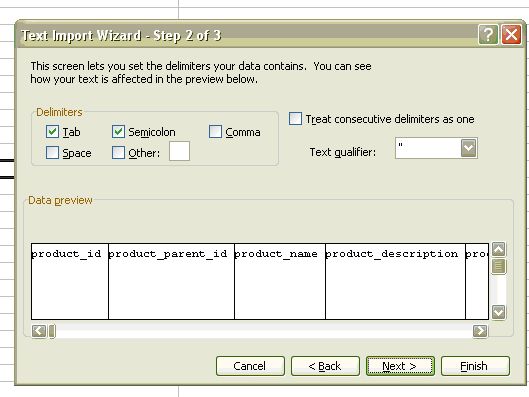I am also having problems with the export function.
I am using semicolon as the CSV separator but can see on a single product export test that the field order in the file is disturbed when I read it back into Excel.
The problem appears to be connected to the product description field, where I think that a character or string in the product description is causing a a new line to be started.
In the attached file, if I do the following:
1. Import the csv file into Excel
2. Take all the data on the line after the field "xxTest_Product_Top" (which is the text product code)
3. Move that data so that it starts in the correct field (product_code)
then the remaining data items will then be placed in the correct fields.
I have attached the data file so that you can see the problem.
My original objective was simply to check product names, codes, prices, tax status etc. I do not need the product description in order to do this. Is there any way to select which data items I want to appear in the exported CSV file (without using a SQL query?) so that I do not export the product description?
Regards
PhilP
 HIKASHOP ESSENTIAL 60€The basic version. With the main features for a little shop.
HIKASHOP ESSENTIAL 60€The basic version. With the main features for a little shop.
 HIKAMARKETAdd-on Create a multivendor platform. Enable many vendors on your website.
HIKAMARKETAdd-on Create a multivendor platform. Enable many vendors on your website.
 HIKASERIALAdd-on Sale e-tickets, vouchers, gift certificates, serial numbers and more!
HIKASERIALAdd-on Sale e-tickets, vouchers, gift certificates, serial numbers and more!
 MARKETPLACEPlugins, modules and other kinds of integrations for HikaShop
MARKETPLACEPlugins, modules and other kinds of integrations for HikaShop