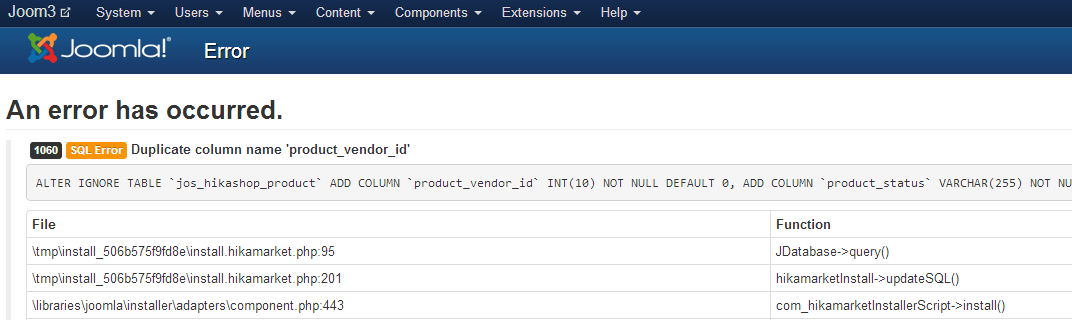Hi,
Please use our Database driver.
This database driver is an extension of the Joomla 3.0 Mysqli driver with some little modifications in order to display the SQL errors.
(Our patch as been already submitted to the Joomla community and should be include in the next release of Joomla 3.0)
1/ Extract the file "hikamysql.php" into the "libraries/joomla/database/driver/" directory.
2/ Edit your "configuration.php" file manually and change the line
public $dbtype = 'mysqli';
into
public $dbtype = 'hikamysqli';
This drivers would give you the complete SQL error message with some debug traces.
Thanks to this information, we would be able to fix the bug.
Best regards,
 HIKASHOP ESSENTIAL 60€The basic version. With the main features for a little shop.
HIKASHOP ESSENTIAL 60€The basic version. With the main features for a little shop.
 HIKAMARKETAdd-on Create a multivendor platform. Enable many vendors on your website.
HIKAMARKETAdd-on Create a multivendor platform. Enable many vendors on your website.
 HIKASERIALAdd-on Sale e-tickets, vouchers, gift certificates, serial numbers and more!
HIKASERIALAdd-on Sale e-tickets, vouchers, gift certificates, serial numbers and more!
 MARKETPLACEPlugins, modules and other kinds of integrations for HikaShop
MARKETPLACEPlugins, modules and other kinds of integrations for HikaShop