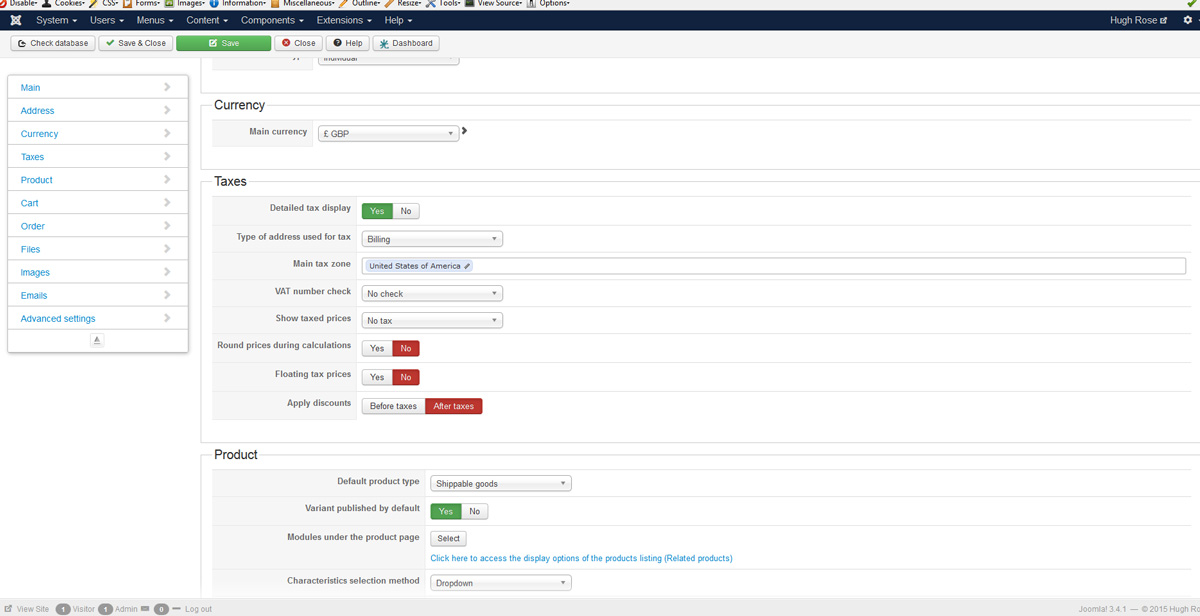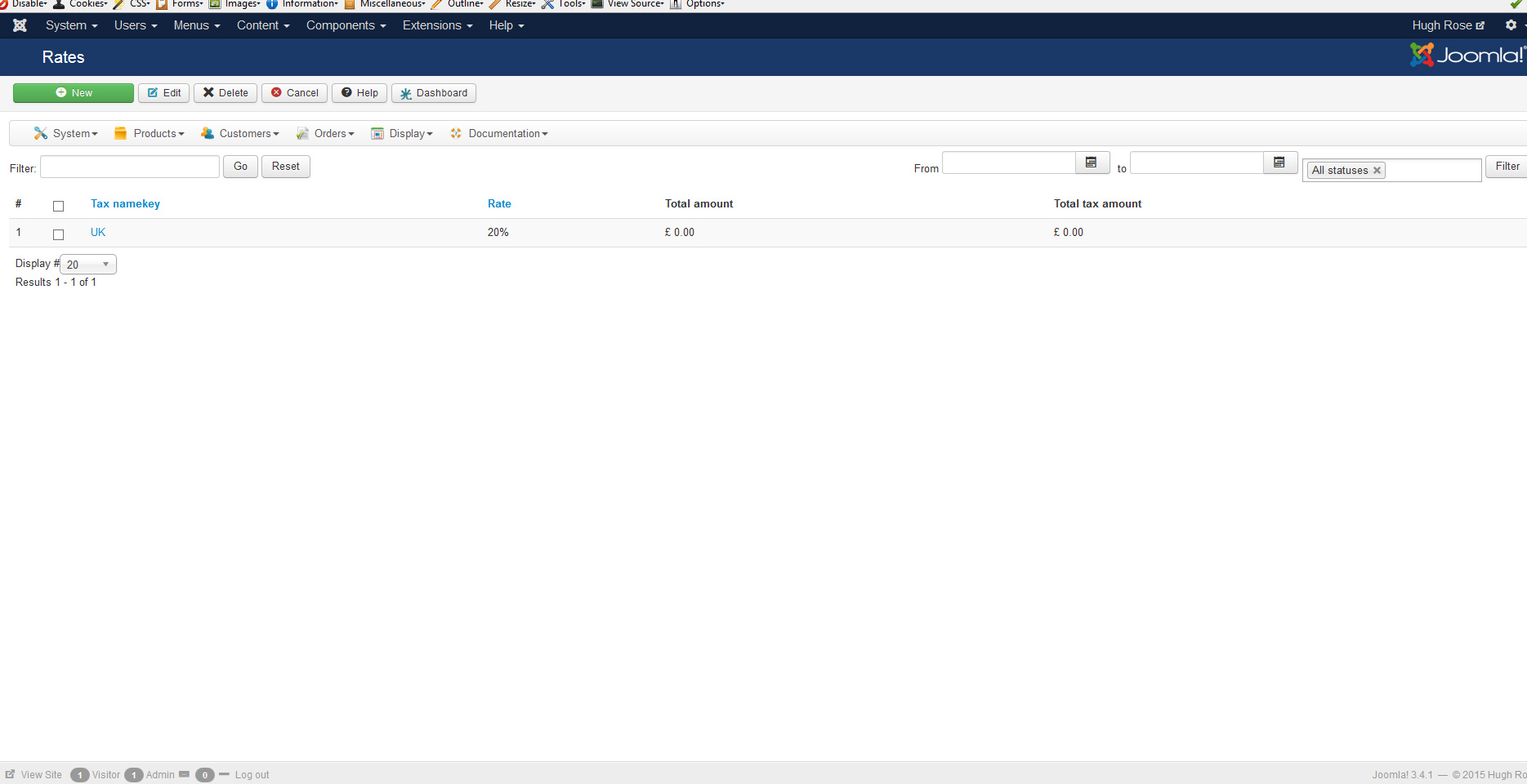-- HikaShop version -- : 2.4.0
Hi,
I have read all these forum posts, and still can't figure out how to set up a simple tax.
I would like the prices I input into my products to be the prices without Tax. I would like only people from the UK to be charged with 20% tax, which should be shown and added at the checkout.
I have set up tax rule for UK with UK tax rate (previously set up) in the default tax zone. I have set my main tax zone to USA. All products have the default tax zone.
I am not sure what else to do, nothing shows up for UK customers in the checkout.
Please help
Anni
 HIKASHOP ESSENTIAL 60€The basic version. With the main features for a little shop.
HIKASHOP ESSENTIAL 60€The basic version. With the main features for a little shop.
 HIKAMARKETAdd-on Create a multivendor platform. Enable many vendors on your website.
HIKAMARKETAdd-on Create a multivendor platform. Enable many vendors on your website.
 HIKASERIALAdd-on Sale e-tickets, vouchers, gift certificates, serial numbers and more!
HIKASERIALAdd-on Sale e-tickets, vouchers, gift certificates, serial numbers and more!
 MARKETPLACEPlugins, modules and other kinds of integrations for HikaShop
MARKETPLACEPlugins, modules and other kinds of integrations for HikaShop