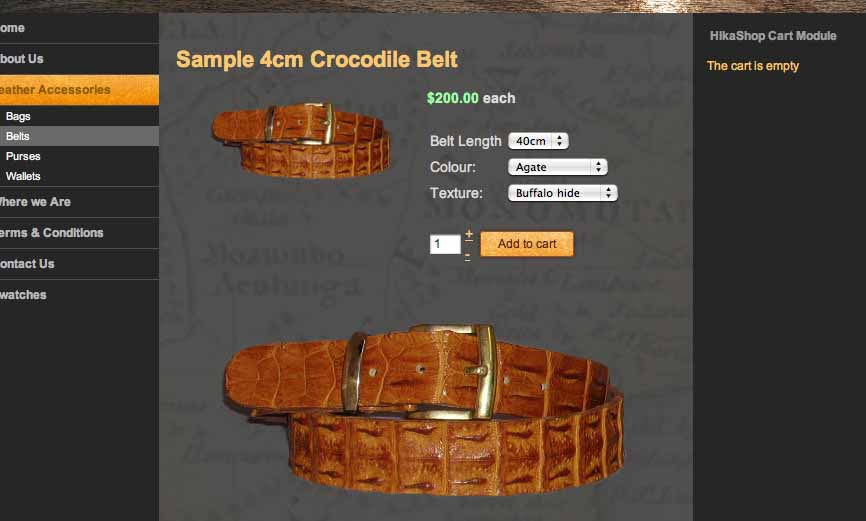Hello,
I have two related queries to do with images for individual products and images in the category listing page which connect through to the product page. I attached two screen shots.
1. Under the category of belts, there is a listing with images of all the belts with images. I have input one image here via the product entry via the image add option on the righthand side.
My problem is that there is far too much space between this image and the text below it. If you look at the item below, where I have no image as yet, but you have a default image it is much closer to the text. I have cut the image in size so there is no space in the image either above or below the belt, but there is still a large gap between it and the relevant information. Please can you advise solution.
2. On the product page itself I would prefer a larger image than the image provided by inserting it via the add image as above. Instead I would like to insert the larger image in the article box as shown in my second screen shot sample product. THis gives a better look and feel to the product. However, if I do this, then I get no image showing in the Category listing of all the belts. Obviously, I don't want two images of the belt appearing on the product page. Please can you advise a solution for this.
I look forward to your reply, as always.
Kind regards,
 HIKASHOP ESSENTIAL 60€The basic version. With the main features for a little shop.
HIKASHOP ESSENTIAL 60€The basic version. With the main features for a little shop.
 HIKAMARKETAdd-on Create a multivendor platform. Enable many vendors on your website.
HIKAMARKETAdd-on Create a multivendor platform. Enable many vendors on your website.
 HIKASERIALAdd-on Sale e-tickets, vouchers, gift certificates, serial numbers and more!
HIKASERIALAdd-on Sale e-tickets, vouchers, gift certificates, serial numbers and more!
 MARKETPLACEPlugins, modules and other kinds of integrations for HikaShop
MARKETPLACEPlugins, modules and other kinds of integrations for HikaShop