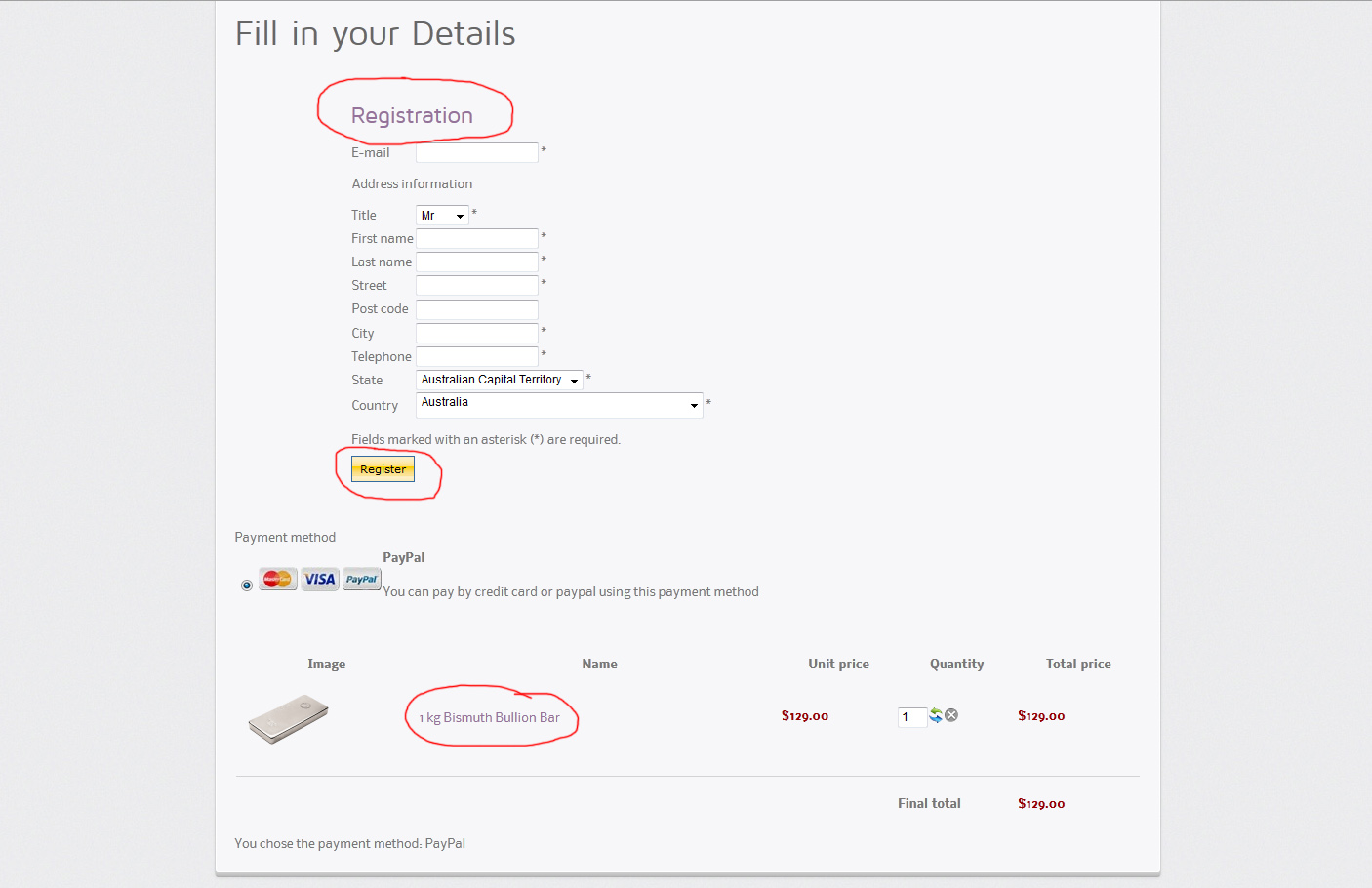There is no option for that.
You would have to edit the file "cart" of the view "checkout" via the menu Display->Views and change the line:
<?php echo $this->image->display($image->file_path,true,$image->file_name,'style="margin-top:10px;margin-bottom:10px;display:inline-block;vertical-align:middle"'); ?>
to:
<?php echo $this->image->display($image->file_path,true,$image->file_name,'style="margin-top:10px;margin-bottom:10px;display:inline-block;vertical-align:middle"', '' , XXX, YYY); ?>
where XXX and YYY are the size in pixel of your thumbnails.
 HIKASHOP ESSENTIAL 60€The basic version. With the main features for a little shop.
HIKASHOP ESSENTIAL 60€The basic version. With the main features for a little shop.
 HIKAMARKETAdd-on Create a multivendor platform. Enable many vendors on your website.
HIKAMARKETAdd-on Create a multivendor platform. Enable many vendors on your website.
 HIKASERIALAdd-on Sale e-tickets, vouchers, gift certificates, serial numbers and more!
HIKASERIALAdd-on Sale e-tickets, vouchers, gift certificates, serial numbers and more!
 MARKETPLACEPlugins, modules and other kinds of integrations for HikaShop
MARKETPLACEPlugins, modules and other kinds of integrations for HikaShop