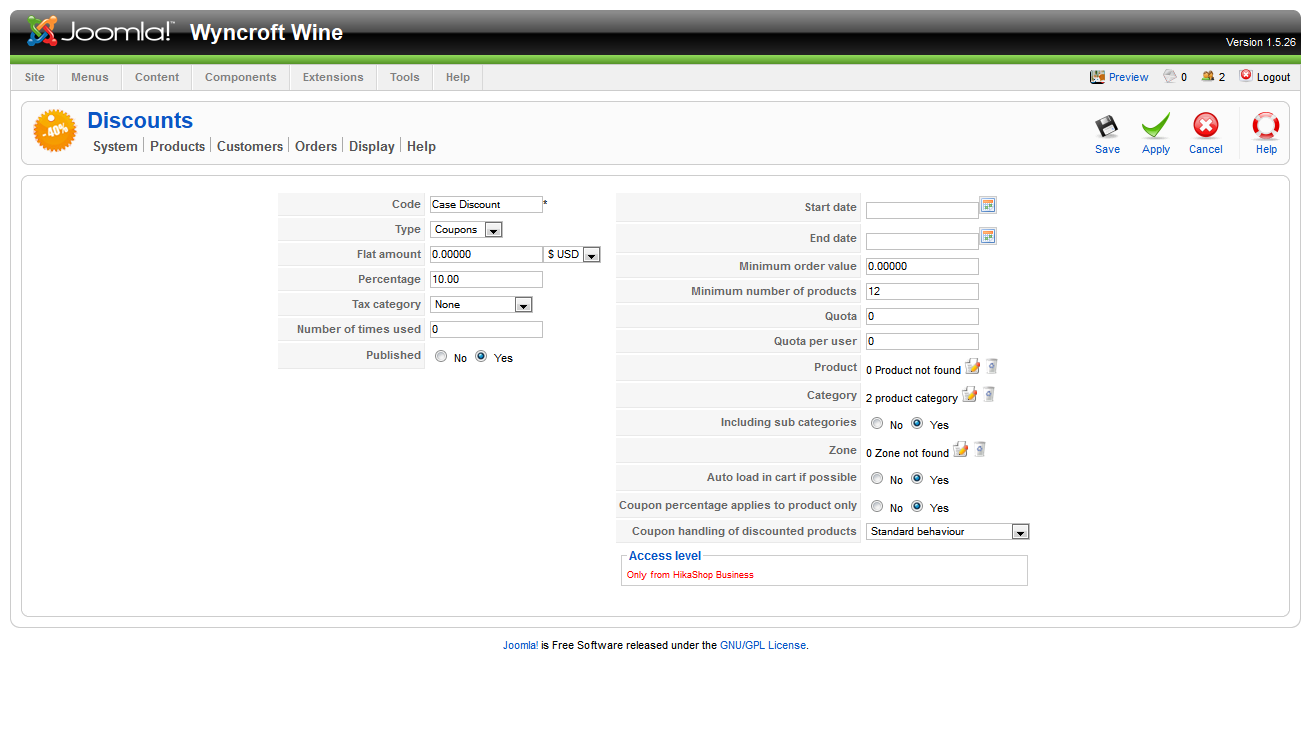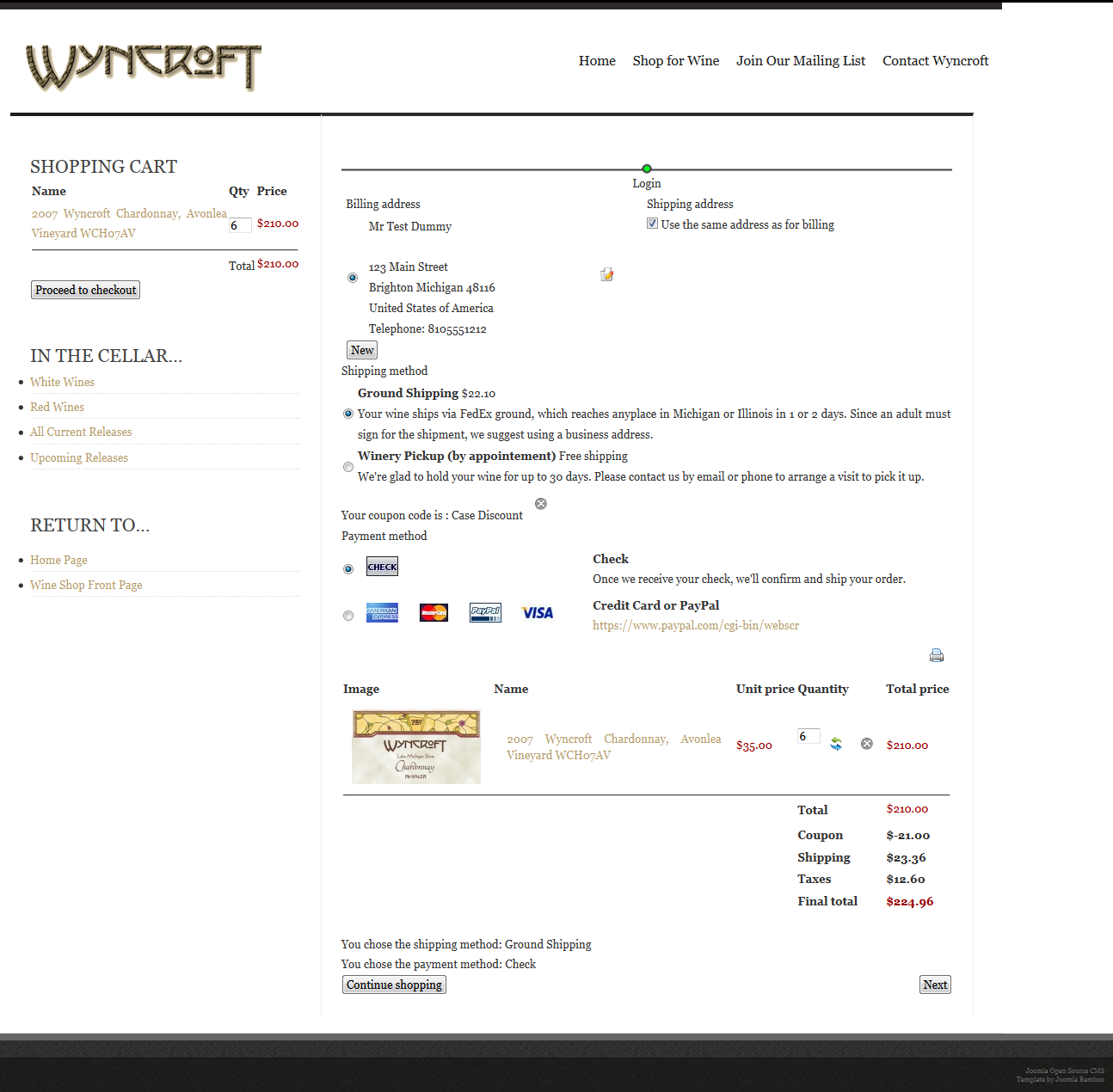I hate to call this a bug because I'm new to Hikashop and possibly set something wrong.
I'm trying to use the "Minimum Number of Products" coupon to automatically apply a 10%-off coupon called "Case Discount" when the customer purchases at least 12 bottles of wine of any kind. Here is how I have the coupon page set up:
But the coupon starts to automatically apply when the total number of products in the cart reaches 6, not 12. Here's a picture of the cart with 6 bottles of wine, showing the "Case Discount" coupon:
This is the only discount or coupon that is currently set up, and there are no other quantity prices set up yet.
Did I set something wrong, or is this a bug?
 HIKASHOP ESSENTIAL 60€The basic version. With the main features for a little shop.
HIKASHOP ESSENTIAL 60€The basic version. With the main features for a little shop.
 HIKAMARKETAdd-on Create a multivendor platform. Enable many vendors on your website.
HIKAMARKETAdd-on Create a multivendor platform. Enable many vendors on your website.
 HIKASERIALAdd-on Sale e-tickets, vouchers, gift certificates, serial numbers and more!
HIKASERIALAdd-on Sale e-tickets, vouchers, gift certificates, serial numbers and more!
 MARKETPLACEPlugins, modules and other kinds of integrations for HikaShop
MARKETPLACEPlugins, modules and other kinds of integrations for HikaShop