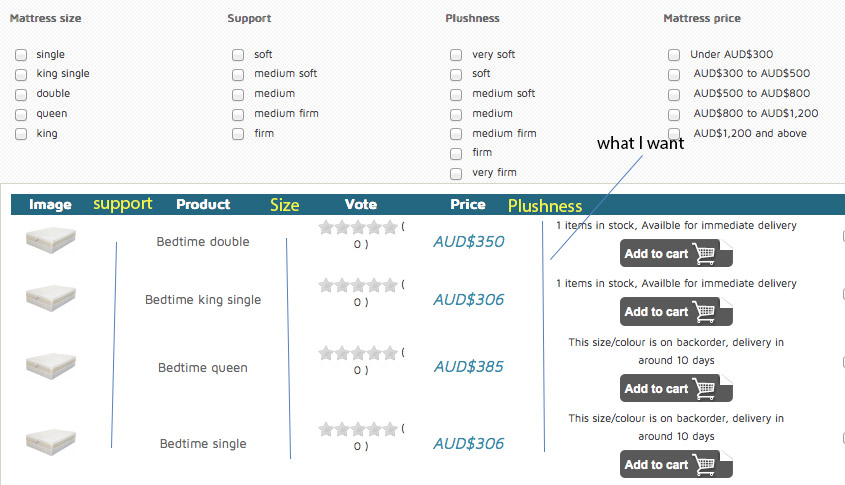That's the column name for the title "product":
<th class="hikashop_product_name title" align="center">
<?php echo JText::_( 'PRODUCT' );?>
</th>
But there is also the code for each value (the name of the product) which is:
<td class="hikashop_product_name_row">
<span class="hikashop_product_name">
<?php if($this->params->get('link_to_product_page',1)){ ?>
<a href="<?php echo $link;?>">
<?php }
echo $this->row->product_name;
if($this->params->get('link_to_product_page',1)){ ?>
</a>
<?php } ?>
</span>
</td>
So for example for the support custom field, you would have to add first a column title before the first piece of code I gave:
<th class="hikashop_support_title" align="center">support</th>
and then add the column value before the second piece of code I gave:
<td><?php echo $this->row->support; ?></td>
You have all the pieces. If you can't do it, I would indeed recommend to find a developer.
 HIKASHOP ESSENTIAL 60€The basic version. With the main features for a little shop.
HIKASHOP ESSENTIAL 60€The basic version. With the main features for a little shop.
 HIKAMARKETAdd-on Create a multivendor platform. Enable many vendors on your website.
HIKAMARKETAdd-on Create a multivendor platform. Enable many vendors on your website.
 HIKASERIALAdd-on Sale e-tickets, vouchers, gift certificates, serial numbers and more!
HIKASERIALAdd-on Sale e-tickets, vouchers, gift certificates, serial numbers and more!
 MARKETPLACEPlugins, modules and other kinds of integrations for HikaShop
MARKETPLACEPlugins, modules and other kinds of integrations for HikaShop