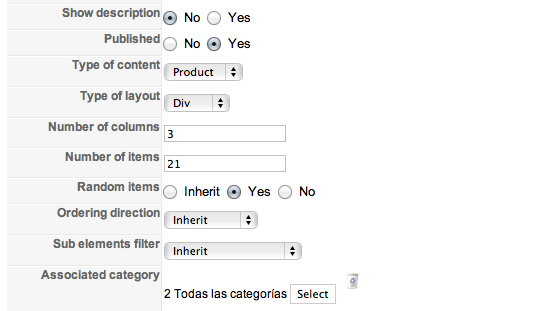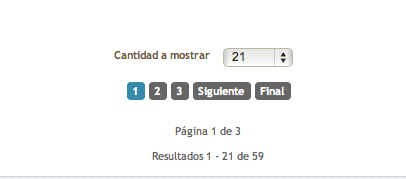Yes, you're mostly right. I've been thinking the same for the last 20 years...
but for this project this client wants exactly this and makes sense as the potential customers for this website are not looking for something defined, is like a
"second hand shop: Woow, let's enter to see what I find that I don't need but I want to burn the money with..."
then in this scenario this starts to make sense...
I think I will generate a button that links to the main menu url so it makes the refresh effect without clicking on the menu bar again...
thank anyway for your assistance
 HIKASHOP ESSENTIAL 60€The basic version. With the main features for a little shop.
HIKASHOP ESSENTIAL 60€The basic version. With the main features for a little shop.
 HIKAMARKETAdd-on Create a multivendor platform. Enable many vendors on your website.
HIKAMARKETAdd-on Create a multivendor platform. Enable many vendors on your website.
 HIKASERIALAdd-on Sale e-tickets, vouchers, gift certificates, serial numbers and more!
HIKASERIALAdd-on Sale e-tickets, vouchers, gift certificates, serial numbers and more!
 MARKETPLACEPlugins, modules and other kinds of integrations for HikaShop
MARKETPLACEPlugins, modules and other kinds of integrations for HikaShop