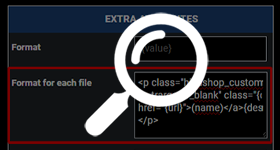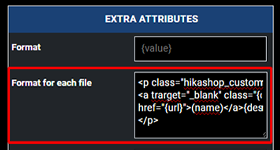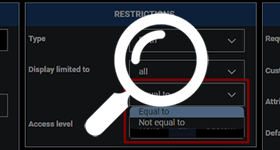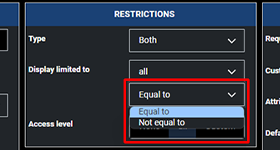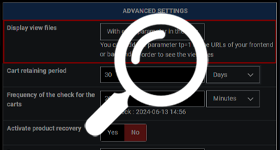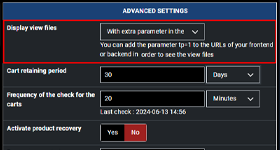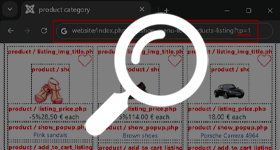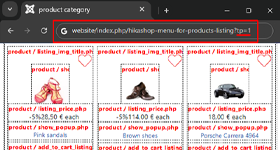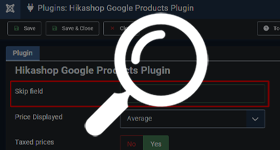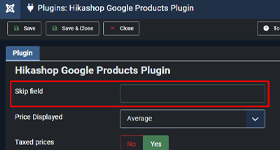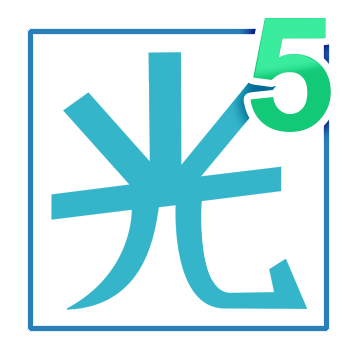
Here we are, version 5 has reached a new step with this new release. So let's discover together the new 5.1.0.
In this article, we'll cover here the main features that were added to HikaShop.
- Custom fields
- Ajax file & image format
- Translate keys
- Equal to/Not equal to
- Built-in plugins
- Other new features
Around Custom fields :
Ajax file & image format
We've added a new option "format" to the custom fields of the type "AJAX File" and "AJAX Image". Thanks to this setting, you can now customize the look of the display for the files uploaded via these custom fields.
For example, suppose that you create a custom field of the type "AJAX Image" for the table "item" so that users can upload an image along with the products they are purchasing so that you will customize the products based on the image.
By default, HikaShop will display the uploaded image as a clickable image. With this format setting, you could remove the img tag, or remove the a tag around it, or add custom CSS classes to them so that you can more easily customize their look.
Translate keys
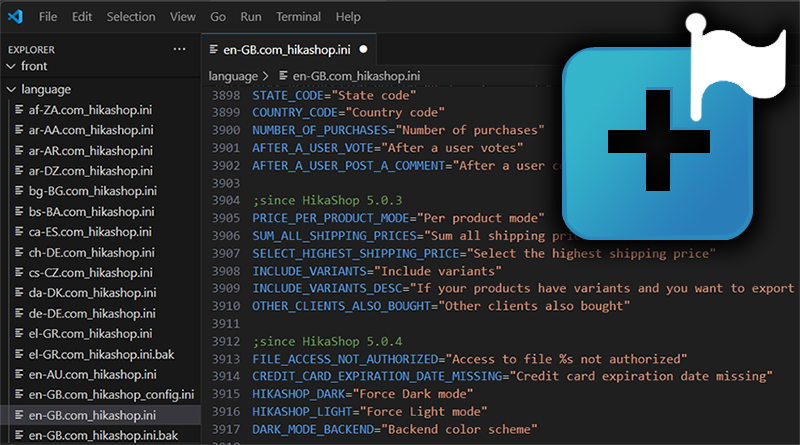
You can also use translation overrides to propose different files/images for different languages. This will mainly be useful for custom fields of the table "product", where you can configure them in the backend, and display them on the frontend.
For example, you could have a custom field of the type "AJAX File" where you would upload a documentation PDF file for each product so that a link to it would be displayed on the frontend product details page. If your website is in several languages, you can then use translation overrides to provide the PDF file in the different languages of your website.
In practical terms, if you upload a file my_file.pdf, you can use the translation keys MY_FILEPDF_NAME and MY_FILEPDF_DESCRIPTION in a your translation overrides file.
Equal to / Not equal to
Finally, we've also added a new dropdown with the values "Equal to" and "Not equal to" in the "display limited to" setting of custom fields. So far, the "display limited to" mechanism only allowed you to display a custom field if another one had a specific value selected. With this new setting, you can now choose the opposite, so that the second custom field only displays if the value of the first custom field is not a specific value
This will be nice if you want to display another field when the user fills an input field for example.
Built-in plugins news :
FedEx plugin
FedEx announced that their SOAP API is deprecated and will be retired soon. The FedEx plugin which has been in HikaShop for over 10 years is based on this API. Thus, this prompted us to start working on a new version of a FedEx plugin for their newer REST API.
After several months of work, this new plugin is now ready to be included in HikaShop. If you're using FedEx with HikaShop, we recommend you to update to HikaShop 5.1.0 and that you configure a new shipping method for the new FedEx plugin.
The new plugin comes with a simpler setup interface and should be able to provide better results than the old plugin.
PayPal Checkout plugin
We've partnered with PayPal in order to improve the PayPal Checkout plugin included in HikaShop. With the 5.1.0, this plugin now supports credit and debit card payments (ACDC) directly on your website, at the end of the checkout. Transactions done via this new mechanism will have lower transaction fees. This system also supports 3D Secure.
We've also improved the handling of error messages, presentation of information in the settings of the plugin and added a few options to it. So if you're using PayPal Checkout, we highly recommend that you update it on your website.
Geolocation plugin

The geolocation plugin now also supports the service IP2LOCATION.IO in order to geolocate the users of your website.
User Points plugin
The User Points plugin included in HikaShop Essential and HikaShop Business now also integrates with Rewardify, a new points extension for Joomla 4 and 5.

New Display view file value
When you activated the "Display view files" setting of the Advanced tab of the HikaShop configuration page until now, the view file information would display on the frontend for every one to see. While this can have its uses, it can be problematic on live websites. This new version now has a new choice to this option called "With an extra parameter in the URL". When selected, the pages will still display without the view files information. It will only be visible if you add a tp=1 parameter in the URL of your pages (similar to the module position preview mechanism of the Joomla templates manager). This way, you can check which view file to override for your customizations without bothering your users.
Google products new option
As usual, there is a lot more to discover about HikaShop 5.1.0, with bug fixes but also many smaller improvements and other features. You will find all these elements detailed in our change log.
Keep in touch folks.
Team HikaShop