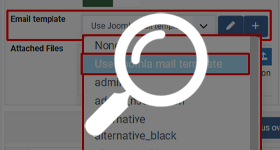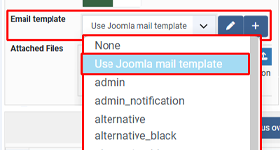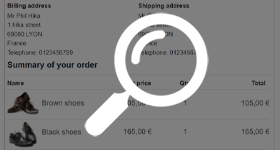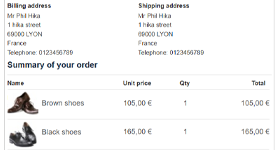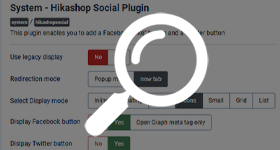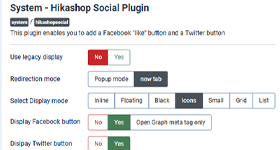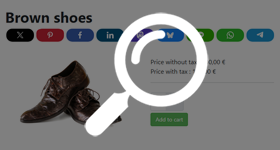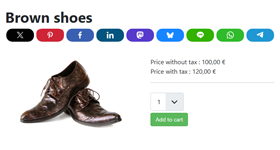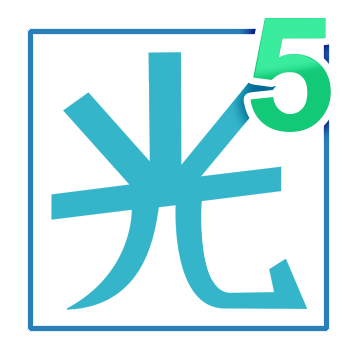
HikaShop version 5 continues its evolution to be ever more efficient!
With this 5.1.3 version of HikaShop, the progress is around interfaces with social networks and email customizations.
In this article, we'll cover the main features that were added to this version.
We've added a new possibility for your HikaShop emails. When you edit them via the menu System>Emails (HikaShop Business), you have a "Template" setting where you can choose among a list of pre-defined templates, and also customize them, if necessary.
In Joomla 5.2, a new "Mail Template Layout" mechanism has been introduced to Joomla. With this new version of HikaShop, you will find in this "Template" option of HikaShop emails a new choice called "Use Joomla mail template" if you're on Joomla 5.2 or newer.
This way, instead of having to customize the Joomla mail template, and then the HikaShop emails template separately, and have them match together, you now can just customize the Joomla Mail Template Layout, and configure your HikaShop emails to use that same template layout. This will undoubtly save you a lot of time on new websites made with Joomla and HikaShop.
Many of you are already familiar with, and are using, our HikaShop Social Networks plugin. With version 5.1.3, we've added 5 new Social Networks sahre buttons to it.
This will allow you to have always more options to offer to your customers.
New Social Networks sharing buttons available :
 Mastodon
Mastodon Bluesky
Bluesky Whatsapp
Whatsapp Line
Line Telegram
Telegram
Keep in touch folks.
Team HikaShop