|
This view give you the entire list of your serials. |
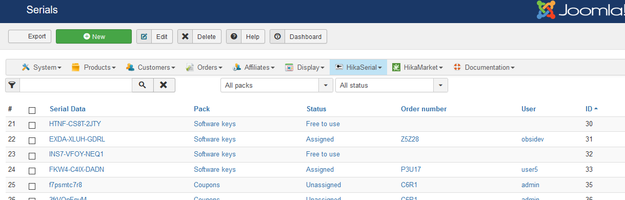 |
Listing
The fields that are displayed are (the click action is write in italic):
- The serial data (serial edition).
- The Pack name (pack edition).
- The serial status (free, used, unassigned) (serial edition).
- The order number if the serial is (or was) assigned (HikaShop order edition).
- The user name if the serial is link to an user or assigned to an order (HikaShop user edition).
Truncate
A serial data could be truncate if you specify a length in the HikaSerial configuration.
At this moment, if a serial data is bigger than the truncate length, it would end by "(...)".
This text could be override in the language file (key: SERIAL_TRUNCATED)


















