 |
Description
Kash Flow is a Cloud-based system, which save your business data on kash Flow secure servers, so all your order and invoice data will be available everywhere just with an internet access.
That allow you to keep important data safe, have an accurate view on your business if you use Kash Flow tools on their website, and so, if you lose your computer, there will be no trouble to find all your orders data!
This plugin, once published will allow you to send automatically all your order and invoice data to online Kash Flow servers.
Install the plugin
- The plugin is install by default with HikaShop since HikaShop 2.3.5. You should see the "KashFlow invoice synchronization plugin" in the Joomla plugins manager of your website (menu "Extensions -> Plugins manager").
- Go on the Kash Flow website (http://www.kashflow.com/orbit/try-orbit/) to create your account, and receive your username and password that you will need to fill in your Kash Flow plugin options.
- Don't forget to publish the plugin and configure different plugin options like you want.
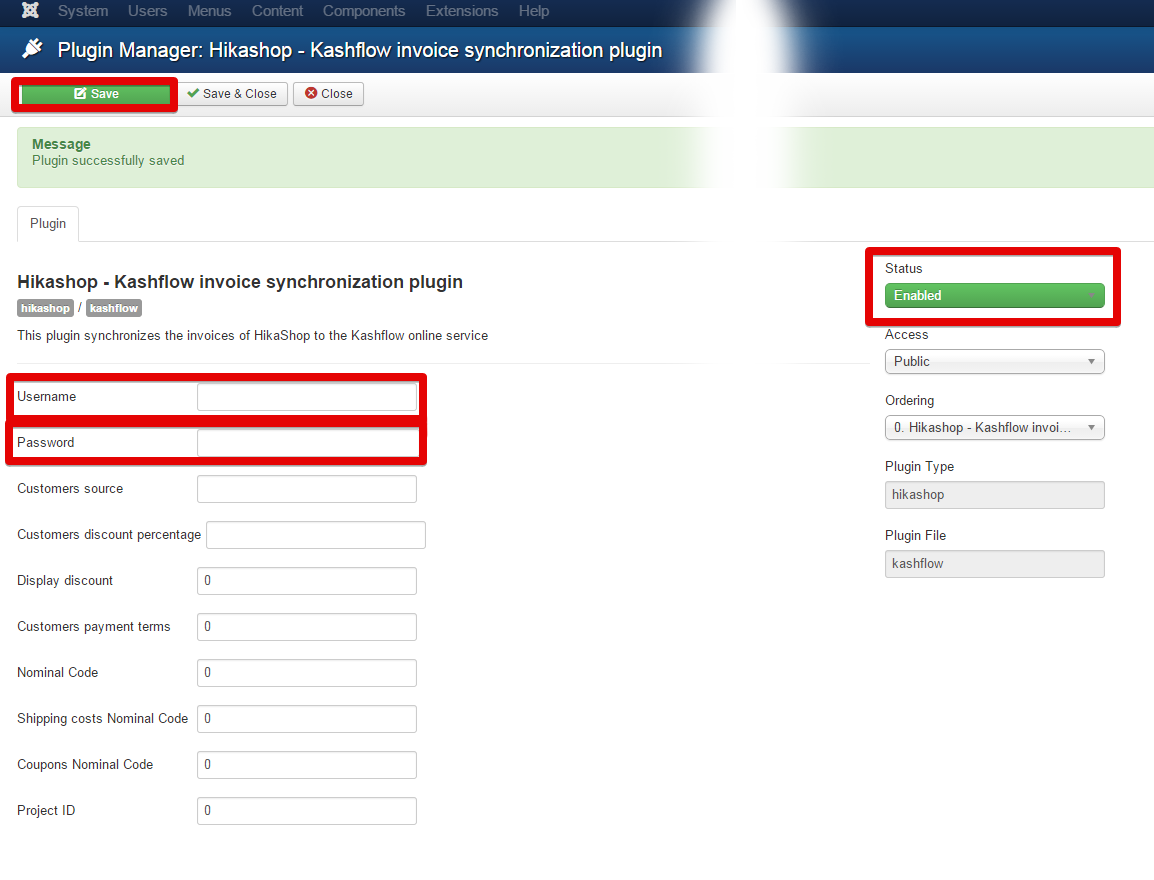
- Username : Your Kash Flow username
- Password : Your Kash Flow password
- Customers source : You can enter here the ID/name of the source of your customers. You can also enter a custom user field column name and the system will use automatically the value of that field for each customer.
- Customers discount percentage : You can enter here the discount percentage of your customers. You can also enter a custom user field column name and the system will use automatically the value of that field for each customer.
- Display discount : You can enter here either 0 or 1 to set whether your customers should see discounts (for Kash Flow). You can also enter a custom user field column name and the system will use automatically the value of that field for each customer.
- Customers payment terms : You can enter here the delay (number of days) for invoices payment for your customers. You can also enter a custom user field column name and the system will use automatically the value of that field for each customer.
- Nominal Code : You can enter here the nominal code of your products (for Kash Flow). You can also enter a custom product field column name and the system will use automatically the value of that field for each product.
- Shipping costs Nominal Code : You can enter here the nominal code of your coupons (for Kash Flow).
- Coupons Nominal Code : You can enter here the nominal code of your shipping costs (for Kash Flow).
- Project ID : You can enter here the ID of the project to which the invoices will be attached to in Kash Flow.
Result
- When a customer proceed to a verified purchase, Hikashop will send to Kash Flow servers all the order data to be save by Kash Flow.
- Later, you can get your data and even see graphic and statistics about your business on the Kash Flow website and use the data for the accounting of your business within Kash Flow.


















