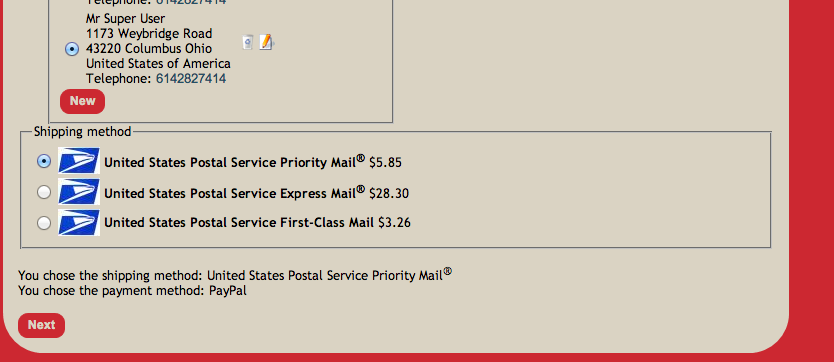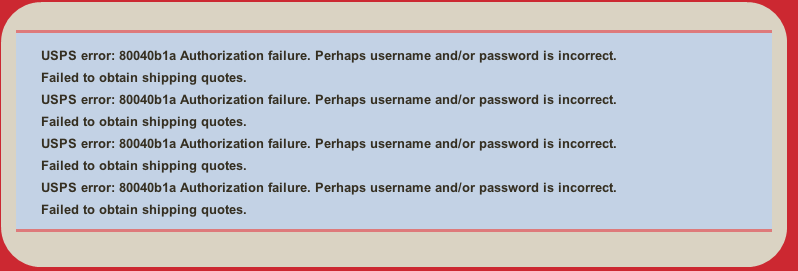nicolas wrote: You can directly request access to the production server.
The USPS plugin is simply receiving the rates from USPS. Production or test doesn't change anything to that. There is no point in using a test server for that.
It's useful for other APIs of USPS I guess but not with this one.
When I asked to be moved to the production server, they noted there were no "test" accesses from my site and denied the switch until I provided additional information. After letting them know I was using HikaShop with this USPS plugin, they transferred the account, but it was kind of a hassle going through the transfer request twice.
Some years ago I set up a different web shopping cart and the USPS plugin had the capability of either pointing to the test server or the production server. This was handy to test things out beforehand.
Once pointing to the production server, it appears to be working nicely. This is a great plugin and I'm glad it's part of HikaShop.
Thank you for the response.

 HIKASHOP ESSENTIAL 60€The basic version. With the main features for a little shop.
HIKASHOP ESSENTIAL 60€The basic version. With the main features for a little shop.
 HIKAMARKETAdd-on Create a multivendor platform. Enable many vendors on your website.
HIKAMARKETAdd-on Create a multivendor platform. Enable many vendors on your website.
 HIKASERIALAdd-on Sale e-tickets, vouchers, gift certificates, serial numbers and more!
HIKASERIALAdd-on Sale e-tickets, vouchers, gift certificates, serial numbers and more!
 MARKETPLACEPlugins, modules and other kinds of integrations for HikaShop
MARKETPLACEPlugins, modules and other kinds of integrations for HikaShop