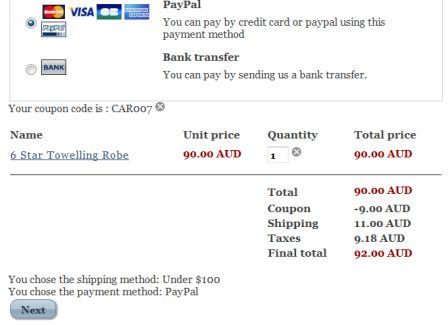Hi,
So first, here is the results for the first problem regarding the taxes calculated during the checkout:
The "discount applied before taxes" didn't had any effect in the calculations for coupons which is why you got $9.18 instead of $8,36. In order to fix that, you will have to change the line:
$discount->discount_value_without_tax = $discount->discount_percent_amount_calculated_without_tax = $discount->discount_percent_amount_calculated = round($price->price_value_with_tax*floatval($discount->discount_percent_amount)/100.0,$round);
by:
if($discount_before_tax){
$discount->discount_value_without_tax = $discount->discount_percent_amount_calculated_without_tax = $discount->discount_percent_amount_calculated = round($price->price_value*floatval($discount->discount_percent_amount)/100.0,$round);
$discount->discount_percent_amount_calculated = $price->price_value_with_tax*$discount->discount_percent_amount_calculated_without_tax/$price->price_value;
}else{
$discount->discount_value_without_tax = $discount->discount_percent_amount_calculated_without_tax = $discount->discount_percent_amount_calculated = round($price->price_value_with_tax*floatval($discount->discount_percent_amount)/100.0,$round);
}
in the function addCoupon of the file administrator/components/com_hikashop/classes/currency.php
That modification will be included in next release of HikaShop.
We will look at the other problems tomorrow as we have a lot of support to handle at the moment and these tests and debug take a lot of time on our end.
 HIKASHOP ESSENTIAL 60€The basic version. With the main features for a little shop.
HIKASHOP ESSENTIAL 60€The basic version. With the main features for a little shop.
 HIKAMARKETAdd-on Create a multivendor platform. Enable many vendors on your website.
HIKAMARKETAdd-on Create a multivendor platform. Enable many vendors on your website.
 HIKASERIALAdd-on Sale e-tickets, vouchers, gift certificates, serial numbers and more!
HIKASERIALAdd-on Sale e-tickets, vouchers, gift certificates, serial numbers and more!
 MARKETPLACEPlugins, modules and other kinds of integrations for HikaShop
MARKETPLACEPlugins, modules and other kinds of integrations for HikaShop