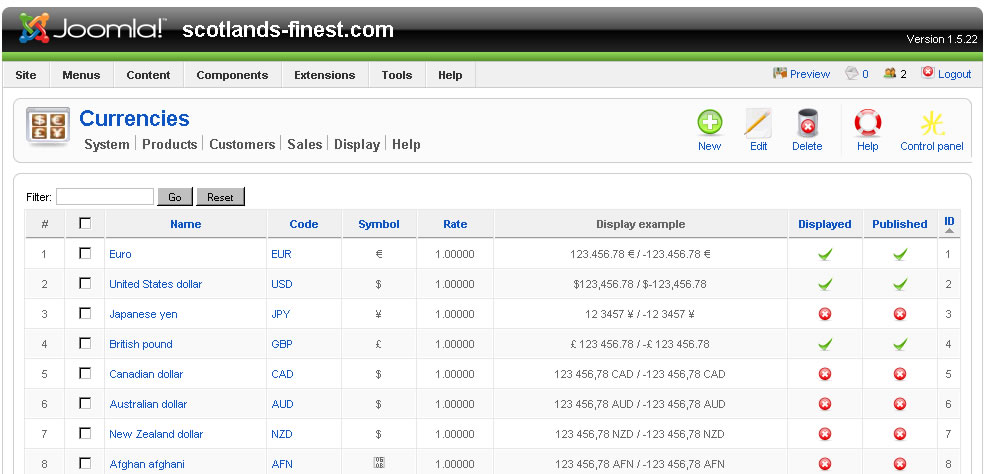Thanks for the detailed reply...
but, sorry for my ignorance, So, the 'rates auto update plugin' is the plugin that is not available for us to use on the essential version... ?
And I understand the bits about users being able to buy anyway, as long as they are published etc..
basically you are saying that unless we have the business version, we have to add the rates manually?
I guess there are many sites to get this info from?
Thanks for your patience on this... Im a designer, and have no idea, or indeed any care about currency rates and 'the market'.. its all gobbldygoop to me 
By the way, Hikashop is great! .. apart from maybe this rates thing 
 HIKASHOP ESSENTIAL 60€The basic version. With the main features for a little shop.
HIKASHOP ESSENTIAL 60€The basic version. With the main features for a little shop.
 HIKAMARKETAdd-on Create a multivendor platform. Enable many vendors on your website.
HIKAMARKETAdd-on Create a multivendor platform. Enable many vendors on your website.
 HIKASERIALAdd-on Sale e-tickets, vouchers, gift certificates, serial numbers and more!
HIKASERIALAdd-on Sale e-tickets, vouchers, gift certificates, serial numbers and more!
 MARKETPLACEPlugins, modules and other kinds of integrations for HikaShop
MARKETPLACEPlugins, modules and other kinds of integrations for HikaShop