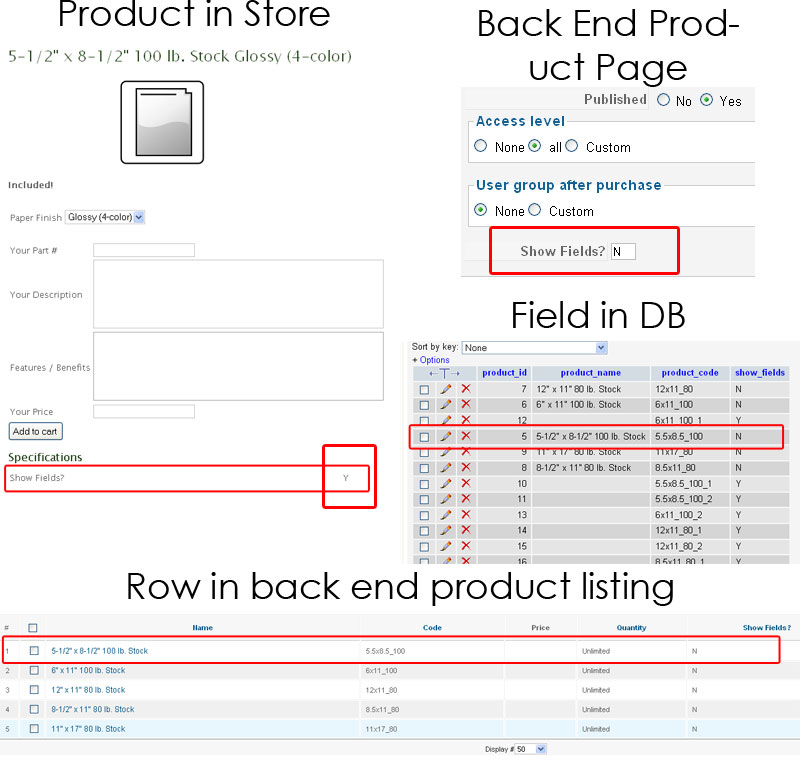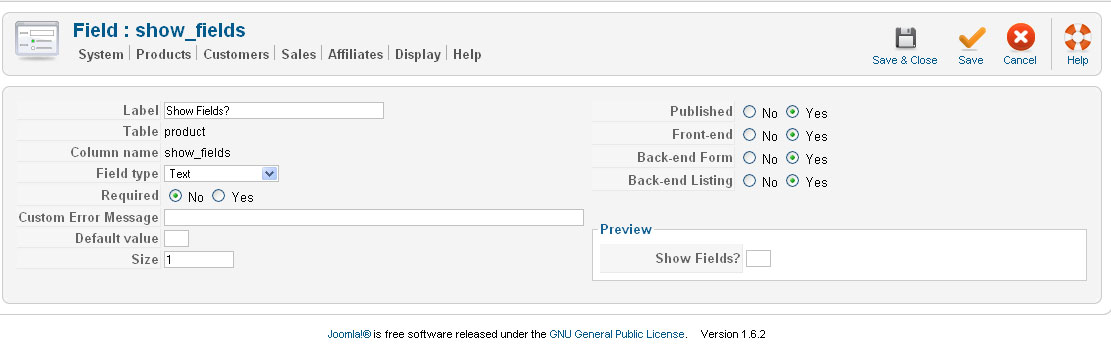Okay, nicolas, here's a tough one!!
When users add a product into the shopping cart, I want to be able to give them 4 fields to enter in data, pertaining to that product, and submit with the order. To clarify, a user enters ProductA, ProductB and ProductC into the cart. I would like them to be able to enter, should they wish, information in four fields (FieldA, FieldB, FieldC, FieldD).
Is this possible? I can create custom product fields, but these are used for entry in the back-end. These fields would just be textboxes for my purposes. I cannot use the Characteristics, because this forces a drop-down, and I need free-entry textboxes.
Is this possible at all in the shop or checkout process?
 HIKASHOP ESSENTIAL 60€The basic version. With the main features for a little shop.
HIKASHOP ESSENTIAL 60€The basic version. With the main features for a little shop.
 HIKAMARKETAdd-on Create a multivendor platform. Enable many vendors on your website.
HIKAMARKETAdd-on Create a multivendor platform. Enable many vendors on your website.
 HIKASERIALAdd-on Sale e-tickets, vouchers, gift certificates, serial numbers and more!
HIKASERIALAdd-on Sale e-tickets, vouchers, gift certificates, serial numbers and more!
 MARKETPLACEPlugins, modules and other kinds of integrations for HikaShop
MARKETPLACEPlugins, modules and other kinds of integrations for HikaShop