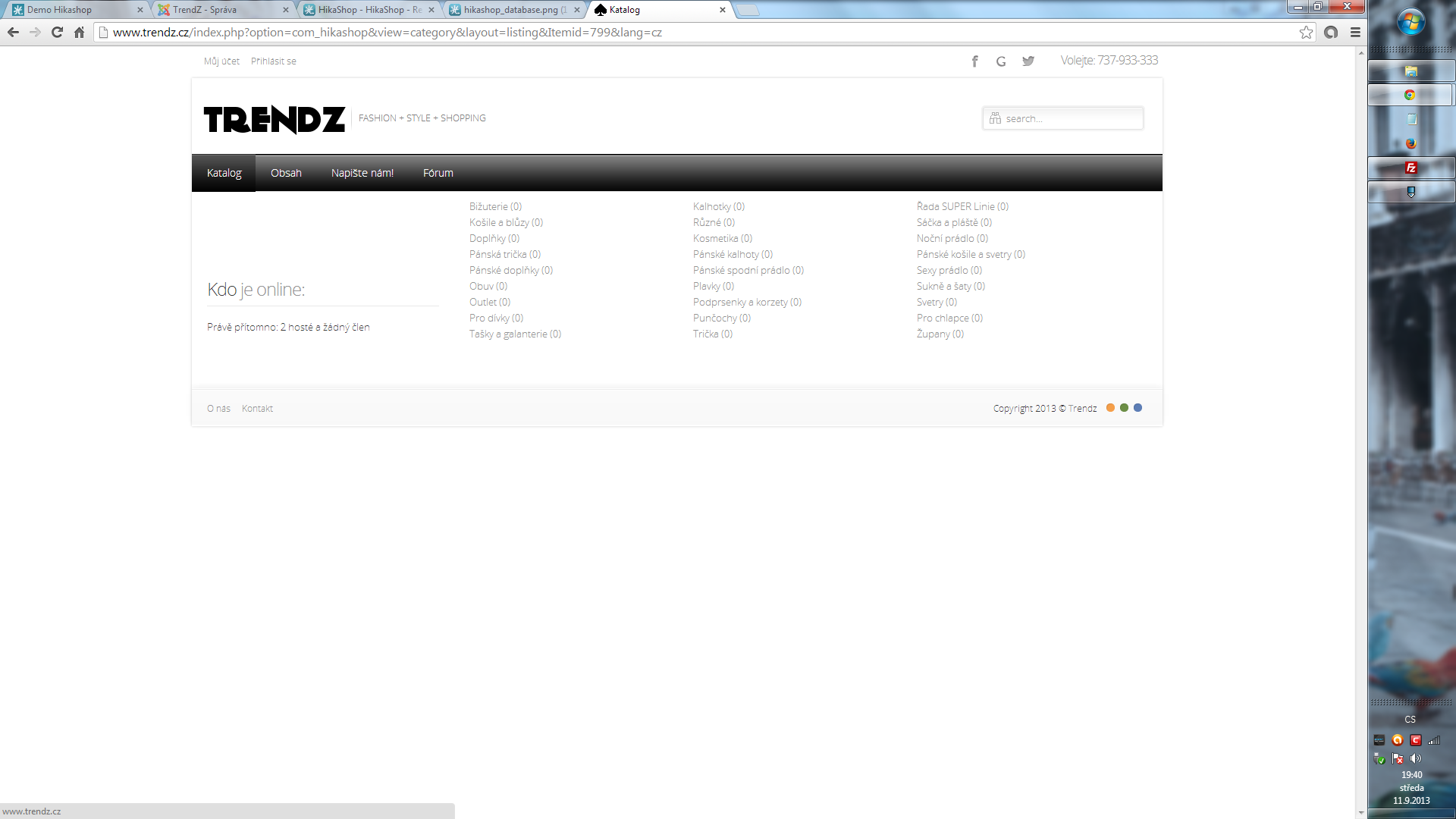Hi Jerome,
thank you very much for your answer.
I am sure I am missing something during data upload to the tables.
When I add category of product via back end everything works just fine.
When I upload the products via sql query, I do not get them displayed on the front end untill I approach them via back end and click on save button on product page (yes, products are displayed only on back end after sql upload).
The tables I use for upload are:
hikashop_category
hikashop_product
hikashop_product_category
hikashop_file (for image files)
Do I miss any table which I should also alter for proper product display on front end?
Thank you,
Ondrej
Hi Jerome,
I found the reason of above behaviour.
For proper products listing on front end it is vital to have also the columns "product_created" and "product_modified" load with data. Otherwise the product is only accessible (visible) on back end but not front - end.
I believe the same reason applies for categories in breadcrumb.
Thank you once again for your help,
Ondrej
 HIKASHOP ESSENTIAL 60€The basic version. With the main features for a little shop.
HIKASHOP ESSENTIAL 60€The basic version. With the main features for a little shop.
 HIKAMARKETAdd-on Create a multivendor platform. Enable many vendors on your website.
HIKAMARKETAdd-on Create a multivendor platform. Enable many vendors on your website.
 HIKASERIALAdd-on Sale e-tickets, vouchers, gift certificates, serial numbers and more!
HIKASERIALAdd-on Sale e-tickets, vouchers, gift certificates, serial numbers and more!
 MARKETPLACEPlugins, modules and other kinds of integrations for HikaShop
MARKETPLACEPlugins, modules and other kinds of integrations for HikaShop