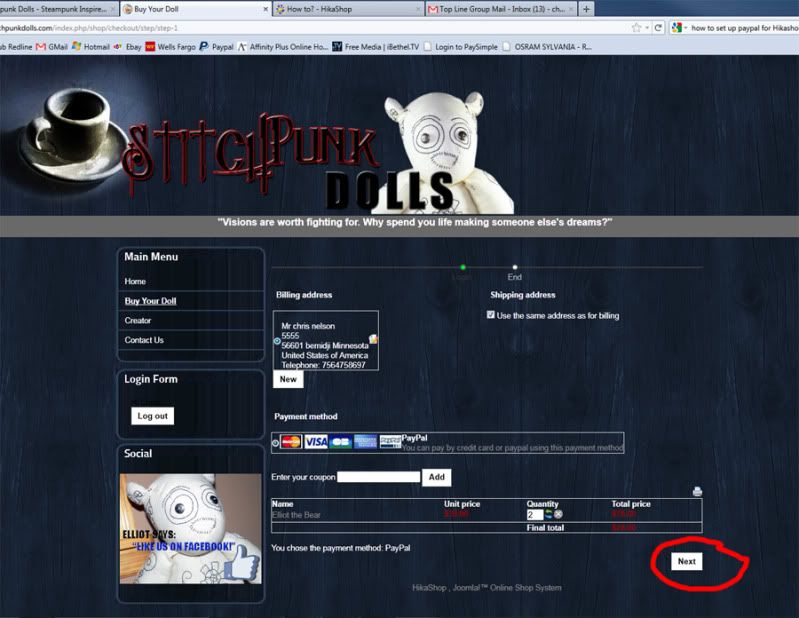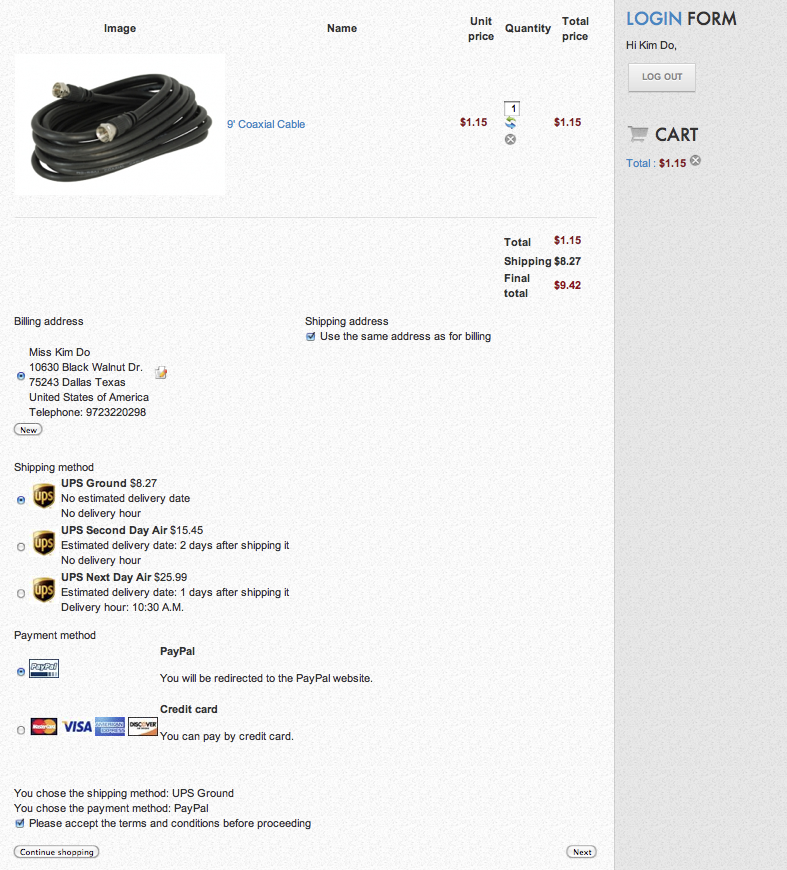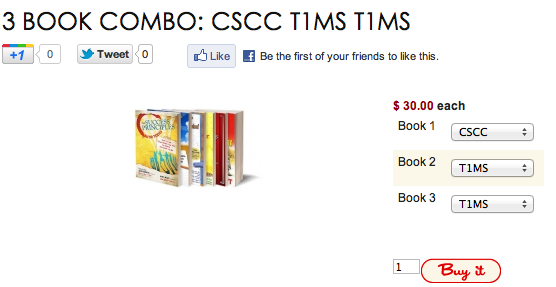Hi everybody, I've been working with Joomla for a long time, but whenever I had an eCommerce project I always used Virtuemart, and this time I wanted to try something different, and I love HikaShop! It seems to be a much more professional feeling solution than Virtuemart.
Anyways, I am running a new installation of Joomla 1.6 at
www.StitchPunkDolls.com
and need some help with Paypal.
I have enabled the Paypal payment option, and configured it with our paypal address and the "Next" button during checkout does not work. This is the one I'm talking about, lower right corner circled in red:
When I click the button, doing some testing, this particular page simply will refresh itself instead of sending the order to paypal.
Any help is greatly appreciated!
Thank you
 HIKASHOP ESSENTIAL 60€The basic version. With the main features for a little shop.
HIKASHOP ESSENTIAL 60€The basic version. With the main features for a little shop.
 HIKAMARKETAdd-on Create a multivendor platform. Enable many vendors on your website.
HIKAMARKETAdd-on Create a multivendor platform. Enable many vendors on your website.
 HIKASERIALAdd-on Sale e-tickets, vouchers, gift certificates, serial numbers and more!
HIKASERIALAdd-on Sale e-tickets, vouchers, gift certificates, serial numbers and more!
 MARKETPLACEPlugins, modules and other kinds of integrations for HikaShop
MARKETPLACEPlugins, modules and other kinds of integrations for HikaShop