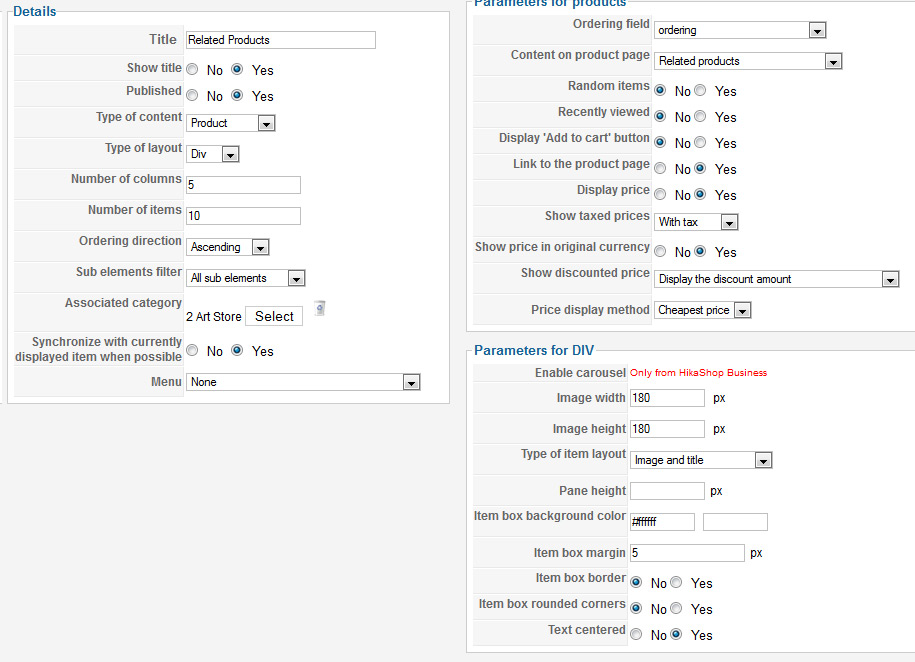Hi Nicolas
I have tried to set this up for the first time and damned if I can get anything to show up under a product.
I (thought) I followed the directions in the docs, and what was said here but I still do not get anything at all showup.
So, I have a product in a category X, there are other products in categories Z & Y. I set these 2 products to be related to my original product.
I then setup a new joomla content module. Called it related Products. Position None. All pages. Published.
The settings for the Hika part are as follows...
And Saved that.
Under Hika Shop configuration, under display, I clicked on "Modules to display under content" and selected my "related products" module, saved that.
Set syncronise with currently displayed item when possible to yes. Saved that.
Just not sure what I am doing wrong here as nothing at all shows up.
Any help would be appreciated.
 HIKASHOP ESSENTIAL 60€The basic version. With the main features for a little shop.
HIKASHOP ESSENTIAL 60€The basic version. With the main features for a little shop.
 HIKAMARKETAdd-on Create a multivendor platform. Enable many vendors on your website.
HIKAMARKETAdd-on Create a multivendor platform. Enable many vendors on your website.
 HIKASERIALAdd-on Sale e-tickets, vouchers, gift certificates, serial numbers and more!
HIKASERIALAdd-on Sale e-tickets, vouchers, gift certificates, serial numbers and more!
 MARKETPLACEPlugins, modules and other kinds of integrations for HikaShop
MARKETPLACEPlugins, modules and other kinds of integrations for HikaShop