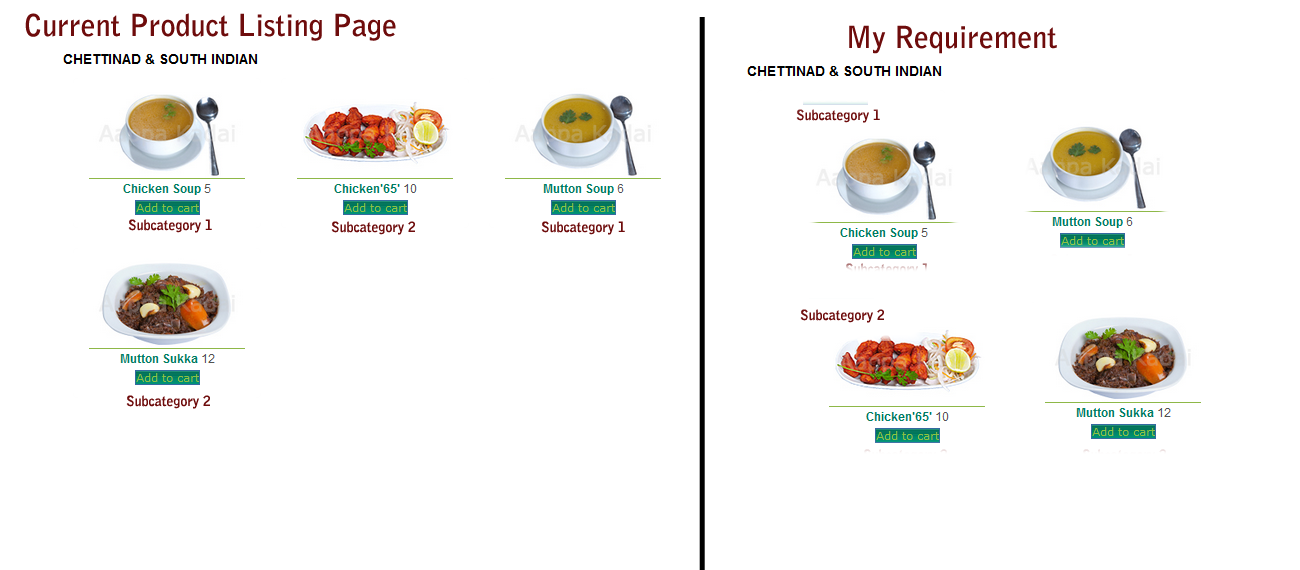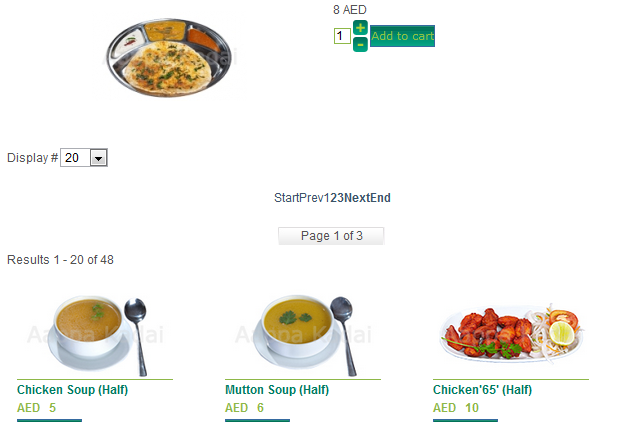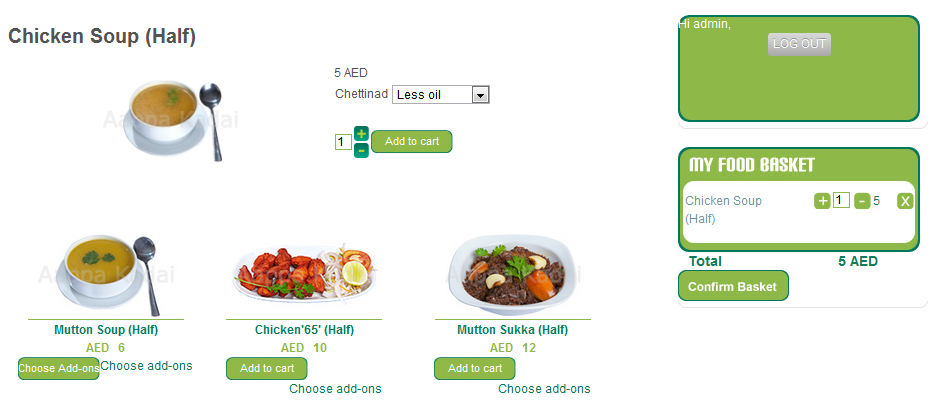Hello,
Thanks for the support and the first option worked for me. When i have used the code <?php
$js = '';
$params = '';
JRequest::setVar('cid',$category_id);
echo hikashop_getLayout('product','listing',$js,$params);
?>
the product listing was showing products under categories even if the products are not belongs to that category. Also categories without products also where showing products below them though i have passed the correct cid.
So i have changed the code as below.
<?php
$js = '';
$params = '';
JRequest::setVar('cid',$category_id);
echo hikashop_getLayout('category','listing',$js,$params);
?>
And now the products are displaying properly but without add to cart link as the products are displaying from category view.
Please check the URL below.
demo.aappakadai.com/index.php?option=com...t=listing&Itemid=101
So kindly let me if i can add add to cart button in product listing in category view and if yes how?.
Regards,
Binoy
 HIKASHOP ESSENTIAL 60€The basic version. With the main features for a little shop.
HIKASHOP ESSENTIAL 60€The basic version. With the main features for a little shop.
 HIKAMARKETAdd-on Create a multivendor platform. Enable many vendors on your website.
HIKAMARKETAdd-on Create a multivendor platform. Enable many vendors on your website.
 HIKASERIALAdd-on Sale e-tickets, vouchers, gift certificates, serial numbers and more!
HIKASERIALAdd-on Sale e-tickets, vouchers, gift certificates, serial numbers and more!
 MARKETPLACEPlugins, modules and other kinds of integrations for HikaShop
MARKETPLACEPlugins, modules and other kinds of integrations for HikaShop