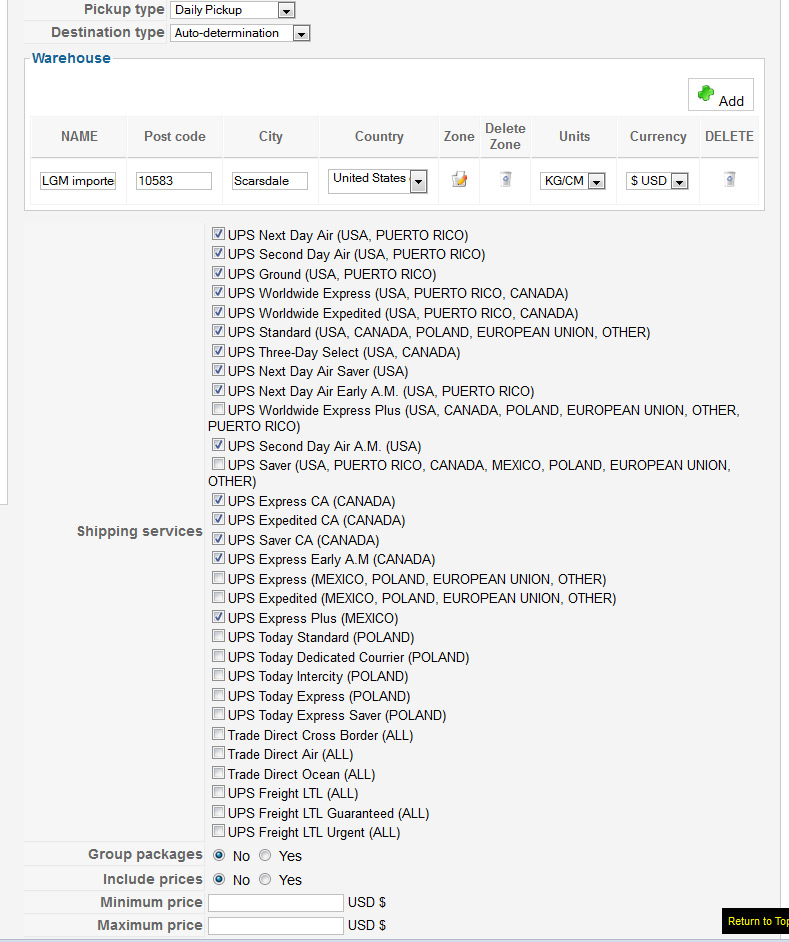Most weird, this seemed to be working perfectly a few weeks ago, now, it is doing nothing.
The client had gone through and updated all weights in ounces. I add a product, go to checkout, login, no UPS error, and no UPS options.
I looked at the weights, they had .532 ounces, seemed weird, so I bumped it to 15 ounces incase it was too low for UPS. Still no error or options.
I converted to lb / pounds and tried again, still no error or UPS options.
I have tried both domestic and international addresses, no difference.
Anything else I can check, because I know it WAS working fine, UPS was giving multiple options for shipping and multiple costs etc.
I can see no changes to the UPS plugin config at all.
 HIKASHOP ESSENTIAL 60€The basic version. With the main features for a little shop.
HIKASHOP ESSENTIAL 60€The basic version. With the main features for a little shop.
 HIKAMARKETAdd-on Create a multivendor platform. Enable many vendors on your website.
HIKAMARKETAdd-on Create a multivendor platform. Enable many vendors on your website.
 HIKASERIALAdd-on Sale e-tickets, vouchers, gift certificates, serial numbers and more!
HIKASERIALAdd-on Sale e-tickets, vouchers, gift certificates, serial numbers and more!
 MARKETPLACEPlugins, modules and other kinds of integrations for HikaShop
MARKETPLACEPlugins, modules and other kinds of integrations for HikaShop