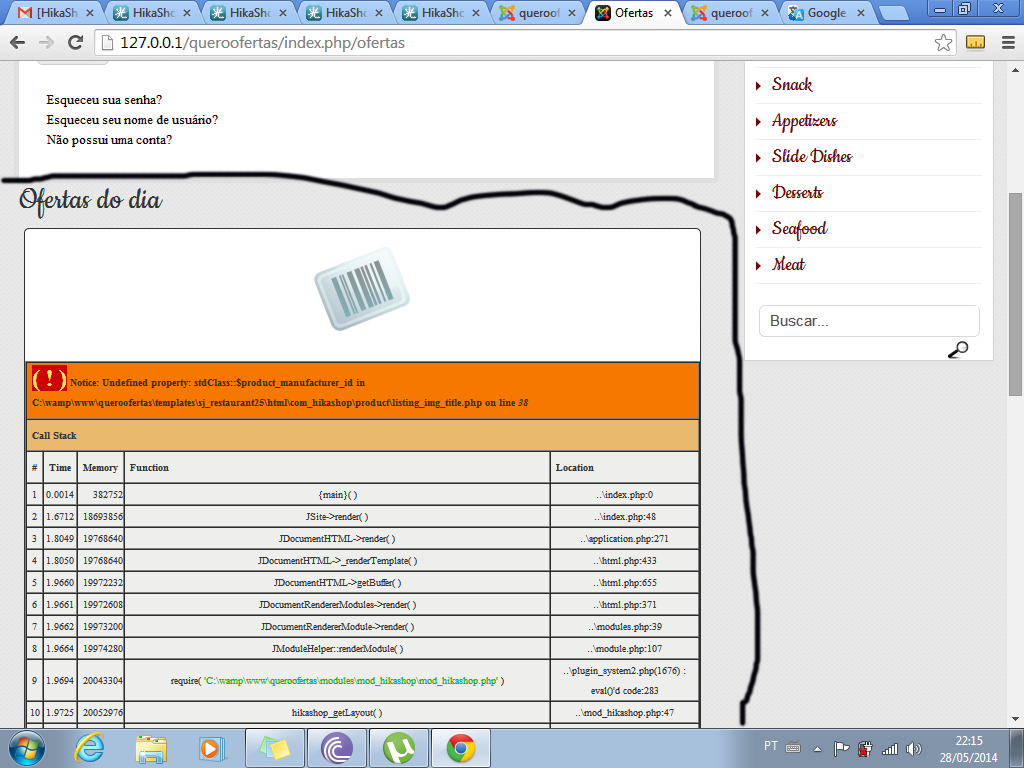<?php
$mainDivName=$this->params->get('main_div_name');
$carouselEffect=$this->params->get('carousel_effect');
$enableCarousel=$this->params->get('enable_carousel');
$textCenterd=$this->params->get('text_center');
$this->align="left";
if($textCenterd){
$this->align="center";
}
$height=$this->params->get('image_height');
$width=$this->params->get('image_width');
$this->borderClass="";
if($this->params->get('border_visible',1) == 1){
$this->borderClass="hikashop_subcontainer_border";
}
if($this->params->get('border_visible',1) == 2){
$this->borderClass="thumbnail";
}
if(empty($width) && empty($height)){
$width=$this->image->main_thumbnail_x;
$height=$this->image->main_thumbnail_y;
}
if(!empty($this->rows)){
//If one of the parametre is missing
$row = reset($this->rows);
$this->image->checkSize($width,$height,$row);
$this->newSizes= new stdClass();
$this->newSizes->height=$height;
$this->newSizes->width=$width;
$this->image->main_thumbnail_y=$height;
$this->image->main_thumbnail_x=$width;
}
if((!empty($this->rows) || !$this->module || JRequest::getVar('hikashop_front_end_main',0)) && $this->pageInfo->elements->total){
$app = JFactory::getApplication();
$pagination = $this->config->get('pagination','bottom');
if(in_array($pagination,array('top','both')) && $this->params->get('show_limit') && $this->pageInfo->elements->total){
$this->pagination->form = '_top';
?>
<form action="<?php echo hikashop_currentURL(); ?>" method="post" name="adminForm_<?php echo $this->params->get('main_div_name').$this->category_selected;?>_top">
<div class="hikashop_products_pagination hikashop_products_pagination_top">
<?php echo $this->pagination->getListFooter($this->params->get('limit')); ?>
<span class="hikashop_results_counter"><?php echo $this->pagination->getResultsCounter(); ?></span>
</div>
<input type="hidden" name="filter_order_<?php echo $this->params->get('main_div_name').$this->category_selected;?>" value="<?php echo $this->pageInfo->filter->order->value; ?>" />
<input type="hidden" name="filter_order_Dir_<?php echo $this->params->get('main_div_name').$this->category_selected;?>" value="<?php echo $this->pageInfo->filter->order->dir; ?>" />
<?php echo JHTML::_( 'form.token' ); ?>
</form>
<?php
}
?>
<div class="hikashop_products">
<?php
if(!empty($this->rows)){
if ($this->config->get('show_quantity_field')>=2) {
?>
<form action="<?php echo hikashop_completeLink('product&task=updatecart'); ?>" method="post" name="hikashop_product_form_<?php echo $this->params->get('main_div_name'); ?>" enctype="multipart/form-data">
<?php
}
if($enableCarousel){
$this->setLayout('carousel');
echo $this->loadTemplate();
}
else
{
$columns = (int)$this->params->get('columns');
if(empty($columns) || $columns<1) $columns = 1;
$width = (int)(100/$columns)-1;
$current_column = 1;
$current_row = 1;
if(HIKASHOP_RESPONSIVE) {
switch($columns) {
case 12:
case 6:
case 4:
case 3:
case 2:
case 1:
$row_fluid = 12;
$span = $row_fluid / $columns;
break;
case 10:
case 8:
case 7:
$row_fluid = $columns;
$span = 1;
break;
case 5:
$row_fluid = 10;
$span = 2;
break;
case 9: // special case
$row_fluid = 10;
$span = 1;
break;
}
if($row_fluid == 12)
echo '<div class="row-fluid"><ul class="thumbnails">';
else
echo '<div class="row-fluid-'.$row_fluid.'"><ul class="thumbnails">';
}
foreach($this->rows as $row){
if ($row->product_manufacturer_id != 0){
$manufacturerClass = hikashop_get('class.category');
$manufacturer = $manufacturerClass->get($row->product_manufacturer_id);
echo $manufacturer->category_description;}
if(!HIKASHOP_RESPONSIVE) {
?>
<div class="hikashop_product hikashop_product_column_<?php echo $current_column; ?> hikashop_product_row_<?php echo $current_row; ?>" style="width:<?php echo $width;?>%;">
<div class="hikashop_container">
<div class="hikashop_subcontainer <?php echo $this->borderClass; ?>">
<?php
} else {
?>
<li class="span<?php echo $span; ?> hikashop_product hikashop_product_column_<?php echo $current_column; ?> hikashop_product_row_<?php echo $current_row; ?>">
<div class="hikashop_container">
<div class="hikashop_subcontainer <?php echo $this->borderClass; ?>">
<?php
}
// Set the quantity layout depending on the configurations
if(!empty($row->product_quantity_layout) && $row->product_quantity_layout != 'inherit'){
$qLayout = $row->product_quantity_layout;
}else{
$categoryQuantityLayout = '';
if(!empty($row->categories) ) {
foreach($row->categories as $category) {
if(!empty($category->category_quantity_layout) && $this->quantityDisplayType->check($category->category_quantity_layout, $app->getTemplate())) {
$categoryQuantityLayout = $category->category_quantity_layout;
break;
}
}
}
if(!empty($categoryQuantityLayout) && $categoryQuantityLayout != 'inherit'){
$qLayout = $categoryQuantityLayout;
}else{
$qLayout = $this->config->get('product_quantity_display','show_default');
}
}
JRequest::setVar('quantitylayout',$qLayout);
$this->row =& $row;
$this->setLayout('listing_'.$this->params->get('div_item_layout_type'));
echo $this->loadTemplate();
if(!HIKASHOP_RESPONSIVE) {
?>
</div>
</div>
</div>
<?php
} else {
?>
</div>
</div>
</li>
<?php
}
if($current_column>=$columns){
$current_row++;
if(!HIKASHOP_RESPONSIVE) {
?>
<div style="clear:both"></div>
<?php
}
$current_column=0;
}
$current_column++;
}
if(HIKASHOP_RESPONSIVE) {
echo '</ul></div>';
}
}
?>
<div style="clear:both"></div>
<?php
if ($this->config->get('show_quantity_field')>=2) {
$this->ajax = 'if(hikashopCheckChangeForm(\'item\',\'hikashop_product_form_'.$this->params->get('main_div_name').'\')){ return hikashopModifyQuantity(\'\',field,1,\'hikashop_product_form_'.$this->params->get('main_div_name').'\'); } return false;';
$this->row = new stdClass();
$this->row->prices = array($this->row);
$this->row->product_quantity = -1;
$this->row->product_min_per_order = 0;
$this->row->product_max_per_order = -1;
$this->row->product_sale_start = 0;
$this->row->product_sale_end = 0;
$this->row->prices = array('filler');
$this->setLayout('quantity');
echo $this->loadTemplate();
if(!empty($this->ajax) && $this->config->get('redirect_url_after_add_cart','stay_if_cart')=='ask_user'){
?>
<input type="hidden" name="popup" value="1"/>
<?php
}
?>
<input type="hidden" name="hikashop_cart_type_0" id="hikashop_cart_type_0" value="cart"/>
<input type="hidden" name="add" value="1"/>
<input type="hidden" name="ctrl" value="product"/>
<input type="hidden" name="task" value="updatecart"/>
<input type="hidden" name="return_url" value="<?php echo urlencode(base64_encode(urldecode($this->redirect_url)));?>"/>
</form>
<?php
}
}
?>
</div>
<?php if(in_array($pagination,array('bottom','both')) && $this->params->get('show_limit') && $this->pageInfo->elements->total){ $this->pagination->form = '_bottom'; ?>
<form action="<?php echo hikashop_currentURL(); ?>" method="post" name="adminForm_<?php echo $this->params->get('main_div_name').$this->category_selected;?>_bottom">
<div class="hikashop_products_pagination hikashop_products_pagination_bottom">
<?php echo $this->pagination->getListFooter($this->params->get('limit')); ?>
<span class="hikashop_results_counter"><?php echo $this->pagination->getResultsCounter(); ?></span>
</div>
<input type="hidden" name="filter_order_<?php echo $this->params->get('main_div_name').$this->category_selected;?>" value="<?php echo $this->pageInfo->filter->order->value; ?>" />
<input type="hidden" name="filter_order_Dir_<?php echo $this->params->get('main_div_name').$this->category_selected;?>" value="<?php echo $this->pageInfo->filter->order->dir; ?>" />
<?php echo JHTML::_( 'form.token' ); ?>
</form>
<?php }
}
?>
If you still don't see the description, so you maybe edit the view in the wrong template.
 HIKASHOP ESSENTIAL 60€The basic version. With the main features for a little shop.
HIKASHOP ESSENTIAL 60€The basic version. With the main features for a little shop.
 HIKAMARKETAdd-on Create a multivendor platform. Enable many vendors on your website.
HIKAMARKETAdd-on Create a multivendor platform. Enable many vendors on your website.
 HIKASERIALAdd-on Sale e-tickets, vouchers, gift certificates, serial numbers and more!
HIKASERIALAdd-on Sale e-tickets, vouchers, gift certificates, serial numbers and more!
 MARKETPLACEPlugins, modules and other kinds of integrations for HikaShop
MARKETPLACEPlugins, modules and other kinds of integrations for HikaShop