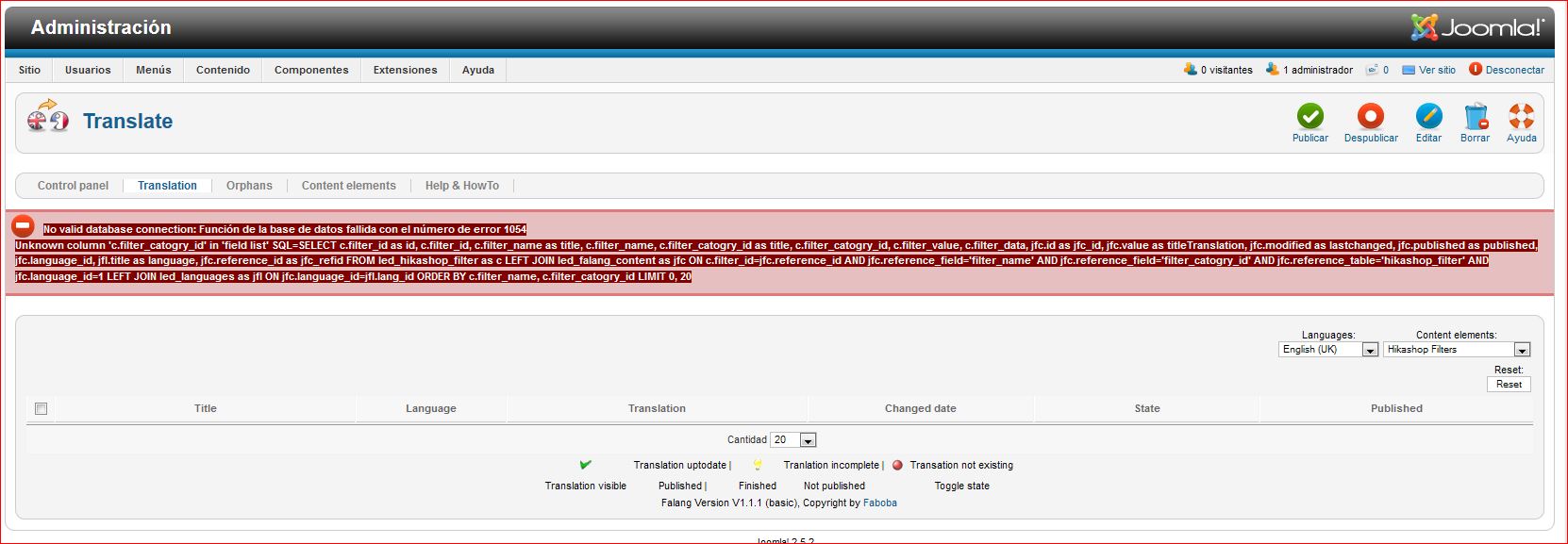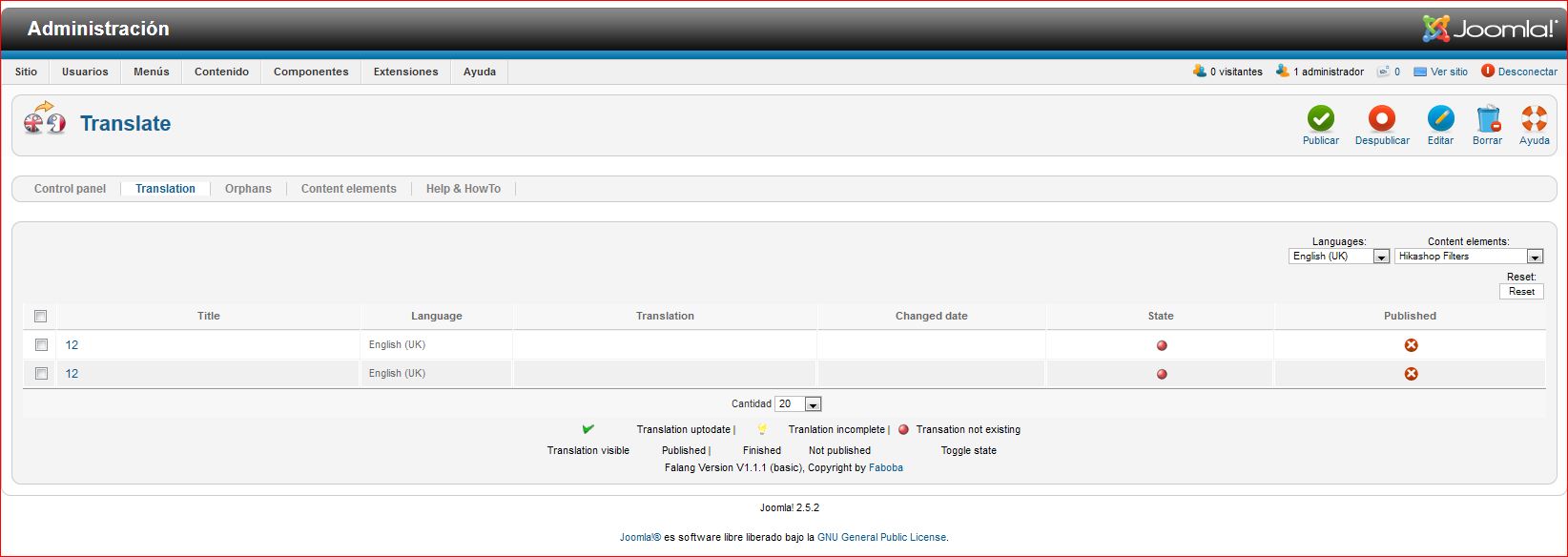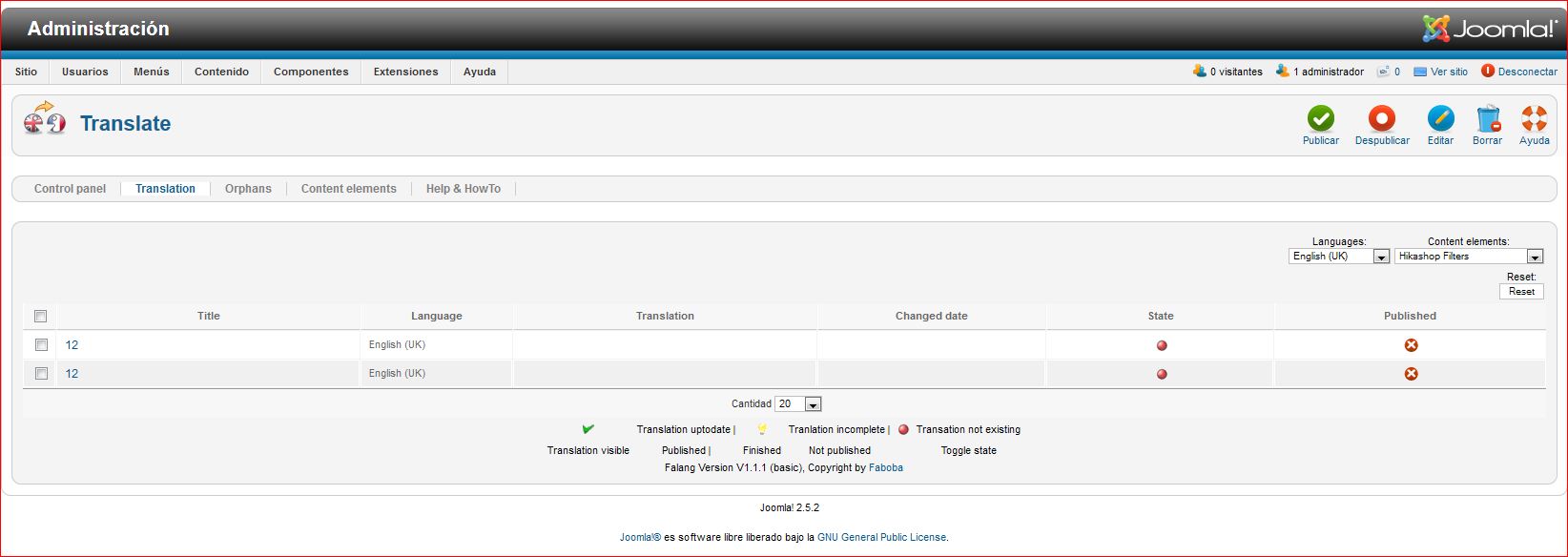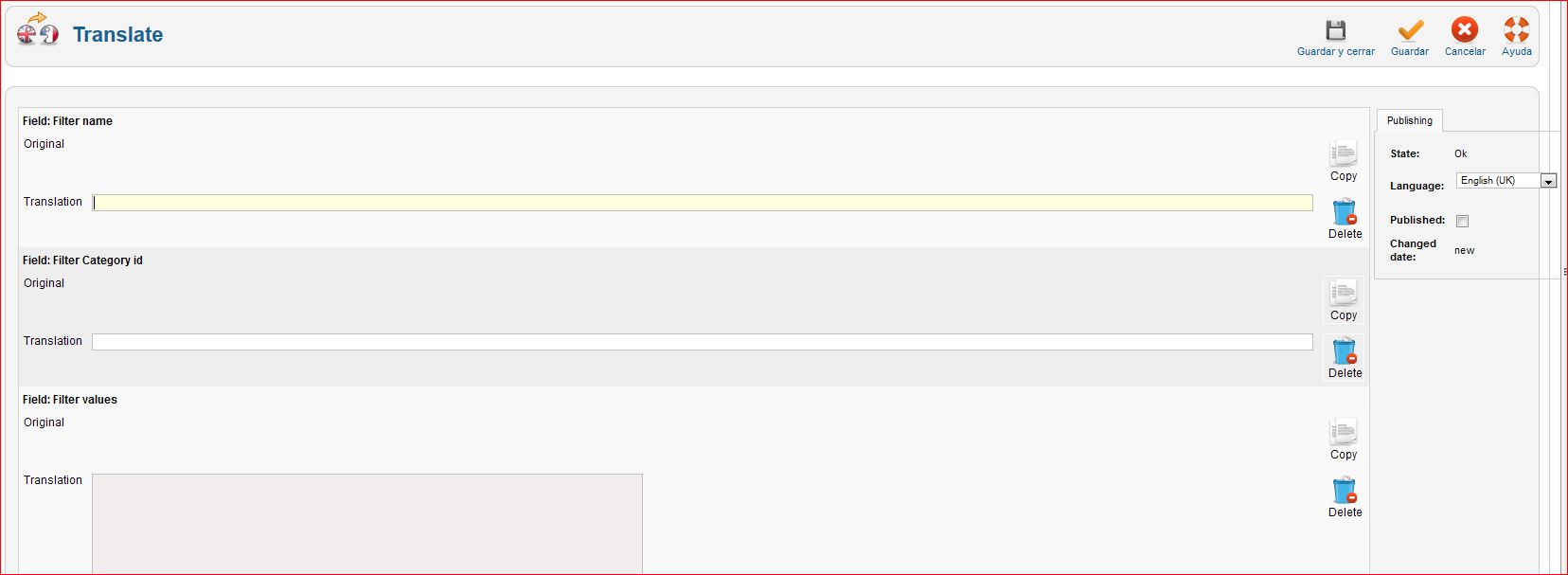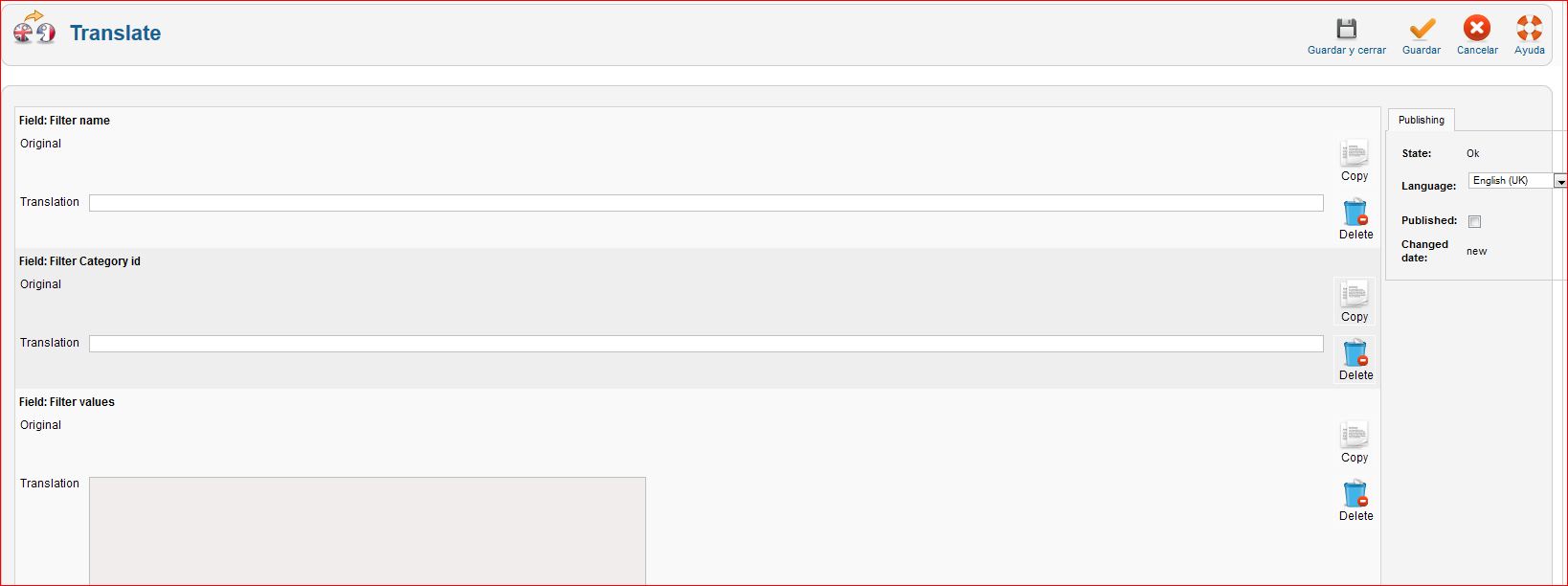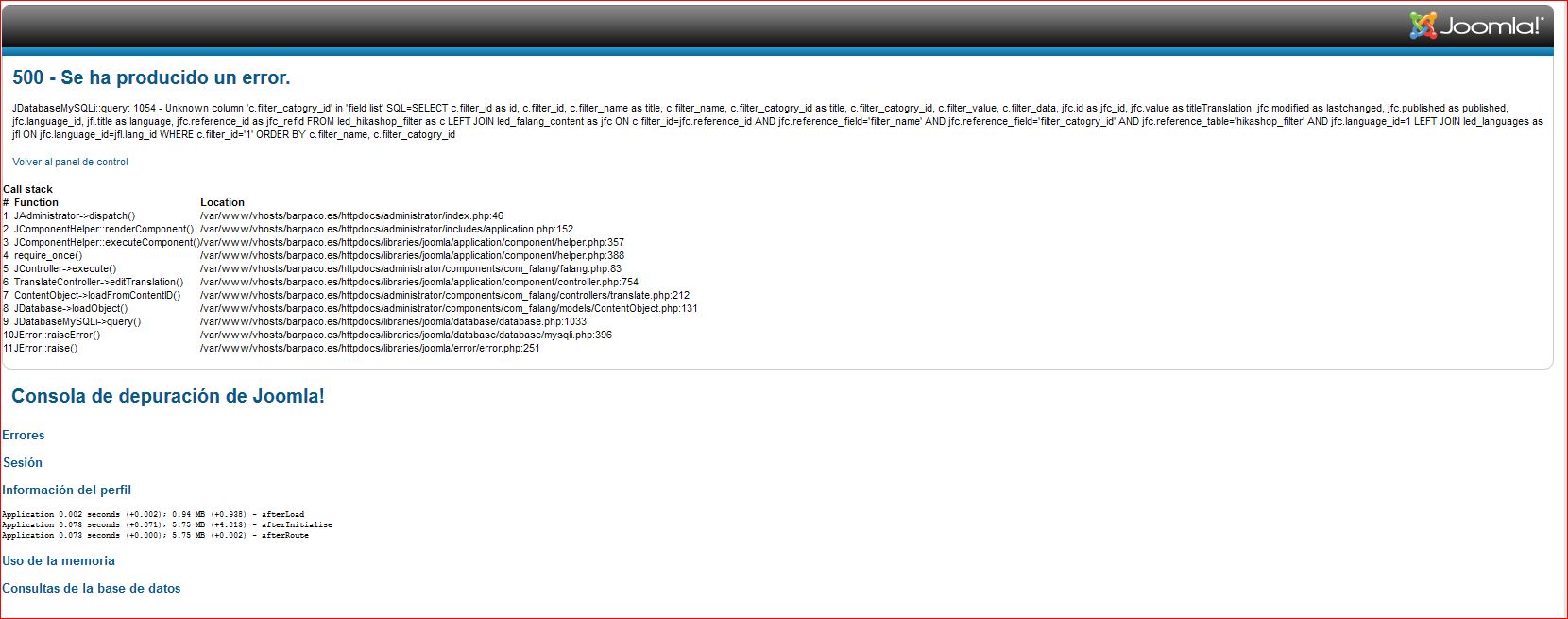I know, but which content elements? I have the next: Categories, Contents, Hikashop categories, Hikashop banners, Hikashop Caracteristics, Hikashop Custom Fields, Hikashop files,Hikashop payment methods,Hikashop Products, Hikashop shipping methods,Hikashop Widgets,Hikashop zones,menus and modules.
I Look for in all of them but I could not find.
I can translate the name of the module filter, but this is not what I want. I want to translate the name of the filters that I create in the hikashop/display/filters.
Many Thanks,
 HIKASHOP ESSENTIAL 60€The basic version. With the main features for a little shop.
HIKASHOP ESSENTIAL 60€The basic version. With the main features for a little shop.
 HIKAMARKETAdd-on Create a multivendor platform. Enable many vendors on your website.
HIKAMARKETAdd-on Create a multivendor platform. Enable many vendors on your website.
 HIKASERIALAdd-on Sale e-tickets, vouchers, gift certificates, serial numbers and more!
HIKASERIALAdd-on Sale e-tickets, vouchers, gift certificates, serial numbers and more!
 MARKETPLACEPlugins, modules and other kinds of integrations for HikaShop
MARKETPLACEPlugins, modules and other kinds of integrations for HikaShop