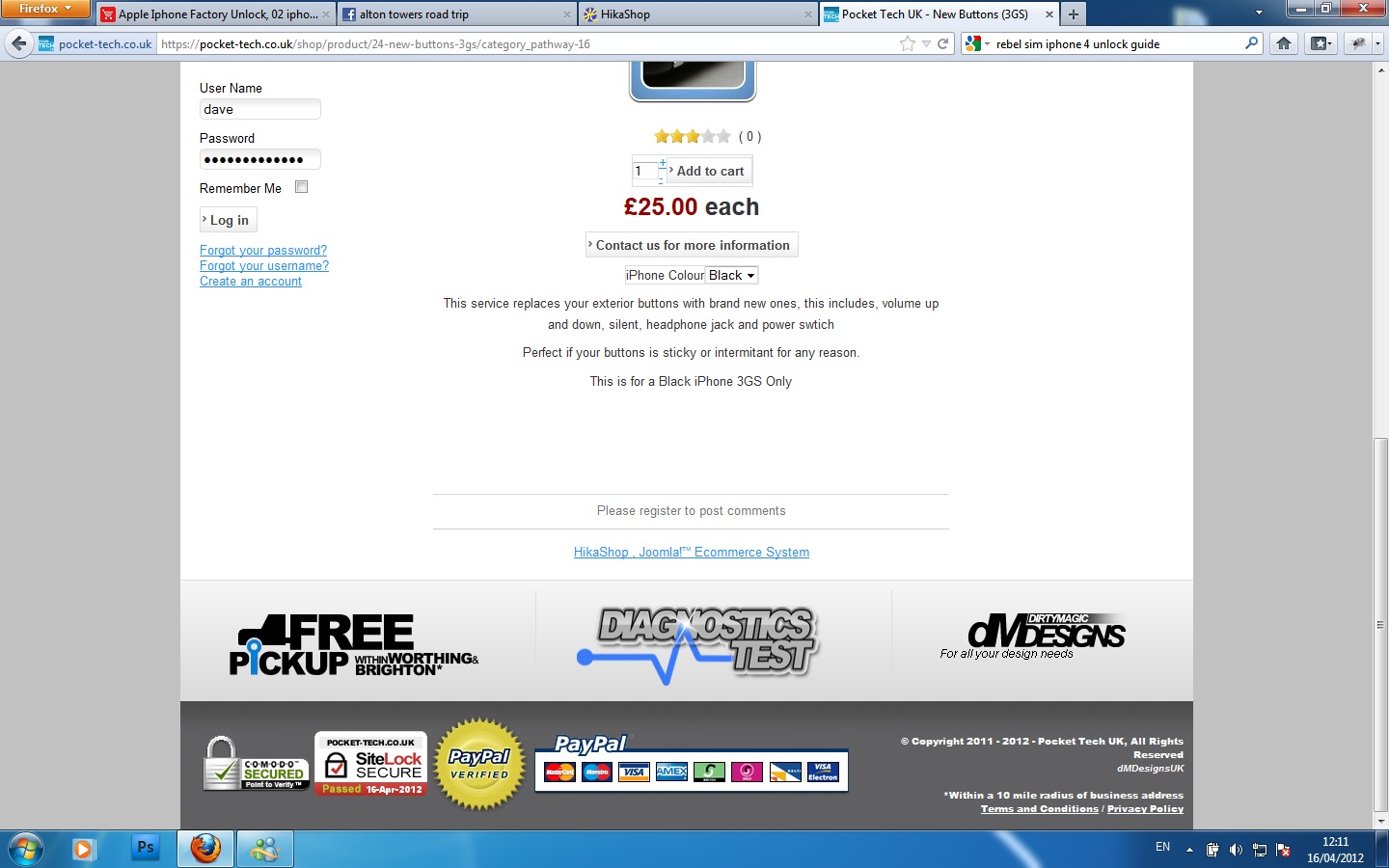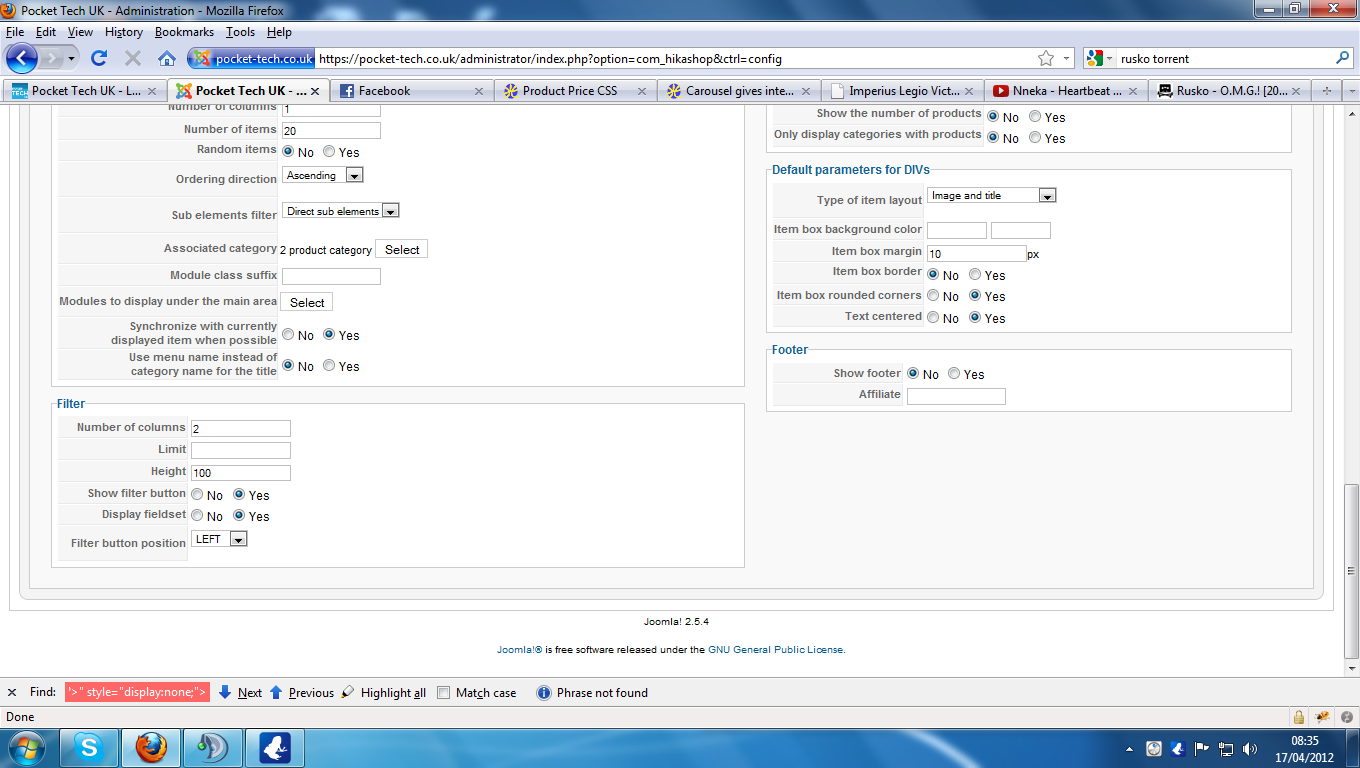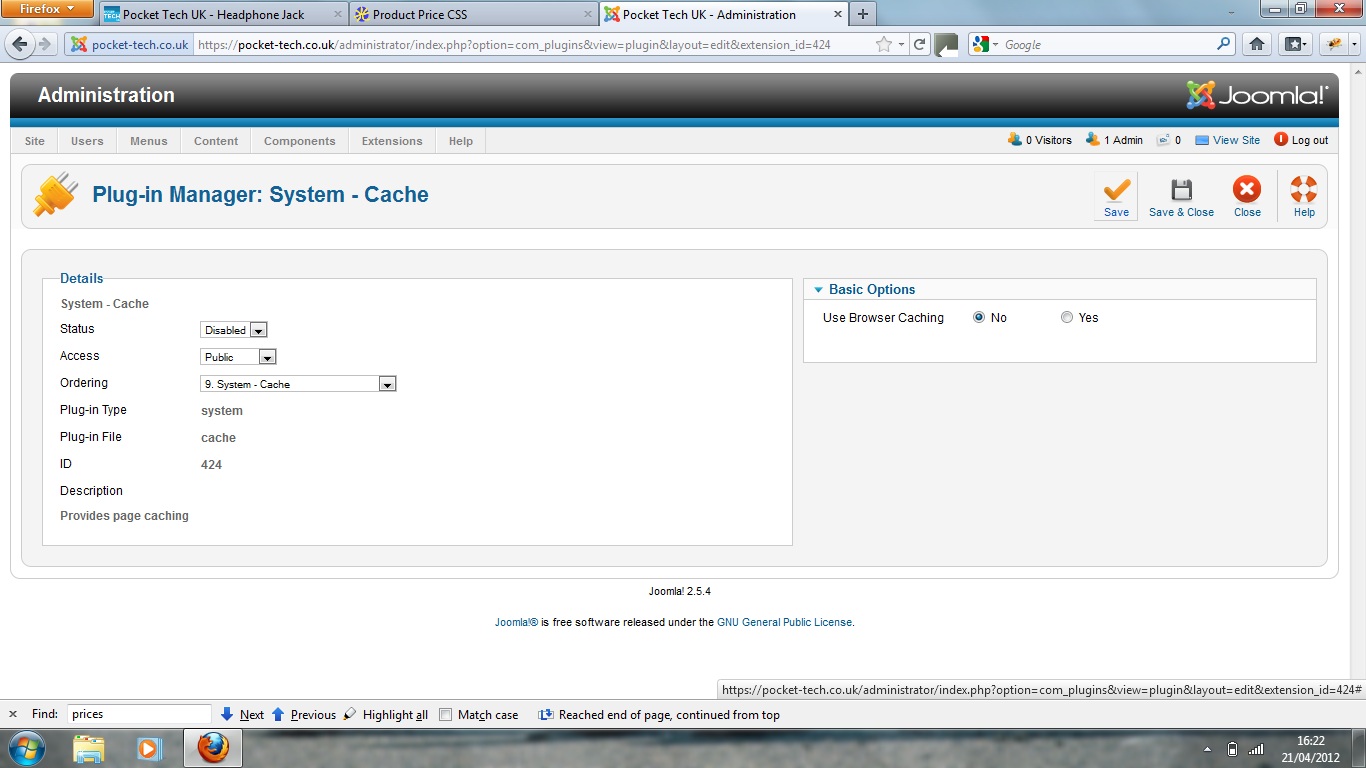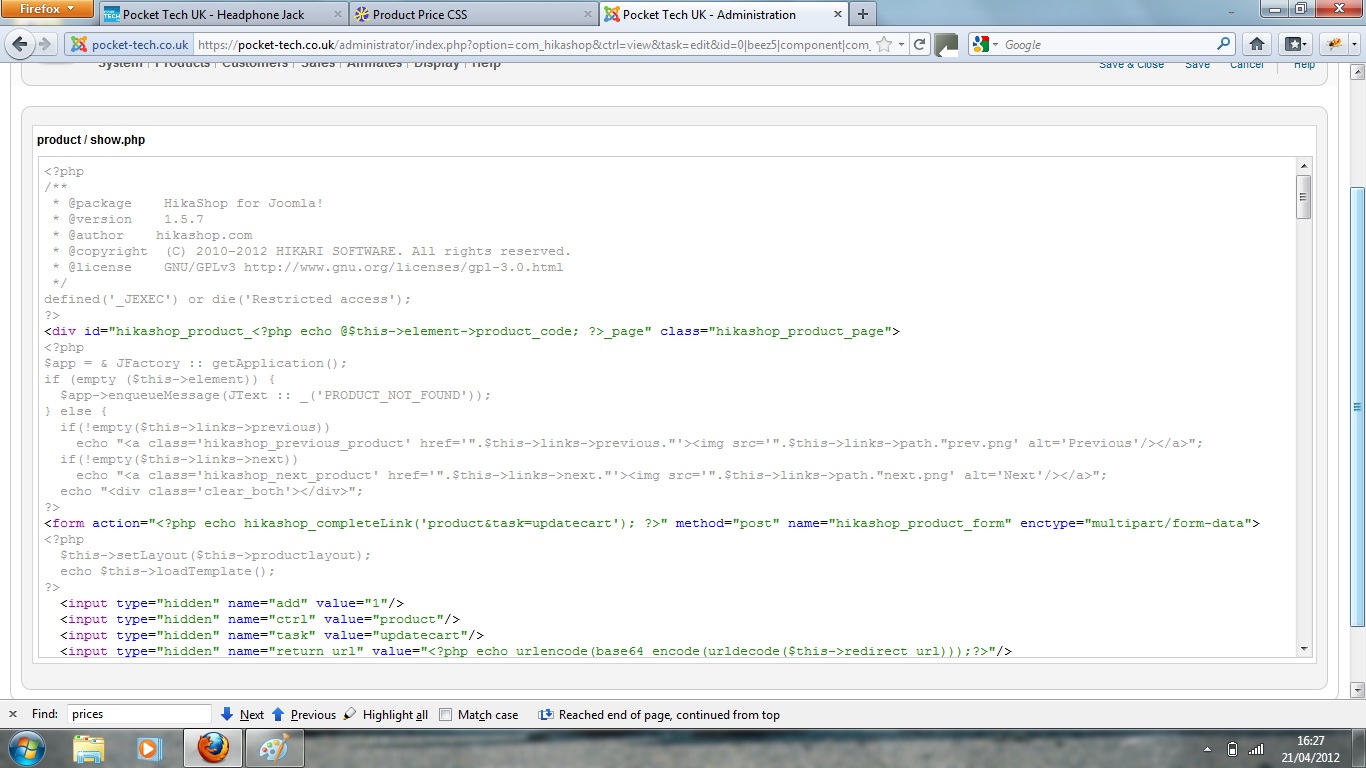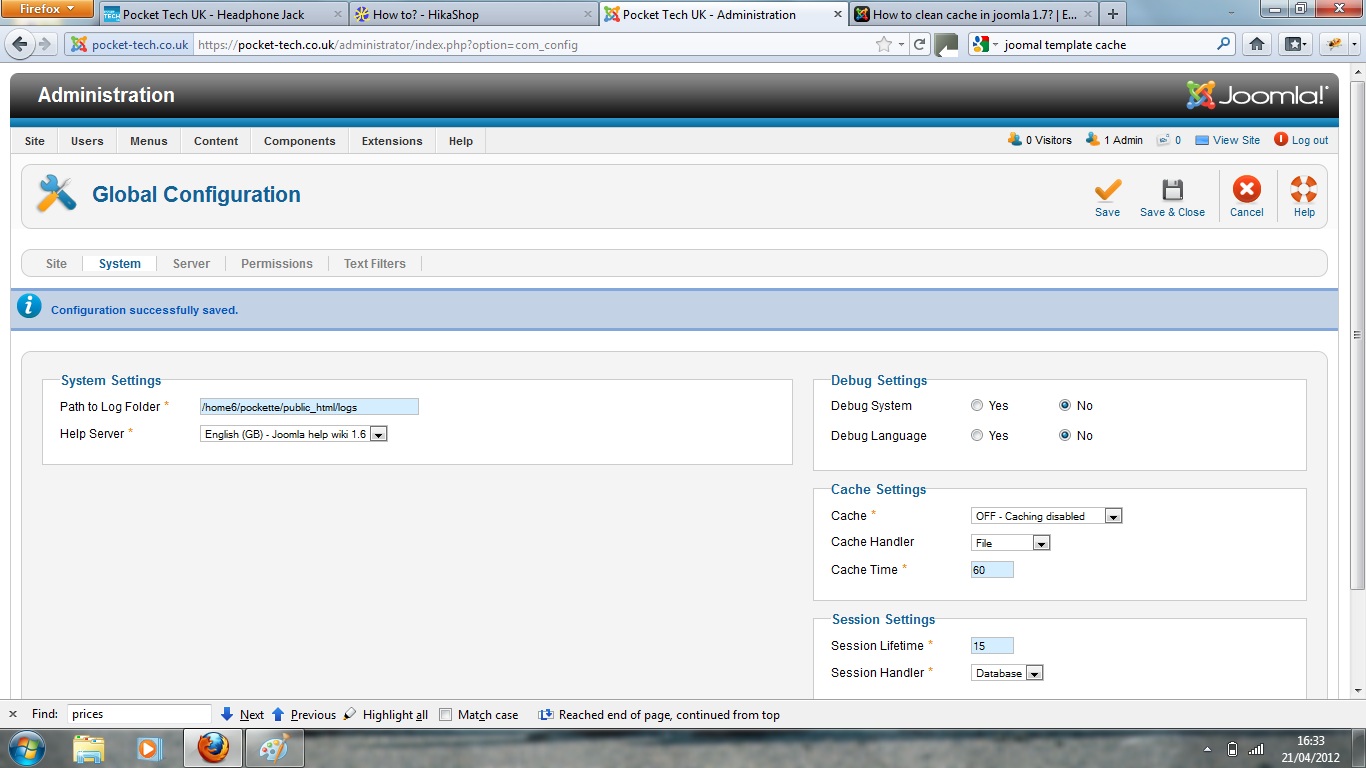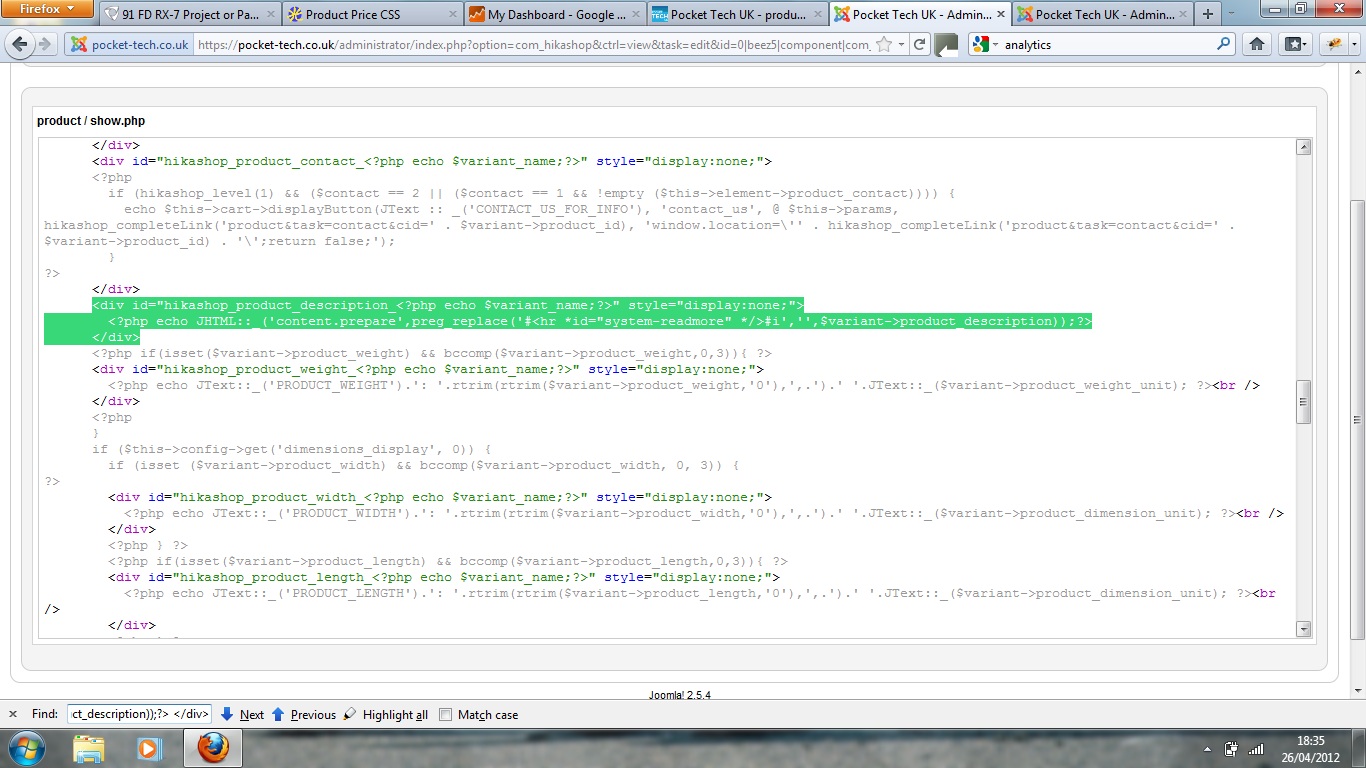nicolas wrote: If the description still disappears, it's because you're not editing the view for the correct front end template.
Regarding the currency as well as the footer still displayed even though you turned off the option, the only possible explanation is that you have some cache activated on your website.
Turn off the cache option of the configuration of joomla, the cache plugin of joomla, and potentially the cache option of your template and it should hopefully display porperly.
Thanks for your help,
i have looked at all the "show" templates in the product category like suggested, only one file, had that line of code in it so i deleted it and to no joy it still removes the description when i change the characteristics.
i have deleted the cache, by going site -> maintainence and doing clear cach and purge cache, still has not help remove the footer, nor my currency problem. The joomla cache plugin is disabled and has been disables for a while.
also found another error which i cant seem to fix

when you view a product, and scroll down to the related items, if a related item has lots of characteristcs, it will try to display them all, in the related products carousel. Is it possible to rather than show 5 prices for one item do from (the lowest price)
here is a link for an example
pocket-tech.co.uk/shop/Product/244-touchscreen-digitizer
your account for back end access is still set up from when i got you to look at the carousel for the first time if it helps you at all.
Thanks for all your help with this!
 HIKASHOP ESSENTIAL 60€The basic version. With the main features for a little shop.
HIKASHOP ESSENTIAL 60€The basic version. With the main features for a little shop.
 HIKAMARKETAdd-on Create a multivendor platform. Enable many vendors on your website.
HIKAMARKETAdd-on Create a multivendor platform. Enable many vendors on your website.
 HIKASERIALAdd-on Sale e-tickets, vouchers, gift certificates, serial numbers and more!
HIKASERIALAdd-on Sale e-tickets, vouchers, gift certificates, serial numbers and more!
 MARKETPLACEPlugins, modules and other kinds of integrations for HikaShop
MARKETPLACEPlugins, modules and other kinds of integrations for HikaShop