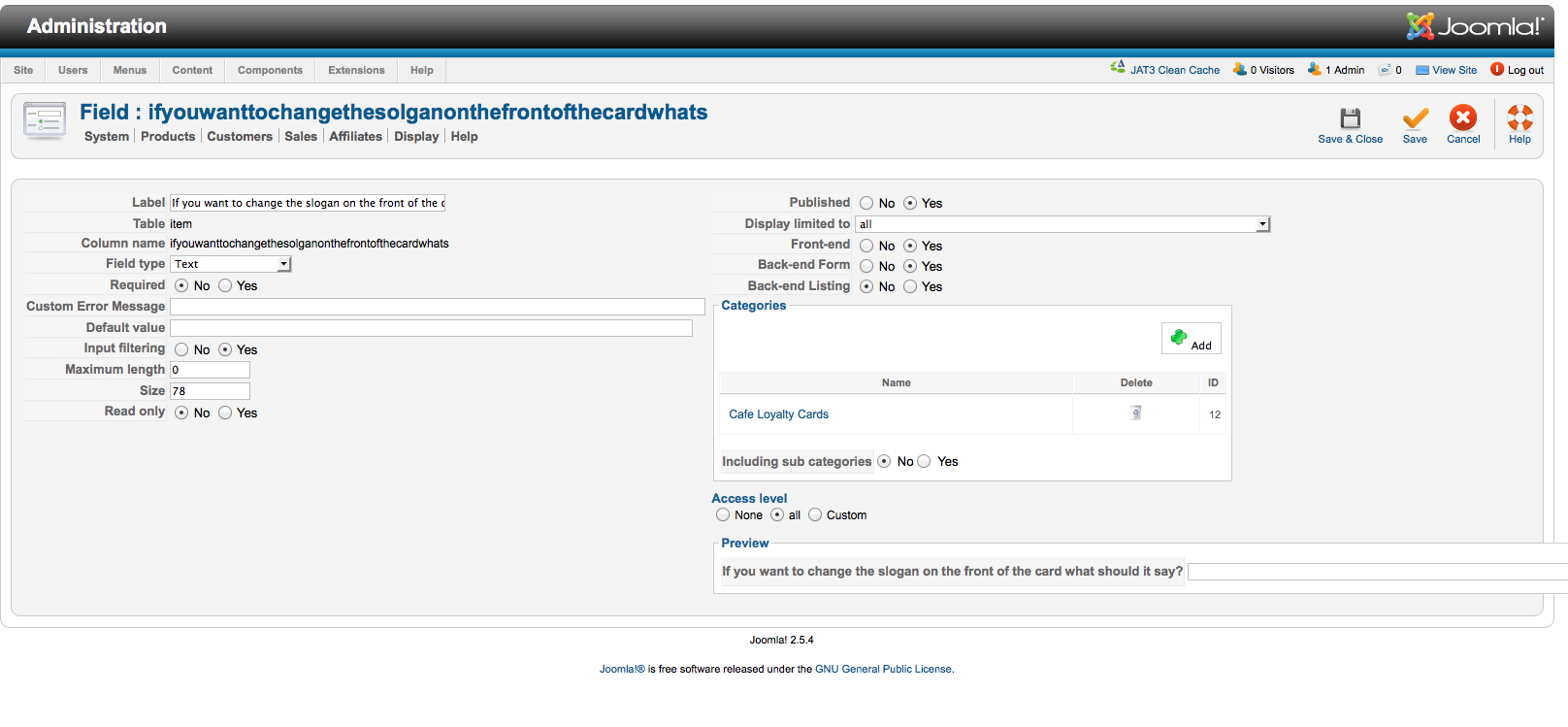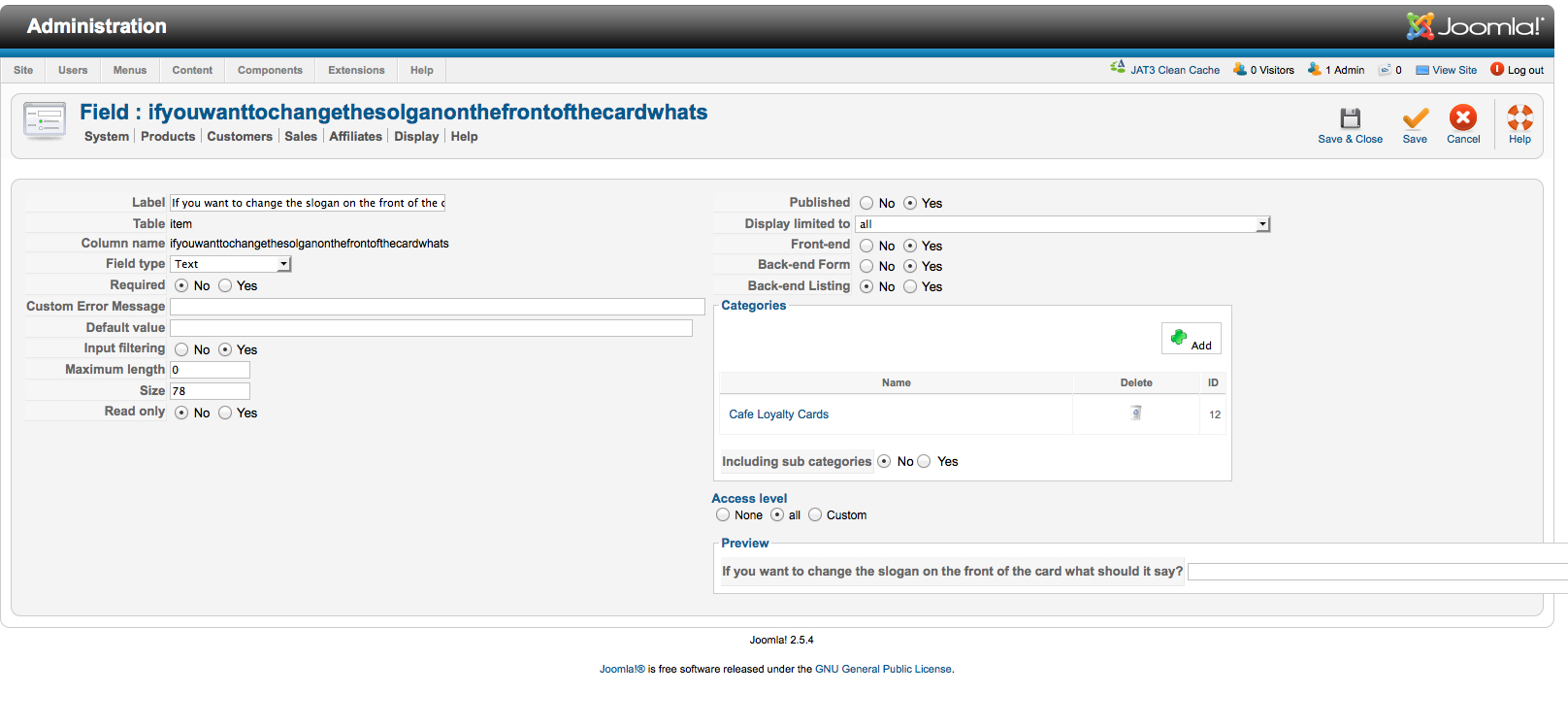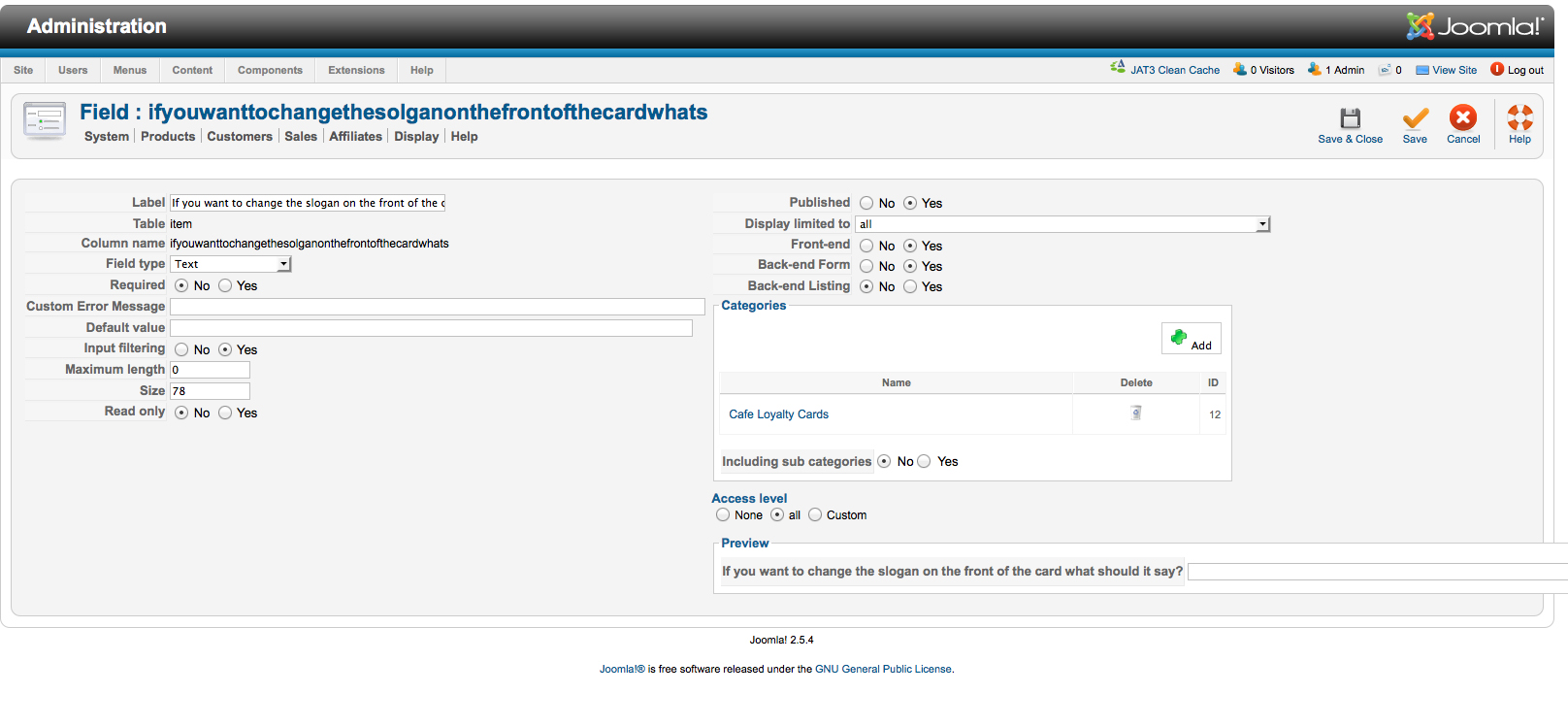Hi Nicolas,
Thanks again for the ongoing support. Below is the error I got by turning debug joomla on. I have coloured to to make it easier to read.
From this can you please let me know what is the name of the column I need to ask my hosting provider to insert into the tables hikashop_cart_product and hikashop_order_product
I ask this is above my understanding and I wish to be very clear with my hosting provider.
JDatabaseMySQL::query: 1054 - Unknown column 'ifyouwanttochangethesolganonthefrontofthecardwhats' in 'field list' SQL=INSERT INTO l9ehd_hikashop_cart_product (cart_id,cart_product_modified,product_id,cart_product_parent_id,cart_product_quantity,cart_product_option_parent_id,`ifyouwanttochangethesolganonthefrontofthecardwhats`,`whatisyourbusinessname`,`whatisyourbusinessaddress`,`openinghours`,`whichdrinkshouldbefree`) VALUES (78,1338567573,1,0,250,0,'gfdfhdfh','gfhfgj','fjgghdfhg','dsggddfsds','8th')
• Home Page
Call stack
#
Function
Location
1
JSite->dispatch()
/var/www/vhosts/londonstudio.co.nz/httpdocs/index.php:42
2
JComponentHelper::renderComponent()
/var/www/vhosts/londonstudio.co.nz/httpdocs/includes/application.php:198
3
JComponentHelper::executeComponent()
/var/www/vhosts/londonstudio.co.nz/httpdocs/libraries/joomla/application/component/helper.php:357
4
require_once()
/var/www/vhosts/londonstudio.co.nz/httpdocs/libraries/joomla/application/component/helper.php:388
5
JController->execute()
/var/www/vhosts/londonstudio.co.nz/httpdocs/components/com_hikashop/hikashop.php:53
6
productController->updatecart()
/var/www/vhosts/londonstudio.co.nz/httpdocs/libraries/joomla/application/component/controller.php:754
7
hikashopCartClass->update()
/var/www/vhosts/londonstudio.co.nz/httpdocs/components/com_hikashop/controllers/product.php:246
8
hikashopCartClass->updateEntry()
/var/www/vhosts/londonstudio.co.nz/httpdocs/administrator/components/com_hikashop/classes/cart.php:231
9
JDatabaseMySQL->query()
/var/www/vhosts/londonstudio.co.nz/httpdocs/administrator/components/com_hikashop/classes/cart.php:423
10
JError::raiseError()
/var/www/vhosts/londonstudio.co.nz/httpdocs/libraries/joomla/database/database/mysql.php:542
11
JError::raise()
/var/www/vhosts/londonstudio.co.nz/httpdocs/libraries/joomla/error/error.php:251
 HIKASHOP ESSENTIAL 60€The basic version. With the main features for a little shop.
HIKASHOP ESSENTIAL 60€The basic version. With the main features for a little shop.
 HIKAMARKETAdd-on Create a multivendor platform. Enable many vendors on your website.
HIKAMARKETAdd-on Create a multivendor platform. Enable many vendors on your website.
 HIKASERIALAdd-on Sale e-tickets, vouchers, gift certificates, serial numbers and more!
HIKASERIALAdd-on Sale e-tickets, vouchers, gift certificates, serial numbers and more!
 MARKETPLACEPlugins, modules and other kinds of integrations for HikaShop
MARKETPLACEPlugins, modules and other kinds of integrations for HikaShop