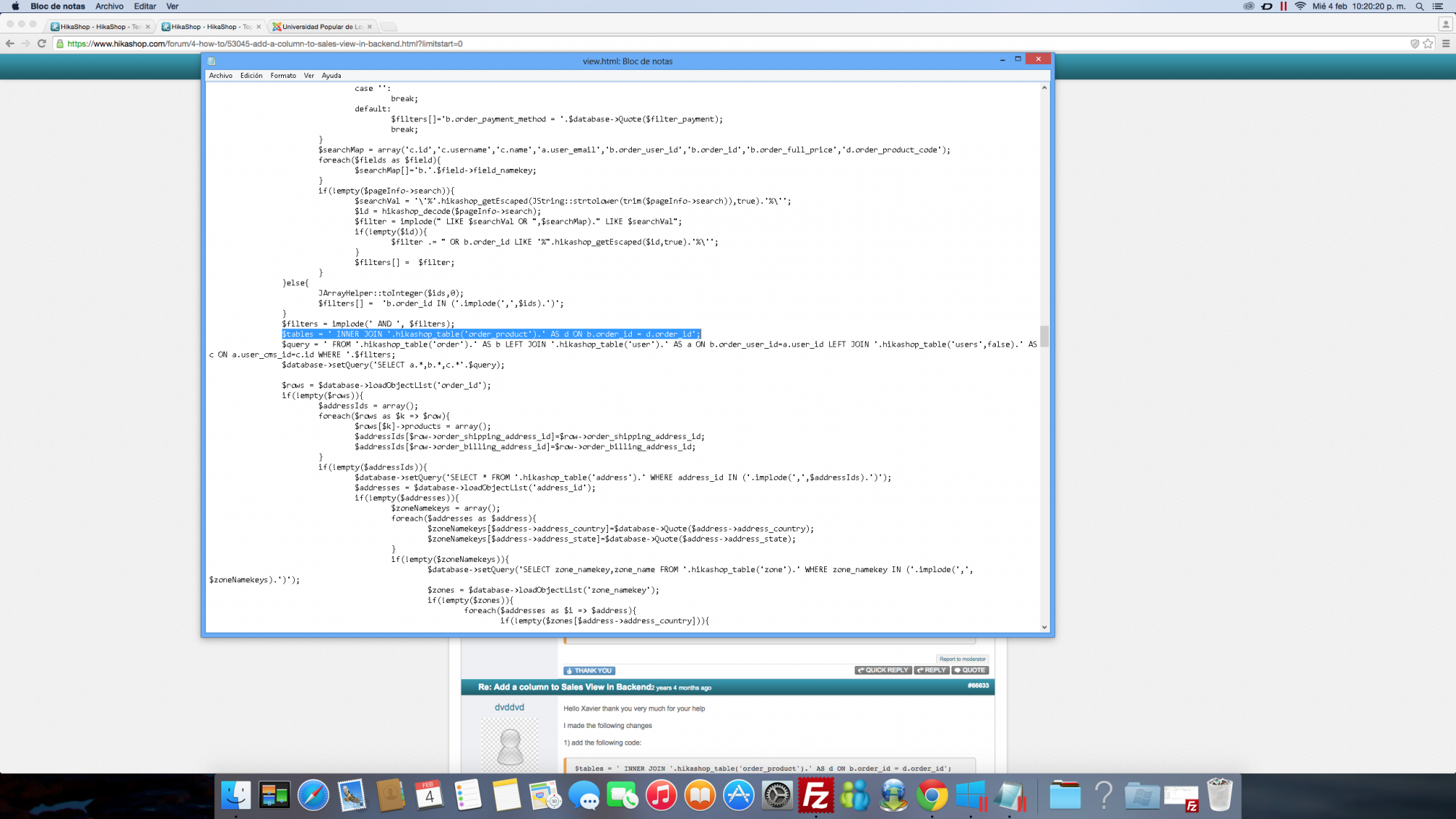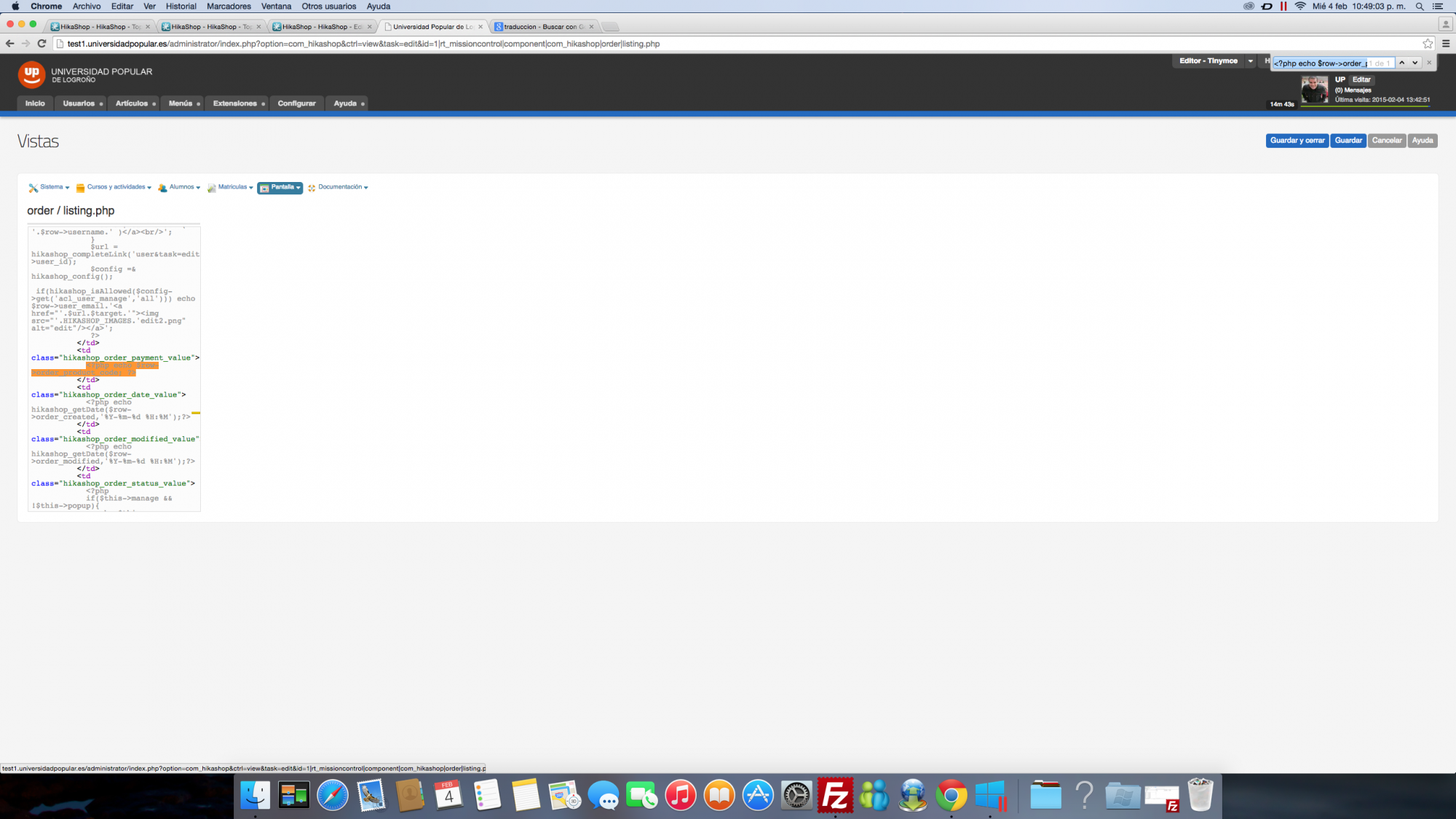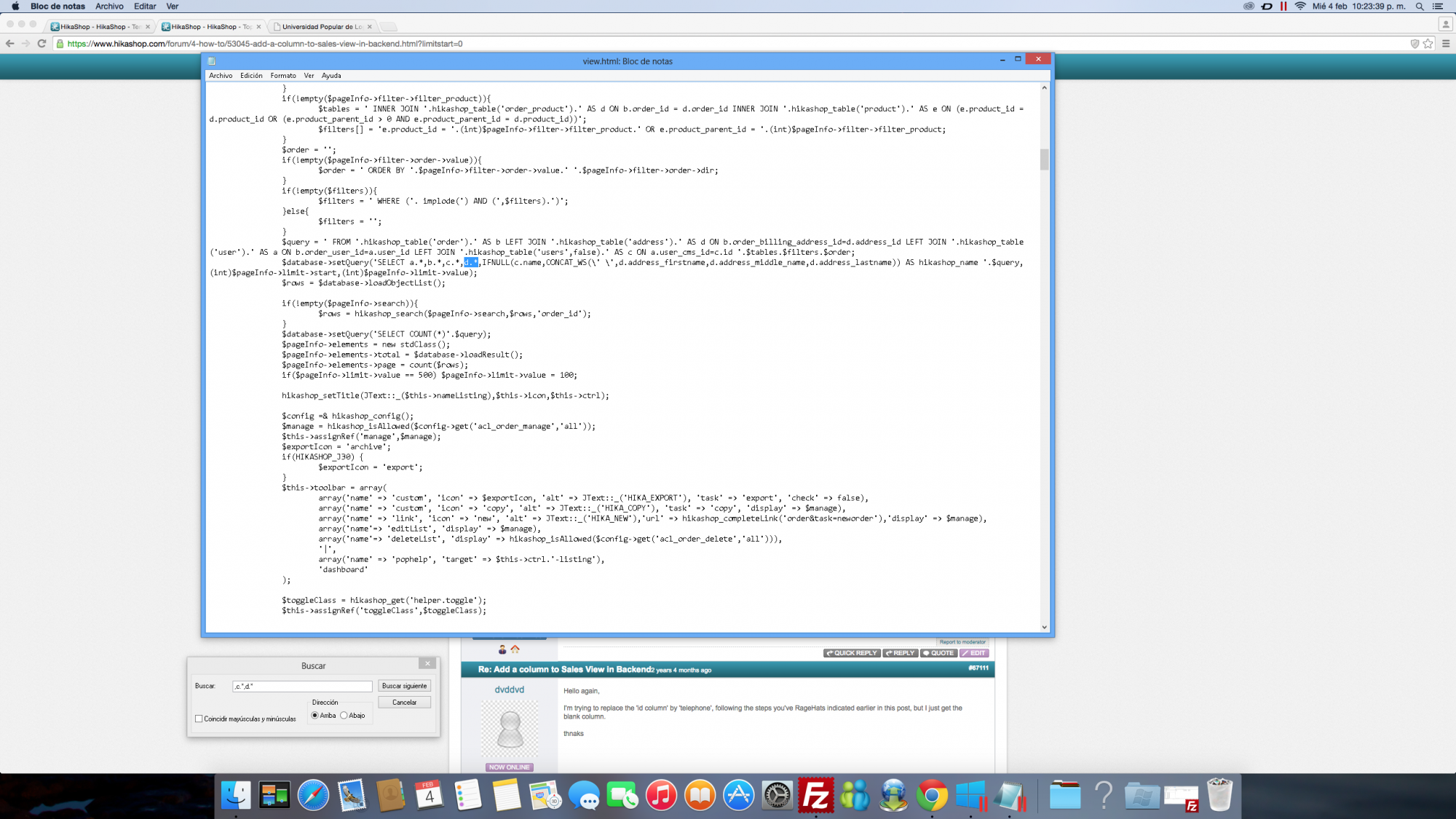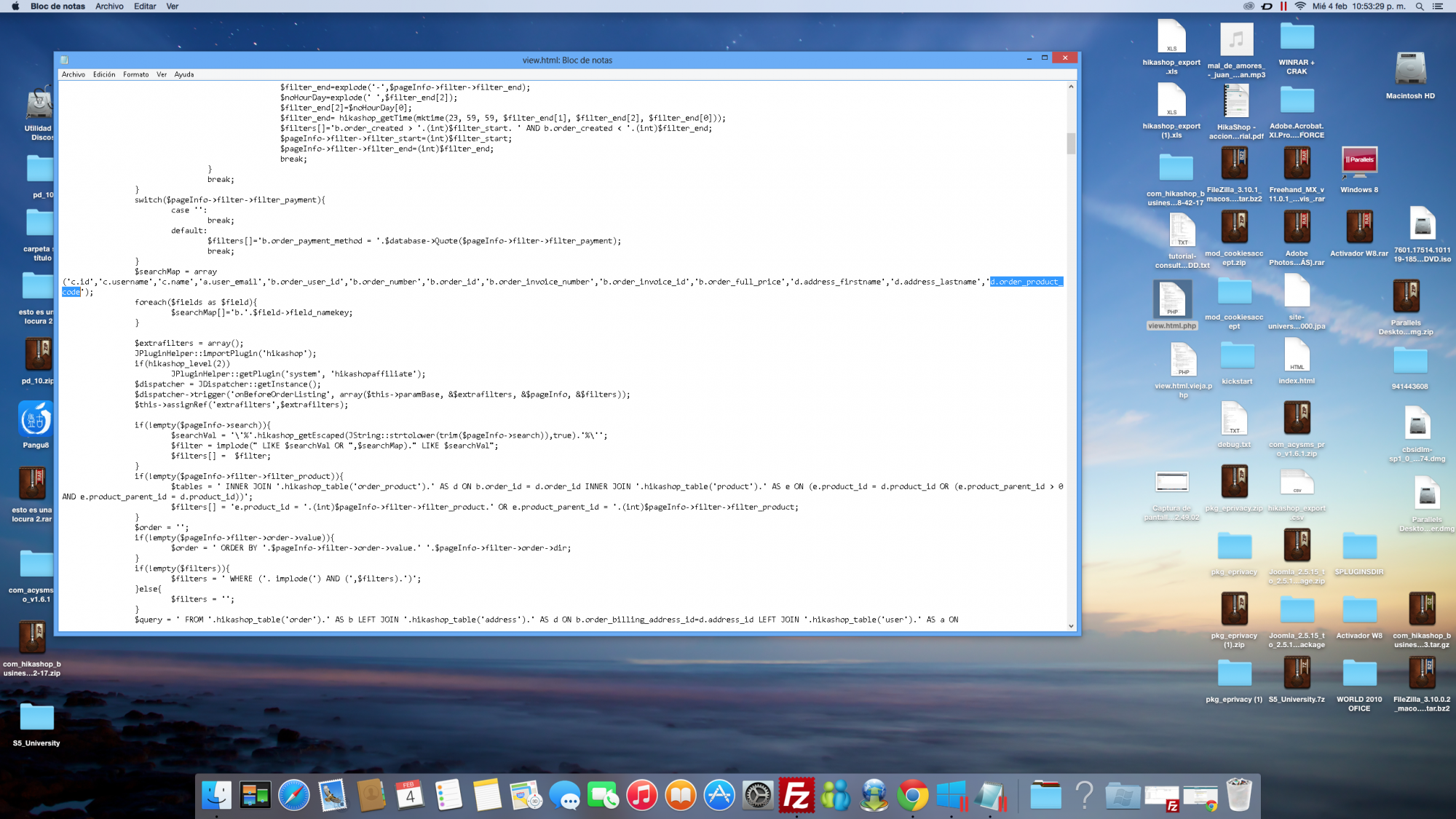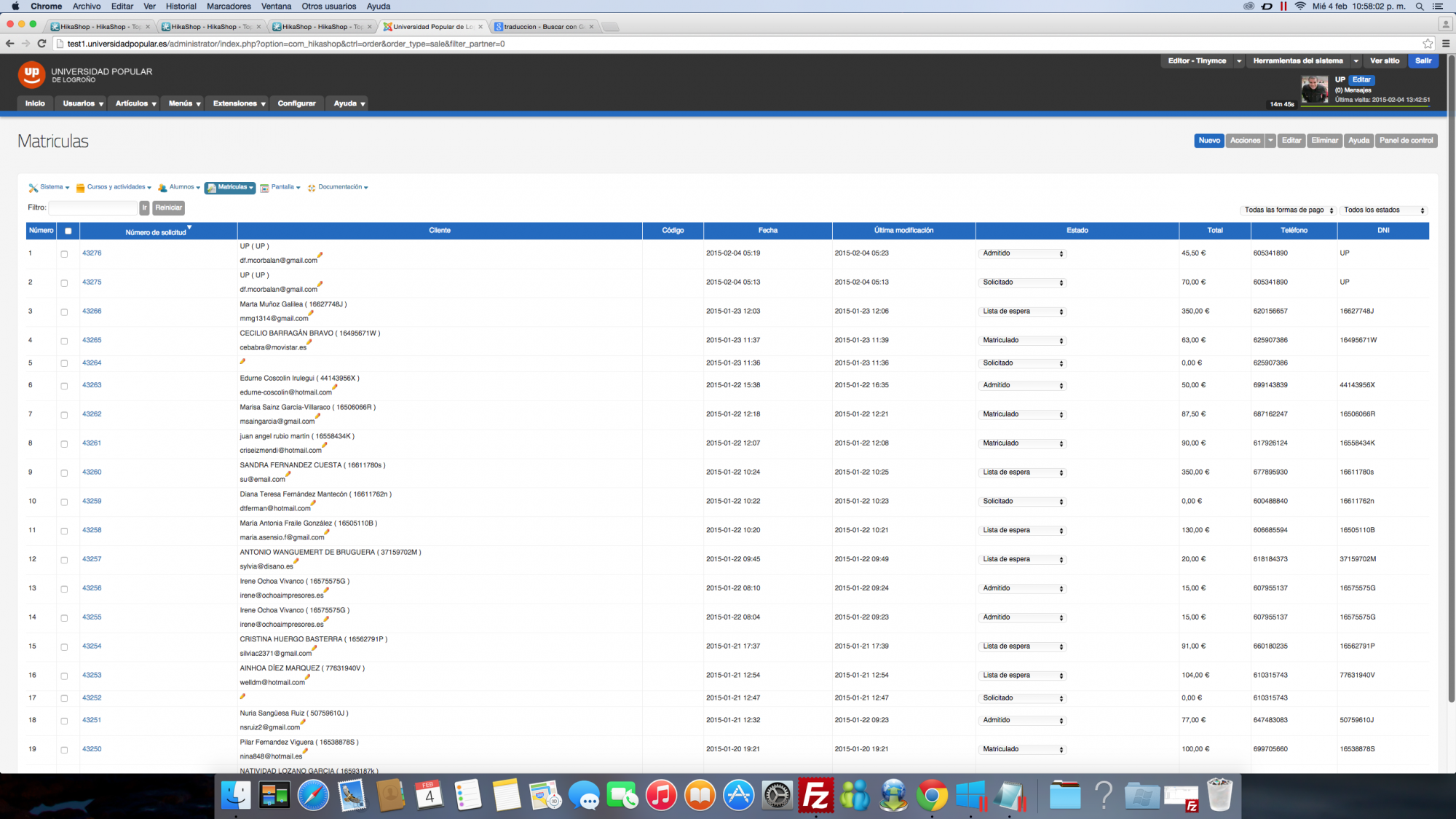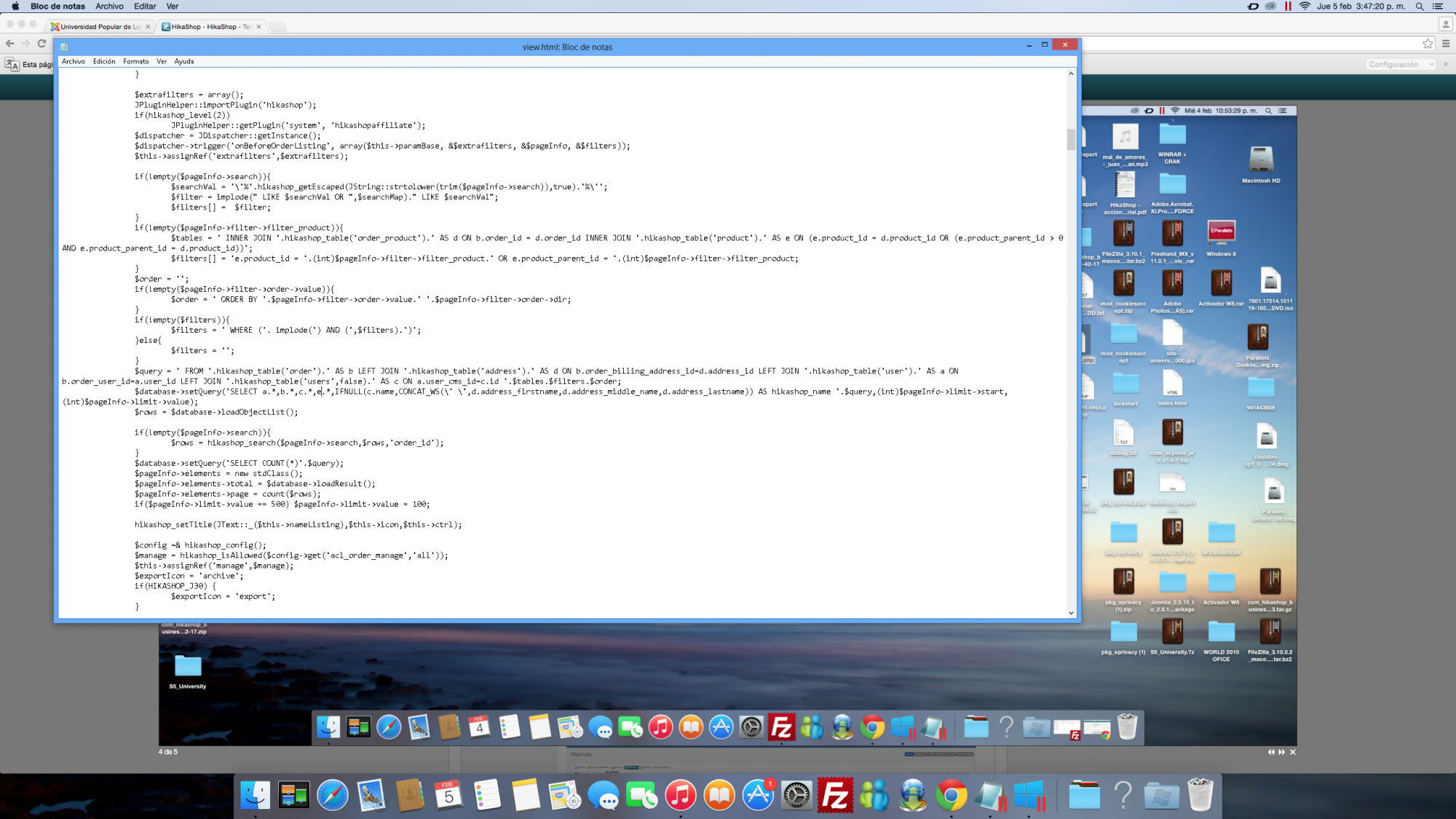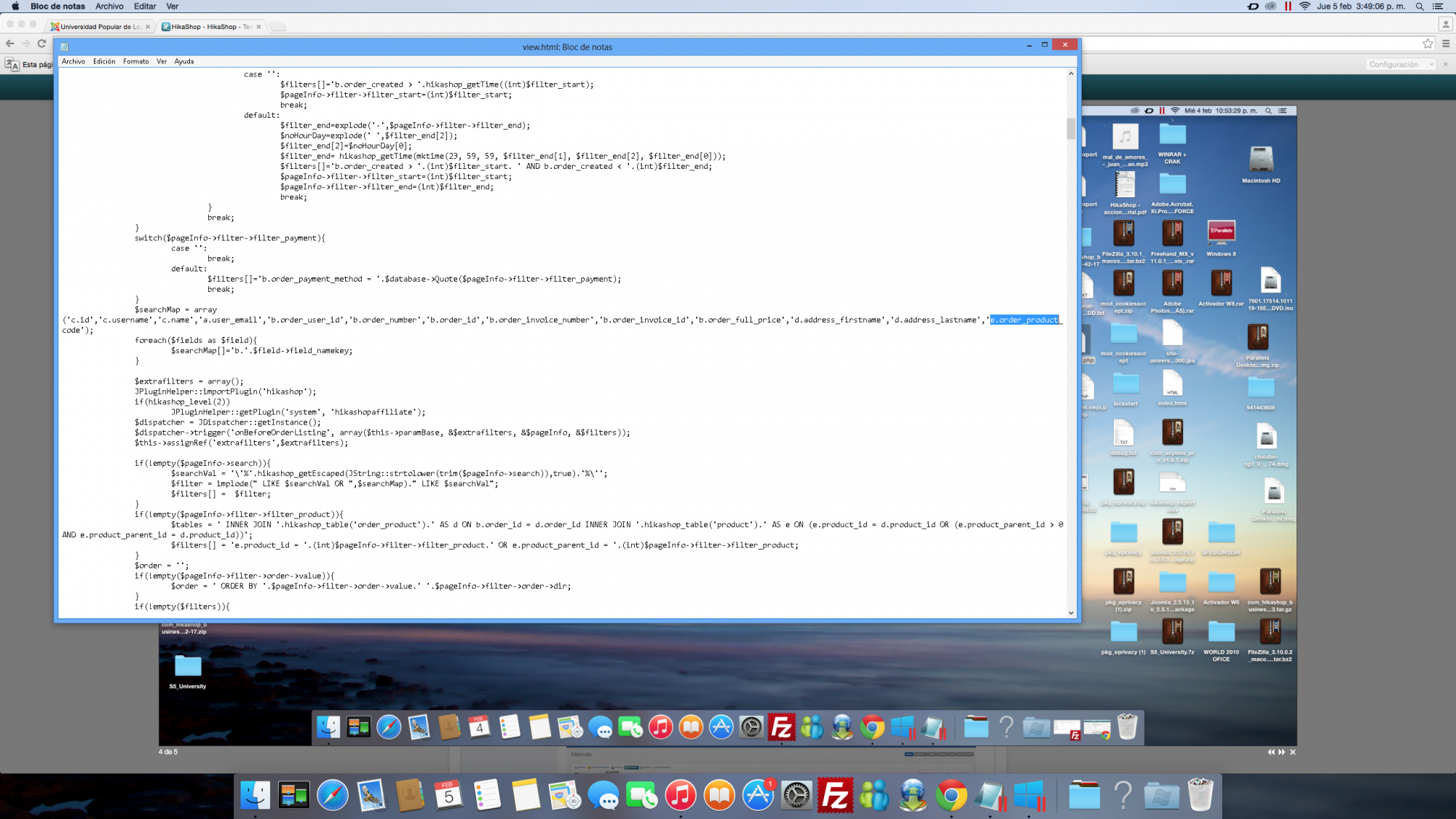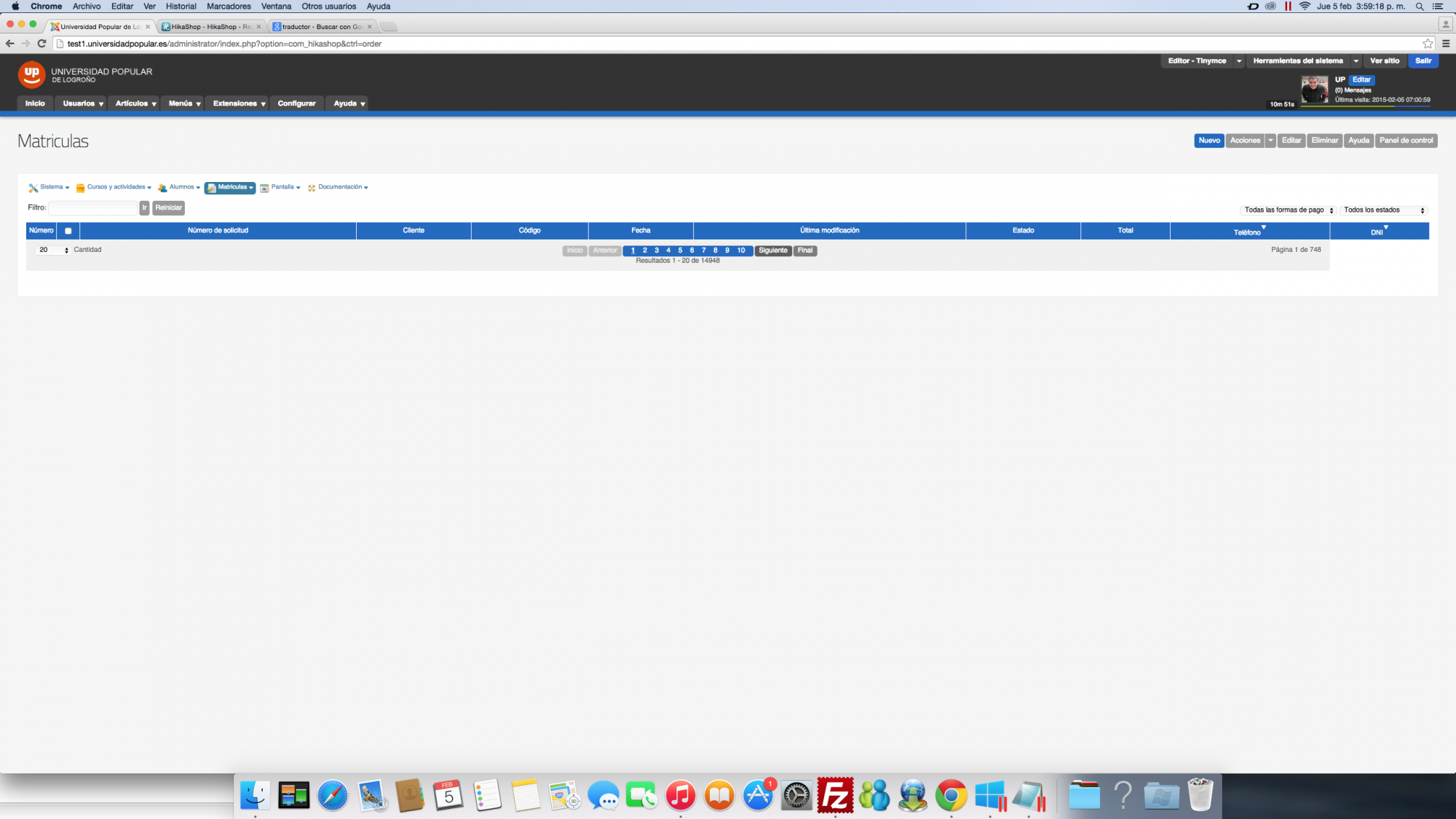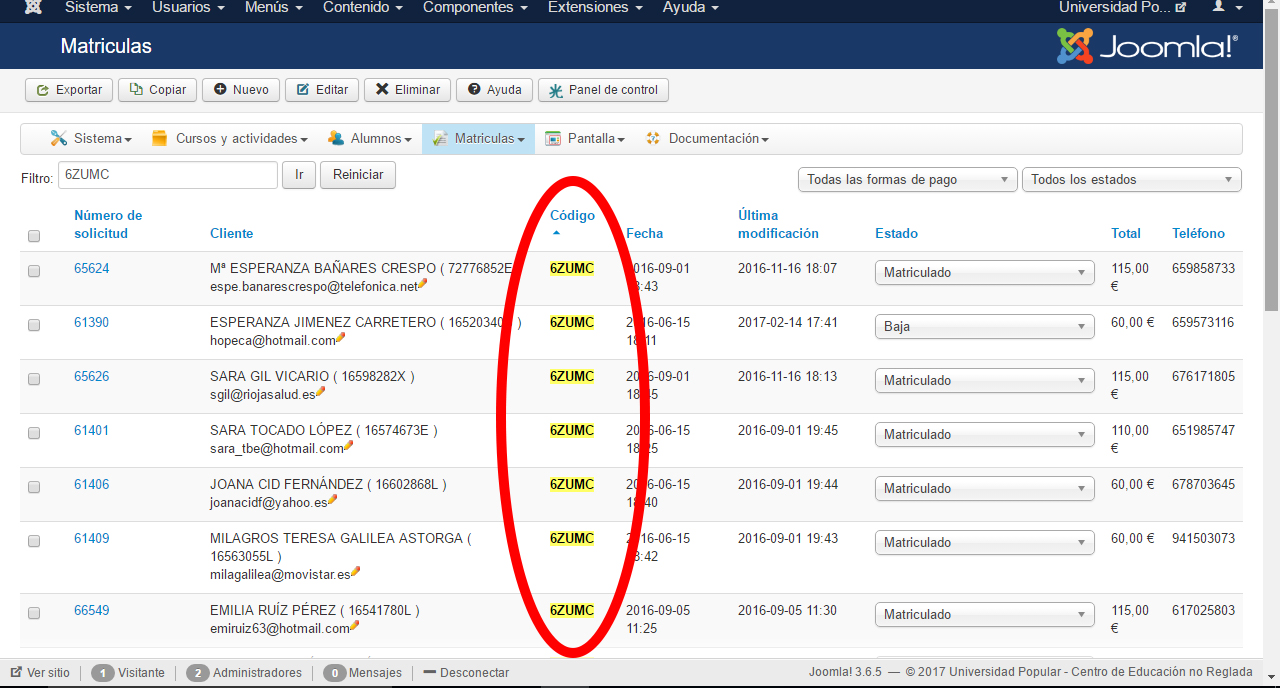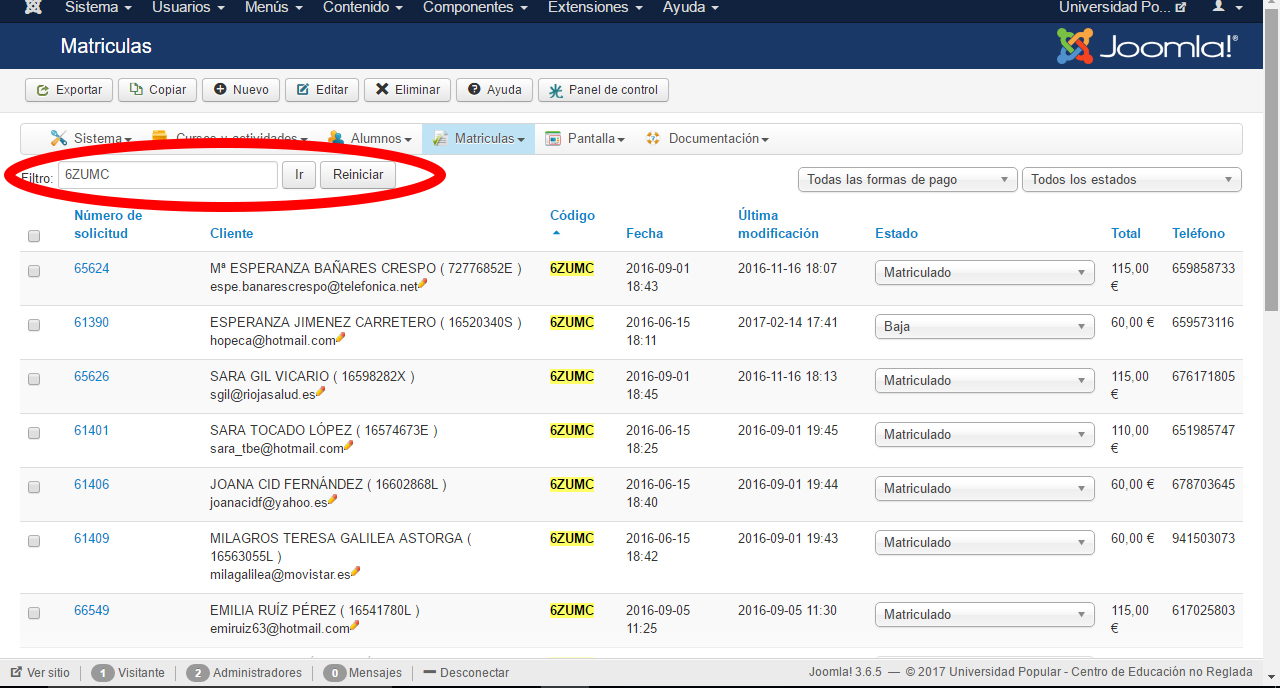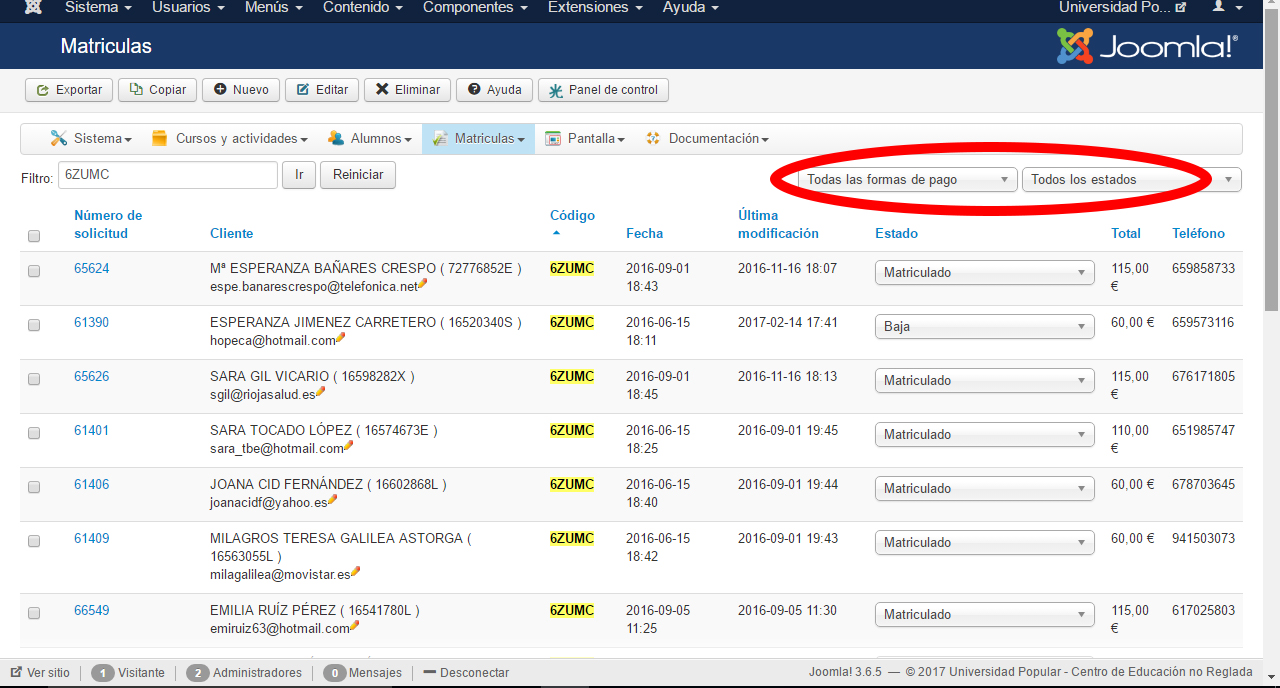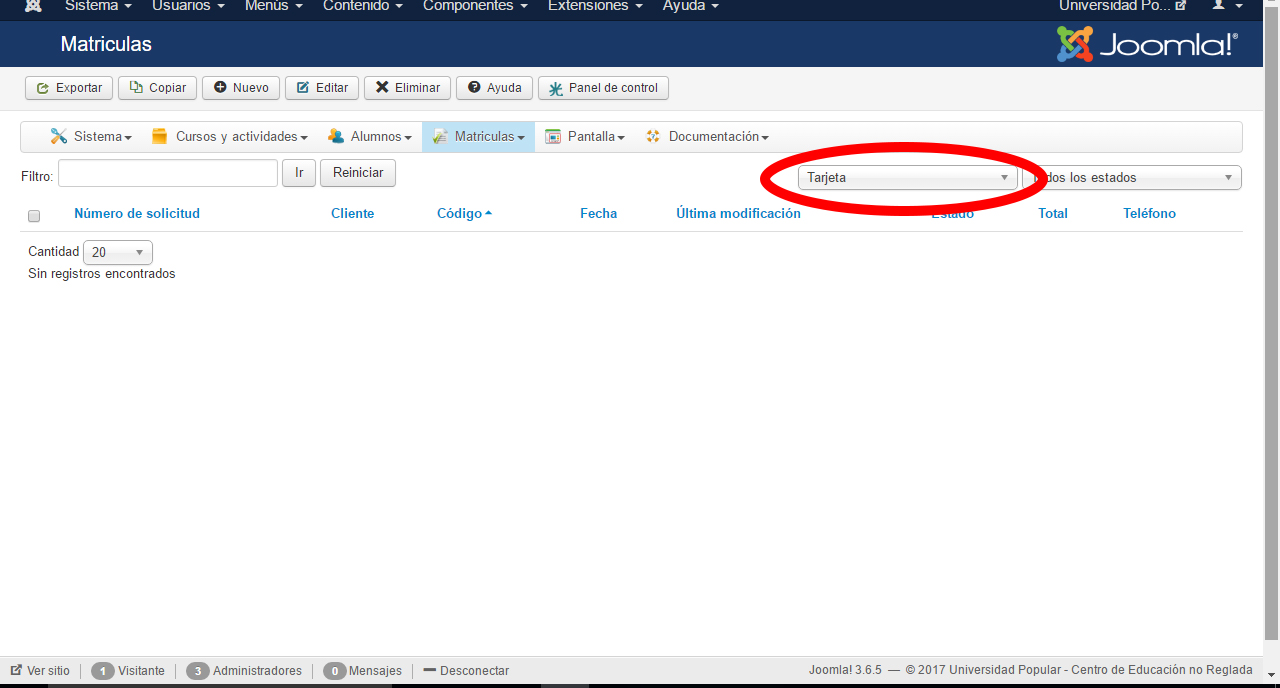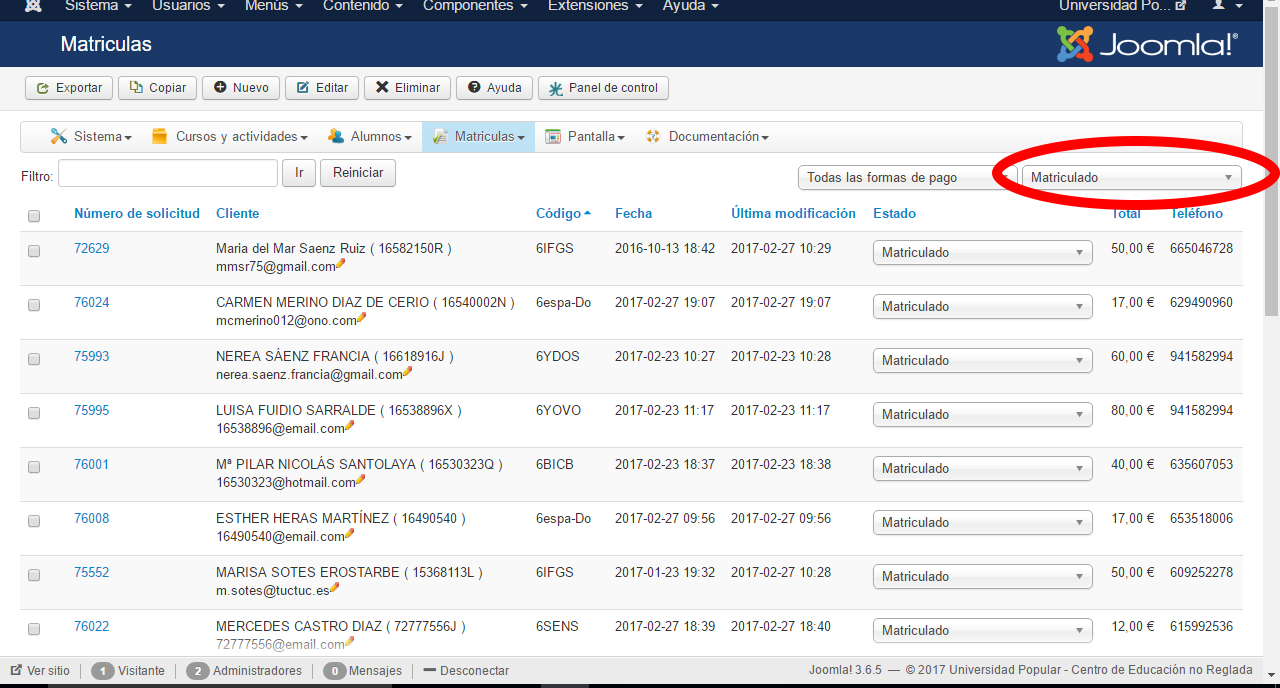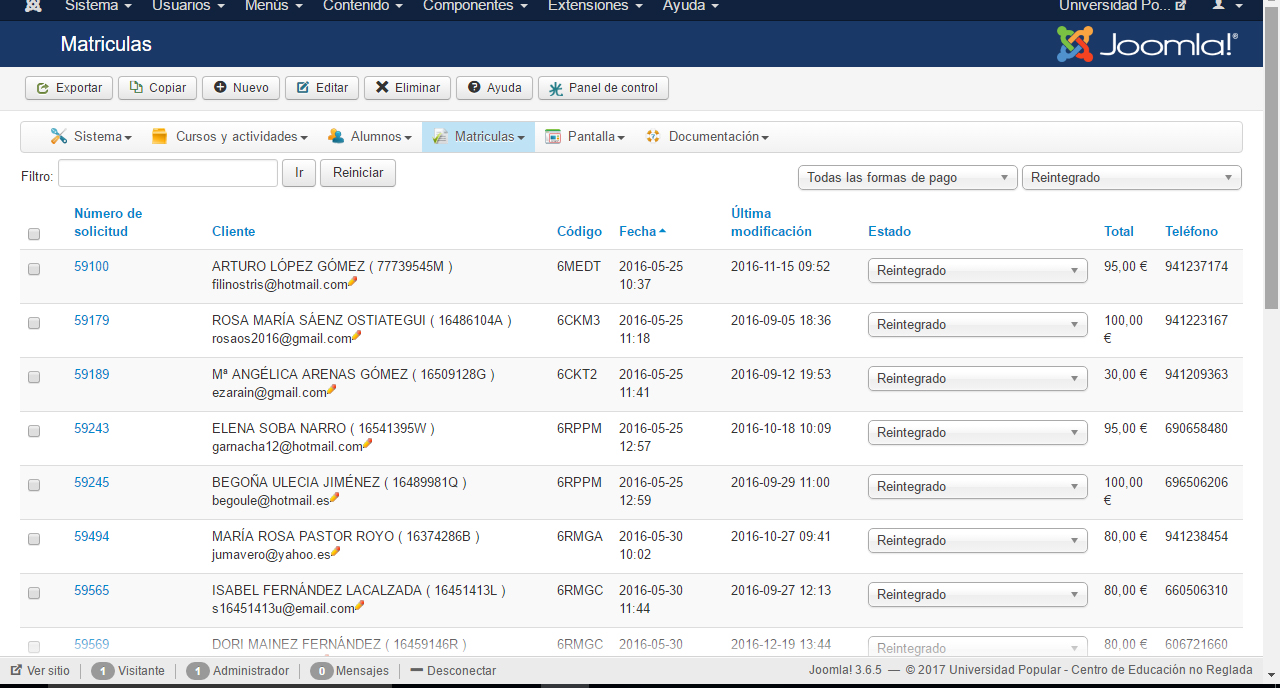Hi, Jerome
My partner has explained himself wrong. The changes that have been made in the panel are as follows:
- Added a column with the product code. As you can see in the following image.
- The top filter works properly.
The error happens when you select the payment method and the status on the sliders in the top right of the panel:
In the first case only appear: all forms of payment. The rest of the selections result in a blank page.
In the second case only appear:
- some results that are the post-upgrade in
Enrollment.
- some results that are the ones after the update in
Payment not realized.
- all results in
reintegrated.
- all results on
waiting list
- all the results in
derelict
- all results in
admission
- no results
on requested
Thanks very much Jerome
 HIKASHOP ESSENTIAL 60€The basic version. With the main features for a little shop.
HIKASHOP ESSENTIAL 60€The basic version. With the main features for a little shop.
 HIKAMARKETAdd-on Create a multivendor platform. Enable many vendors on your website.
HIKAMARKETAdd-on Create a multivendor platform. Enable many vendors on your website.
 HIKASERIALAdd-on Sale e-tickets, vouchers, gift certificates, serial numbers and more!
HIKASERIALAdd-on Sale e-tickets, vouchers, gift certificates, serial numbers and more!
 MARKETPLACEPlugins, modules and other kinds of integrations for HikaShop
MARKETPLACEPlugins, modules and other kinds of integrations for HikaShop