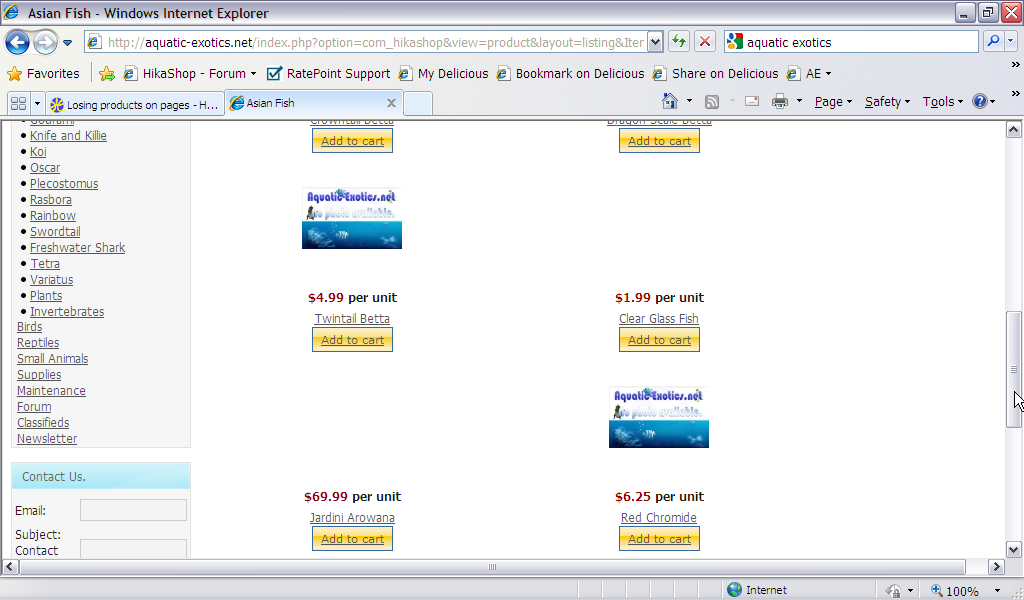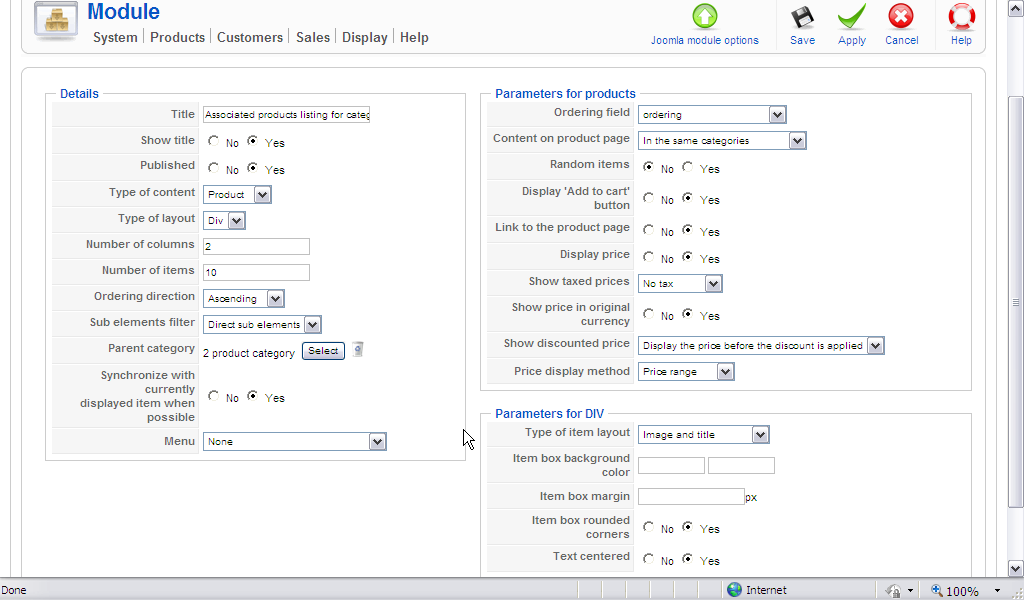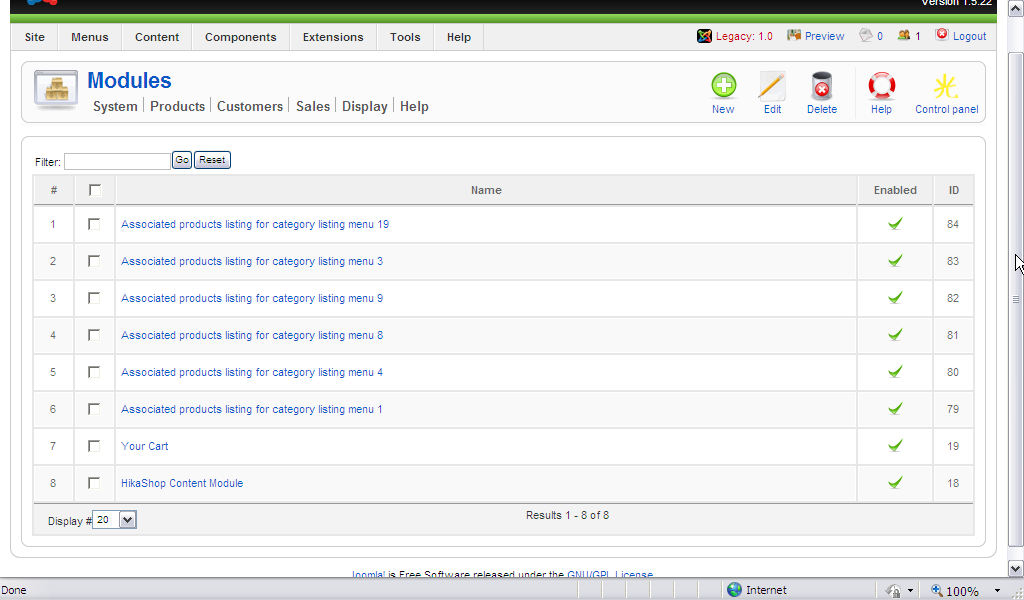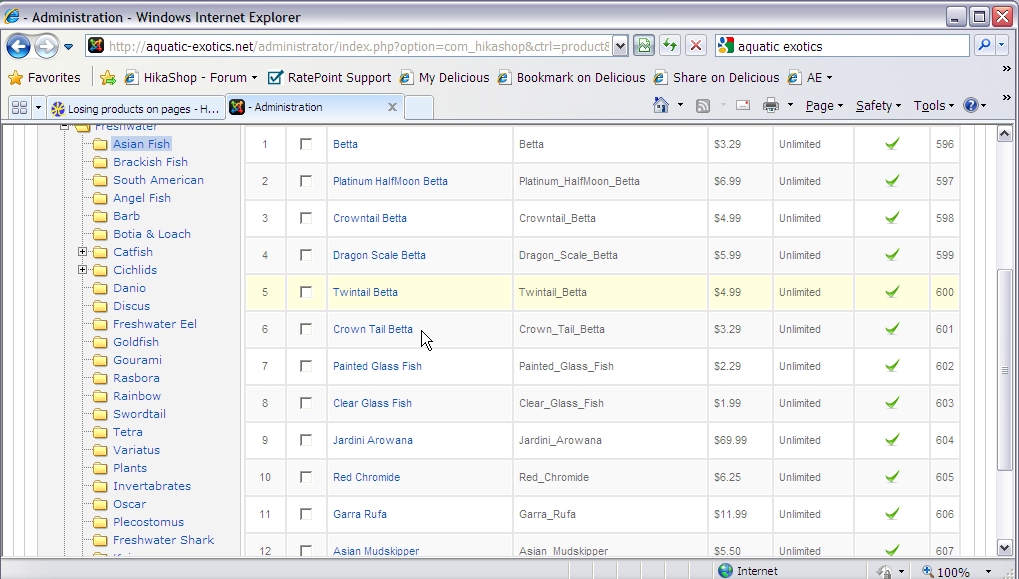If products are disappearing it must be because of the way you change them.
For example, if you put the products in another category, and remove them from their previous category, they won't appear in their previous category. Do you see your products on your back end products listing if you go in their categories ?
If you import your products via CSV, please make sure that you have a category specified in the categories column for your products. Otherwise, the product's link to its current categories will be removed.
Also, if you limit the number of items to 3 in your products listing module and that the random option is selected, only 3 products will be displayed and there won't be any pagination.
 HIKASHOP ESSENTIAL 60€The basic version. With the main features for a little shop.
HIKASHOP ESSENTIAL 60€The basic version. With the main features for a little shop.
 HIKAMARKETAdd-on Create a multivendor platform. Enable many vendors on your website.
HIKAMARKETAdd-on Create a multivendor platform. Enable many vendors on your website.
 HIKASERIALAdd-on Sale e-tickets, vouchers, gift certificates, serial numbers and more!
HIKASERIALAdd-on Sale e-tickets, vouchers, gift certificates, serial numbers and more!
 MARKETPLACEPlugins, modules and other kinds of integrations for HikaShop
MARKETPLACEPlugins, modules and other kinds of integrations for HikaShop