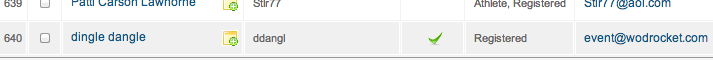<?php
/**
* @package HikaShop for Joomla!
* @version 2.1.0
* @author hikashop.com
* @copyright (C) 2010-2012 HIKARI SOFTWARE. All rights reserved.
* @license GNU/GPLv3 http://www.gnu.org/licenses/gpl-3.0.html
*/
defined('_JEXEC') or die('Restricted access');
?><?php
class plgHikashopGroup extends JPlugin
{
function plgHikashopGroup(&$subject, $config){
parent::__construct($subject, $config);
}
function onProductDisplay(&$product,&$html){
ob_start();
?><fieldset class="adminform">
<legend><?php echo JText::_('USER_GROUP_AFTER_PURCHASE'); ?></legend>
<?php
$subscriptiontype = hikashop_get('type.subscription');
echo $subscriptiontype->display('product_group_after_purchase',@$product->product_group_after_purchase,'product');
?>
</fieldset><?php
$html[]=ob_get_clean();
}
function onAfterOrderCreate( &$order,&$send_email){
return $this->onAfterOrderUpdate( $order,$send_email);
}
function onAfterOrderUpdate(&$order,&$send_email){
$config=&hikashop_config();
$confirmed = $config->get('order_confirmed_status');
if(!isset($order->order_status)) return true;
$mainframe = JFactory::getApplication();
$db = JFactory::getDBO();
$class = hikashop_get('class.order');
$dbOrder = $class->get($order->order_id);
$class = hikashop_get('class.user');
$data = $class->get($dbOrder->order_user_id);
if(empty($data->user_cms_id)){
if($mainframe->isAdmin()){
$mainframe->enqueueMessage('The customer '.$dbOrder->order_user_id.'does not have a joomla user account so his group cannot be changed','notice');
}
return true;
}
$db->setQuery('SELECT b.*,a.* FROM `#__hikashop_order_product` as a LEFT JOIN `#__hikashop_product` as b ON a.product_id=b.product_id WHERE a.order_id = '.(int) $dbOrder->order_id.' AND b.product_group_after_purchase!=\'\'');
$allProducts = $db->loadObjectList();
if(empty($allProducts)){
return true;
}
if($order->order_status!=$confirmed){
return true;
}
$no_change=true;
foreach($allProducts as $oneProduct){
if(hikashop_isAllowed($oneProduct->product_group_after_purchase,$data->user_cms_id)){
continue;
}
$no_change=false;
$this->_updateGroup($data->user_cms_id,$oneProduct->product_group_after_purchase);
if($mainframe->isAdmin()){
$mainframe->enqueueMessage('The user '.$dbOrder->order_user_id.' is now in the group '.$oneProduct->product_group_after_purchase);
}
}
if($no_change){
if($mainframe->isAdmin()){
$mainframe->enqueueMessage('The customer of that order is already in the good user group','notice');
}
return true;
}
else{
//auto logout user on the frontend
$conf = JFactory::getConfig();
$handler = $conf->get('session_handler', 'none');
if($handler=='database'){
$db->setQuery('DELETE FROM '.hikashop_table('session',false).' WHERE client_id=0 AND userid = '.(int)$data->user_cms_id);
$db->query();
}
if(!$mainframe->isAdmin()){
$mainframe->logout( $data->user_cms_id )
}
}
}
function _updateGroup($user_id,$new_group_id,$remove_group_id=0){
$user = clone(JFactory::getUser($user_id));
if(version_compare(JVERSION,'1.6.0','<')){
if($user->gid!=25){
$user->set('gid',$new_group_id);
$acl = JFactory::getACL();
$user->set('usertype', $acl->get_group_name($new_group_id));
}
}else{
jimport('joomla.access.access');
$userGroups = JAccess::getGroupsByUser($user_id, true);
$userGroups[] = $new_group_id;
if(!empty($remove_group_id)){
$key = array_search($remove_group_id, $userGroups);
if(is_int($key)){
unset($userGroups[$key]);
}
}
$user->set('groups',$userGroups);
}
$user->save();
}
}
 HIKASHOP ESSENTIAL 60€The basic version. With the main features for a little shop.
HIKASHOP ESSENTIAL 60€The basic version. With the main features for a little shop.
 HIKAMARKETAdd-on Create a multivendor platform. Enable many vendors on your website.
HIKAMARKETAdd-on Create a multivendor platform. Enable many vendors on your website.
 HIKASERIALAdd-on Sale e-tickets, vouchers, gift certificates, serial numbers and more!
HIKASERIALAdd-on Sale e-tickets, vouchers, gift certificates, serial numbers and more!
 MARKETPLACEPlugins, modules and other kinds of integrations for HikaShop
MARKETPLACEPlugins, modules and other kinds of integrations for HikaShop